HPE Primera
Last week, Hewlett Packard Enterprise introduced their new product- Primera. It’s a high-end storage platform which helps to redefine what is possible in mission-critical storage. The product combines the intelligence technology from the Nimble family of arrays with the reliability of the 3PAR array family.
Primera is ideal for mission-critical applications and large-scale consolidation for enterprises. Whereas, HPE Nimble Storage is suited more for business critical applications for small and medium enterprises.
3PAR customers will find that Primera does not support some of their favorite capabilities. Primera will not include the Adaptive Optimization Technology that 3PAR uses to tier data between hard disks. Some of the configurability of 3PAR is not available as well. Beta testers have found that it is taking an adjustment to get used to Primera doing the work for them vs having to do ongoing adjustments.
In today’s world, IT professionals are looking for something that eliminates the time needed to manage infrastructure. Primera helps consolidate and simplify. The main concerns for most organizations are availability and safety of one’s data.
Three Unique Experiences
HPE explained that Primera was built to deliver three unique experiences.
- On-demand experience that ensures infrastructure and data are instantly available.
- Application-aware resiliency: See beyond the storage layer combined with analytics to prevent issues from occurring.
- Predictive acceleration: Combining massively parallel architecture with embedded real-time analytics to ensure that applications and business processes are fast all of the time.
Intelligent Data
Like HPE’s other storage options, Primera will use InfoSight predictive analytics for optimizing performance and reliability. Significant breakthroughs include 93% less time spent on managing storage, the ability to predict and prevent issues, and accelerate application performance.
InfoSight looks at millions of sensors and gathers information to help predict and prevent several issues. An intelligent storage platform will allow for organizations to have agility and performance without hampering IT’s ability to keep up with new demands.
Key Features:
- “All-active” multi-node parallel architecture for resilience and scaling with instant failover capability. Allows for 122% faster Oracle performance.
- Data Services have been decoupled so they can be deployed and restarted independently of each other
- User-upgradable without reboots
- No Tuning Required – every resource is always balanced
- Timeless storage: Data-in place upgrades, free controller refresh, all-inclusive software.
- As-a-Service Experience: customers can pay for only what they use.
Keep It Simple
Simple is key in today’s fast paced IT world. As companies venture into more hybrid environments, it is more important for data to be managed appropriately.
Primera delivers a simple, user experience. It can be self-installed in less than 20 minutes. Storage can be provisioned in seconds. Software can be upgraded by customers in 5 minutes without disruption.
100% Availability
HPE offers a standard of 100 percent availability with this new unit. They promise to credit customers with “up to” 20 percent of the value of their Primera assets in the event of an outage. It comes standard with HPE Proactive Care. There is no requirement of any special contracts or onerous terms.
The product will be available in three array models: HPE Primera 630, HPE Primera 650 and HPE Primera 670. It comes in a 4U chassis with space for up to 24 SSDs, with 16 SAS-based slots and eight NVMe-based slots. The NVMe slots can also be used for storage-class memory such as Intel Optane.
Inside the Primera system are four nodes, each with two Intel Xeon processors. Each node has its own power supply with its own backup battery. The maximum memory that can be initially purchased is 2 terabytes.
HPE plans to sell all-flash and all-HDD models of Primera but customers will not be able to tier data between them. The expectation is that customers will buy the all-HDD models for special use cases such as video surveillance, medical imaging and online archives.
It will be available for order in August 2019. Shipments should be made soon after that. Contact a Zunesis account manager if you would like more information on this storage platform or any other storage solutions for your organization.
What is Linux?
Strictly speaking, Linux is the kernel, or core of Linux distributions. I like to think of the Linux kernel like the base plate for Legos. It’s where all other pieces attach to.
A distribution, or “distro” for short, is a complete operating system including a kernel, packages, package managers, and everything else needed. In other words, distros are pre-assembled building block sets depending on user preference and needs. Red Hat, SUSE, and Ubuntu are examples of some of the more popular distros. There are too many others to list here, but here are some resources to give you an idea.
Linux Use Cases
As a long time Linux user, I can understand why it didn’t take off as a general purpose operating system like MS Windows. There are just too many choices, differences between those choices, and perceived lack of standardization. There’s also the reputation of being difficult to use. Why then would anyone want to use Linux, instead of Microsoft Windows or Mac OS X for example? Like the number of distros, the number of Linux use cases is also very extensive, so I’ll cover just a few popular ones.
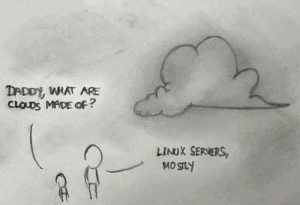
IoT
Open source software is typically free, though some commercially backed distros such as RHEL do charge subscription fees. Linux runs on many different types of hardware such as IoT devices, personal computers, networking equipment, load balancers, supercomputers, and just about anything it seems. It can run on very low end or less common hardware. This makes it perfect for IoT devices, where processing power may be limited, and cost needs to be kept down.
“The Cloud”
It also powers very high end hardware, including much of what powers “the cloud.” Servers powering the internet need a reliable operating system that can run continuously without downtime, while maintaining a high level of security. There are far fewer circumstances in which Linux based OSes require a reboot.
Though I wouldn’t recommend it for most use cases, it is certainly possible for Linux devices to run continuously for YEARS without a reboot. It is also much easier to avoid viruses and malware. This is great for web servers, databases, load balancers, routers, switches, firewalls, storage servers, virtual machine hypervisors, and many other pieces of critical IT infrastructure.
Containers
The trend to “containerize” everything has taken the world by storm. Though MS Windows containers are now an option, until recently Linux was your only option. It is a much more mature platform for containers. There is much better documentation and support for containers on Linux. It is much lighter weight which allows for much denser deployments, as well as portability.
One example of a popular container OS is Alpine Linux . ” It is built around musl libc and busybox. This makes it smaller and more resource efficient than traditional GNU/Linux distributions. A container requires no more than 8 MB and a minimal installation to disk requires around 130 MB of storage. Not only do you get a fully-fledged Linux environment but a large selection of packages from the repository.”
AI
AI, machine learning, and deep learning are also getting a lot of attention these days. Linux offers a number of advantages in this space, including better integration with containers. There are many examples and lots of documentation to help someone building an AI project on Ubuntu for example.
Want to train your model in the cloud, but deploy at the edge to a low powered IoT device and/or container? You will likely have a much easier time, along with better and more predictable results on Linux.
If you are considering an IoT or AI project, and/or the infrastructure required to support it, Zunesis has the expertise. Schedule an assessment today, we’d love to help!
In today’s fast- paced environment, it is easy to forget about your hardware support and renewals. With a maintenance and support agreement in place, your organization can avoid costly outages and loss of productivity and time. This enables you to focus on more strategic business objectives.
When You Renew
Remember, when you renew, you can:
- Download the latest software version and major releases for your product
- Secure your system with bug fixes and patches
- Manage your account and service requests
- Get expert technical support — online, by phone, email and chat
- Manage your licensing and assets as well as request license key assistance
HPE Renewal Cycles
Stay on top of your HPE renewal cycles and engage early with Zunesis to discuss your HPE support needs before you need them. I can assist you with the following:
- Extend expiring HPE Support Solutions with Post Warranty Support Services or convert to contract. Check your warranty status here.
- Renew HPE Contractual Services
- Consider co-termination to consolidate expiring stand-alone support services onto an existing contract renewal for reduced admin work and continuity of support.
- Upgrading or downgrading your maintenance when support needs change
Common Questions Regarding Renewals
- Why is it important to renew before my maintenance expires?
A renewal prior to expiration ensures continuous maintenance services and avoids additional fees when lapsed on support.
- What happens if I don’t want to renew my maintenance?
If your maintenance lapses, you will not have access to technical support or the use of upgrades, patches and a self-service knowledge base of HPE products. The downloads are inclusive of past, current and future versions of the product as well as bug fixes/patches.
- Why do I have to pay back maintenance fees if I lapse on support?
During any period of maintenance lapse, HPE continues to invest in product R&D to provide upgrades/newer versions. When you reinstate your maintenance, you receive the benefit of the developments that took place during the lapsed period.
- What is the return to service fee?
This is a late fee for contracts that were not renewed prior to their expiration date.
- Why is it important to stay current on support? Can’t I just pay as needed for technical support?
You can never predict when you will need support. A current maintenance contract ensures that support services are available if and when you do actually need them. Remember that a current support contract not only provides you with technical support, but you also continue to receive all the patches/fixes, updates and new versions of your software product.
- Can I renew just the maintenance and not support?
Your maintenance and support are combined under your contract.
- Can I do a partial maintenance renewal for my licensed product?
You must purchase maintenance for all copies of each licensed product or none at all for that product. You may not cancel maintenance on a subset of licenses to reduce maintenance fees.
As the dedicated Support Specialist for Zunesis, I’d be happy to work with you to review your existing environment, and to develop a plan to ensure that you have the confidence your equipment has the protection necessary to survive in today’s demanding IT world.
In today’s fast- paced environment, it is easy to forget about your hardware support and renewals. With a maintenance and support agreement in place, your organization can avoid costly outages and loss of productivity and time. This enables you to focus on more strategic business objectives.
When You Renew
Remember, when you renew, you can:
- Download the latest software version and major releases for your product
- Secure your system with bug fixes and patches
- Manage your account and service requests
- Get expert technical support — online, by phone, email and chat
- Manage your licensing and assets as well as request license key assistance
HPE Renewal Cycles
Stay on top of your HPE renewal cycles and engage early with Zunesis to discuss your HPE support needs before you need them. I can assist you with the following:
- Extend expiring HPE Support Solutions with Post Warranty Support Services or convert to contract. Check your warranty status here.
- Renew HPE Contractual Services
- Consider co-termination to consolidate expiring stand-alone support services onto an existing contract renewal for reduced admin work and continuity of support.
- Upgrading or downgrading your maintenance when support needs change
Common Questions Regarding Renewals
- Why is it important to renew before my maintenance expires?
A renewal prior to expiration ensures continuous maintenance services and avoids additional fees when lapsed on support.
- What happens if I don’t want to renew my maintenance?
If your maintenance lapses, you will not have access to technical support or the use of upgrades, patches and a self-service knowledge base of HPE products. The downloads are inclusive of past, current and future versions of the product as well as bug fixes/patches.
- Why do I have to pay back maintenance fees if I lapse on support?
During any period of maintenance lapse, HPE continues to invest in product R&D to provide upgrades/newer versions. When you reinstate your maintenance, you receive the benefit of the developments that took place during the lapsed period.
- What is the return to service fee?
This is a late fee for contracts that were not renewed prior to their expiration date.
- Why is it important to stay current on support? Can’t I just pay as needed for technical support?
You can never predict when you will need support. A current maintenance contract ensures that support services are available if and when you do actually need them. Remember that a current support contract not only provides you with technical support, but you also continue to receive all the patches/fixes, updates and new versions of your software product.
- Can I renew just the maintenance and not support?
Your maintenance and support are combined under your contract.
- Can I do a partial maintenance renewal for my licensed product?
You must purchase maintenance for all copies of each licensed product or none at all for that product. You may not cancel maintenance on a subset of licenses to reduce maintenance fees.
As the dedicated Support Specialist for Zunesis, I’d be happy to work with you to review your existing environment, and to develop a plan to ensure that you have the confidence your equipment has the protection necessary to survive in today’s demanding IT world.
Zunesis Recognized on CRN’s 2019 Solution Provider 500 List
DENVER, CO, June 3rd, 2019
Zunesis, announced today that CRN®, a brand of The Channel Company, has named Zunesis to its 2019 Solution Provider 500 list. This annual list ranks the largest North American IT channel partner organizations by revenue. The Solution Provider 500 is the industry standard for recognizing the highest performing technology integrators, strategic service providers and IT consultants. It is the industry’s predominant channel partner list, serving as a valuable resource for technology vendors looking to partner with top solution providers.
Zunesis was founded in 2004 and for more than 14 years now we have been focused on design, implementation, support and protection of our client’s IT Environments. Our team of IT Professionals average over 23 years of experience across all facets of the IT Infrastructure, including Compute, Storage, Backup/Recovery, Networking, Hyper-Visors, and Microsoft Server and Desktop.

“We are proud of the impact that Zunesis has had in the Rocky Mountain region with servicing our clients’ needs. ” commented Zunesis CEO, Steve Shaffer. ” “Since the beginning, we have believed that the client’s needs trump everything else and that making the lives of our clients better is a high and worthy calling.”
“The companies on this year’s list represent an incredible combined revenue of $320 billion, a sum that attests to their success in staying ahead of rapidly changing market demands,” said Bob Skelley, CEO of The Channel Company. “Congratulations to the solution provider organizations leading the way in digital transformation and the latest technology services.”
The complete 2019 Solution Provider 500 list is available online at www.CRN.com/SP500 and a sample from the list will be featured in the June issue of CRN Magazine.
About Zunesis
Zunesis, headquartered in Englewood, Colorado has been an HPE Platinum Partner for 14+ years. Zunesis has expert engineers in HPE server, storage and networking technologies along with common software applications like VMware and Microsoft. Zunesis serves clients large and small but our sweet spot is the mid-market organization – the heartbeat of the US economy. Our mission is to make the lives of our clients and community better. www.zunesis.com
Follow Zunesis: Twitter, LinkedIn and Facebook
Zunesis Company Contact:
Rachael Stiedemann
Zunesis
rachael.stiedemann@zunesis.com
About The Channel Company
The Channel Company enables breakthrough IT channel performance with our dominant media, engaging events, expert consulting and education and innovative marketing services and platforms. As the channel catalyst, we connect and empower technology suppliers, solution providers and end users. Backed by more than 30 years of unequalled channel experience, we draw from our deep knowledge to envision innovative new solutions for ever-evolving challenges in the technology marketplace. www.thechannelcompany.com
Follow The Channel Company: Twitter, LinkedIn and Facebook
Copyright ©2019. CRN is a registered trademark of The Channel Company, LLC. All rights reserved.
The Channel Company Contact:
Jennifer Hogan
The Channel Company
History of Windows Updates
Microsoft Windows has been a staple in the PC industry for over 30 years. Who can forget the oldies but goodies (not including server or mobile versions):
• Windows 1.0 – 2.0 (1985-1992)
• Windows 3.0 – 3.1 (1990-1994)
• Windows 95 (1995)
• Windows 98 (1998)
• Windows ME (2000)
• Windows NT 3.1 – 4.0 (1993-1996)
• Windows 2000 (2000)
• Windows XP (2001)
• Windows CE (2006)
• Windows 7 (2009)
• Windows Phone (2010)
• Windows 8 (2012)
• Windows 10 (2015)
Of the more than 2 billion PCs which exist in the world, Microsoft dominates the operating systems running on them (according to NetMarketShare):
• Windows 10 – 43.86%
• Windows 7 – 36.47%
• Windows 8.1 – 4.18%
• Windows XP – 2.37%
• Windows 8 – 0.79%
• Windows Vista – 0.17%
Windows Update
Microsoft introduced Windows Update with Windows 98. It would check for patches to Windows and its components, as well as other Microsoft products such as Office, Visual Studio and SQL Server.
Windows Updates had two problems.
1. Less experienced users did not know about it as it had to be installed separately.
2. Corporate users had to update every machine in the company but also had to uninstall patches as they often broke existing functionality.
Patch Tuesday
Microsoft introduced Patch Tuesday in October 2003 to reduce the cost of distributing patches. Tuesday was chosen because of the time available before the weekend to correct issues that arise with the patches. This left Monday to take care of any unanticipated issues from the preceding weekend.
At Ignite 2015, Microsoft announced a change to distributing security patches. Home PCs, tablets, and phones would get the security releases as soon as they were ready. While enterprise customers stayed on the Patch Tuesday monthly cycle – retooled as Windows Update for Business.
Modern Lifecycle Policy
Windows 10 saw another change to update distribution. Microsoft released a new version of Windows 10 twice a year. A “Modern Lifecycle Policy” was created which stated Home and Pro versions of Windows 10 will be provided with security and feature updates for up to 18 months after release, enterprise for 24 months.
According to Microsoft, “a device needs to install the latest version (feature update) before current version reaches end of service to help keep your device secure and have it remain supported by Microsoft”.
Through it all, there remained a constant. The potential for an update to cause unintended results, even breaking the machine they intended to fix.
Last year alone, Windows 10 had at least two serious issues that emerged once the final builds were released. Microsoft had to delay the April 2018 Update because of unexpected “Blue Screen of Death” issues. The October 2018 Update was pulled days after users discovered the upgrade deleted files.
On April 4, 2019, Microsoft released a new policy to give users greater control of the installing updates in Windows 10.
Improving the Windows 10 Update Experience
“We will provide notification that an update is available and recommended based on our data, but it will be largely up to the user to initiate when the update occurs.”
When Windows 10 devices are at, or will soon reach, end of service, Windows update will continue to automatically initiate a feature update. This keeps machines supported and receiving monthly updates which are critical to device security and ecosystem health.
New features will empower users with control and transparency around when updates are installed. In fact, all customers will now have the ability to explicitly choose if they want to update their device when they “check for updates” or to pause updates for up to 35 days.”
Some of the features they are utilizing to provide this control are:
• Download and install now option – Gives the users the ability to enjoy feature updates as soon as Microsoft makes them available.
• Extended ability to pause updates – Allows a user to pause both feature and monthly updates for up to 35 days (seven days at a time, up to five times). Once reached, users will need to update their device before pausing again.
• Intelligent active hours – Avoid disruptive update restarts. To further enhance active hours, users will now have the option to let Windows Update intelligently adjust active hours based on their device-specific usage patterns.
• Improved update orchestration – Improve system responsiveness by intelligently coordinating Windows updates and Microsoft Store updates, so they occur when users are away from their devices to minimize disruptions.
Microsoft is expanding its focus on quality by expanding release preview. This allows for more feedback and insights on capabilities and expanding interaction with the ecosystem partners including OEMs and ISVs.
Microsoft thanks their many millions of users for providing feedback. This allowed for early detection of low-volume, high-severity issues. A new public dashboard was created for increased issue transparency. It provides clear and regular communications with their customers on status and when there are issues.
Commercial customers will see the updates ready in late May, beginning with the servicing period for version 1903 of Windows 10. If you are part of the Windows Insider Program, you probably already have the release.
For more information on what is included with the May 2019, one of the better guides can be found here.
Increased Vulnerability
Identifying what connects to the network is the first step to securing your enterprise. Control through the automated application of wired and wireless policy enforcement ensures that only authorized and authenticated users and devices are allowed to connect to your network. At the same time, real-time attack response and threat protection is required to secure and meet internal and external audit and compliance requirements.
Laptops, smartphones, tablets and Internet of Things (IoT) devices are pouring in the the workplace. The average employee now utilizes an average of three devices. The addition of IoT increases the vulnerabilities inside the business adding to the operational burden.
Wired and Wireless Devices
The use if IoT devices on wired and wireless networks is shifting IT’s focus. Many organizations secure their wireless networks and devices. Some may have neglected the wired ports in conference rooms, behind IP phones and in printer areas.
Wired devices – like sensors, security cameras and medical devices force IT to think about securing the millions of wired ports that could be wide open to security threats. Because these devices may lack security attributes and require access from external administrative resources, apps or service providers, wired access now poses new risks.
As IT valiantly fights the battle to maintain control, they need the right set of tools. Tools that can quickly program the underlying infrastructure and control network access for any IoT and mobile device – known and unknown.
Today’s network access security solutions must deliver profiling, policy enforcement, guest access, BYOD onboarding and more. They should offer IT-offload, enhanced threat protection and an improved user experience.
Mobility and IoT are Changing How We Think About Access Control
The boundaries of IT domains now extend beyond the four walls of business and the goal for organizations is to provide anytime, anywhere connectivity without sacrificing security.
How does IT maintain visibility and control without impacting the business and user experience? It starts with a 3-step plan.
- Identify – what devices are being used, how many, where they’re connecting from, and which operating systems are supported. This provides the foundation of visibility. Continuous insight into the enterprise-wide device landscape and potential device security corruption. Which elements come and go gives you the visibility required over time.
- Enforce – accurate policies that provide proper user device access, regardless of user, device type or location; this provides an expected user experience. Organizations must adapt to today’s evolving devices and their use, whether the device is a smartphone or surveillance camera.
- Protect – resources via dynamic policy controls and real-time threat remediation that extends to third-party systems. This is the last piece of the puzzle. Being prepared for unusual network behavior at 3 AM requires a unified approach that can block traffic and change the status of a device’s connection.
Organizations must plan for existing and unforeseen challenges. With their existing operational burden, it’s not realistic to rely on IT and help desk staff to manually intervene whenever a user decides to work remotely or buy a new smartphone. Network access control is no longer just for performing assessments on known devices before access.
Aruba ClearPass
The stakes are high. It’s surprising that more companies have not embraced secure NAC to prevent malicious insiders from causing damage to the enterprise. The uses cases are many-control devices connectivity, simplify BYOD, secure guest access leads to the same answer, Aruba ClearPass.
Over 7,000 customers in 100 countries have secured their network and their business with Aruba ClearPass. They have achieved better visibility, control and response. Shouldn’t you? Contact Zunesis to find out how you can secure your network.
Improving Higher Availability
Regardless of the organization size, every one of our clients is continually assessing ways to make their IT environment more highly available. Depending on budgets, the level of availability considered can vary widely. But, whatever the budget, improving availability is an important endeavor for all organizations and the right approach is usually multi-faceted.
To be clear, I am not talking about backup/recovery or keeping data offsite in case of disaster. Rather, I’m focusing here on ways to keep systems up even when a part of the infrastructure fails; maintaining continuous operation.
This week, I want to start by listing a few of the more common solutions to achieve higher availability but focus on one that leverages an industry standard. HPE mid-range storage arrays provide an affordable and easy way to deploy solutions for high availability.
Base Level of Availability
The base level of availability for all our clients begins with solutions that provide no-single-point of failure in the primary data center. In many cases, this is as simple as assuring all storage is protected by some level of RAID and that there are multiple paths to the network and to storage. This level of availability also means that all hardware components have redundant fans and power and that they are connected to redundant power distribution units in the rack.
With so many organizations using colocation services today, power redundancy can affordably be expanded to include multiple power grids and generators. So, you can see that even at the base level, providing high availability has multiple facets.
Host/OS Clustering
Usually, the next level of availability is some type of host/OS clustering (Microsoft Clusters, ESXi Clusters, etc.). Again, because the use of colocation services is becoming so prevalent, stretching these clusters across geographic distances is often an affordable consideration. And, since we are talking here about maintaining continuous availability, the latency between sites should be very low to facilitate a stretch cluster.
These types of clusters are often active/active and will serve as failover sites for one another. It is this kind of infrastructure that supports an availability solution from HPE called Peer Persistence.
HPE Peer Persistence
An HPE Peer Persistence solution allows companies to federate Storage systems across geographically separated data centers at metropolitan distances. This inter-site federation of storage helps customers to use their data centers more effectively by allowing them to support active workloads at both sites. They can move data and applications from one site to another while maintaining application availability even if one side goes offline completely.
In fact, Peer Persistence allows for planned switchover events where the primary storage is taken offline for maintenance or where the workloads are simply moving permanently to the alternate site. In any event, the failover and failback of the storage is completely transparent to the hosts and the applications running on them.
This capability has been available on HPE 3PAR StoreServ arrays for over five years. And, now, with the latest release of the Nimble OS (5.1), Peer Persistence is supported on the Nimble Platform.
ALUA Standard
The basis for Peer Persistence is the ALUA standard. ALUA (Asymmetric Logical Unit Access), allows paths to a SCSI device to be marked as having different characteristics. With ALUA, the same LUN can be exported from two arrays simultaneously. Only the paths to the array accepting write to the volume will be marked as active.
The paths to the secondary side volume (the other array) will be marked as standby. This prevents the host from performing any I/O using those paths. In the event of a non-disruptive array volume migration scenario, the standby paths are marked as active. The host traffic to the primary storage array is redirected to the secondary storage array without impact to the hosts.
Components Needed
Whether using HPE 3PAR StoreServ or Nimble, Peer Persistence is possible using certain components. First, you must have two arrays that support synchronous replication. In this case, we are talking about either HPE 3PAR StoreServ or Nimble arrays (3PAR requires another 3PAR and Nimble requires another Nimble).
Beyond that, you’ll need:
- RTT (round trip time) Latency of 5ms or less between the sites
- Hosts that can support ALUA. Those include:
- Oracle RAC
- VMware
- Windows
- HP-UX
- RHEL
- SUSE
- Solaris
- AIX
- XEN Server
- A Quorum Witness – This component is software deployed in a third site that receives ongoing status from each array in the Peer Persistence relationship to help define when a failover needs to take place.
Demo- Please!
At this point, I had planned on providing a drawing and an explanation of how Peer Persistence utilizes the components mentioned above. However, instead I’m including two videos that do a great job of showing the Peer Persistence solution.
Why Peer Persistence?
If you already utilize 3PAR or Nimble in your infrastructure, then you should consider this solution to improve your availability. It is a simple way to achieve high availability utilizing a storage solution with which you are already familiar. If you are considering a storage refresh, Peer Persistence is reason to explore either 3PAR or Nimble as part of your infrastructure.
Zunesis can show you this technology first hand in our lab. And, you can see a case-study on our website where we successfully deployed this solution.
It never ceases to amaze me. There’re the great big organizations who have million-dollar lobbies and healthy quarterly dividends. The CEO has a jet or six and from the outside looking in, things look like all their ducks are in a row. A facade is misleading. My last date was a facade, but that’s another subject all together. In other words, things are not always what they seem.
A Lack Of Business Continuity
Organizations spend millions and millions on their research & development (as they should), employee retention and many other pertinent tangibles and intangibles. However, I have noticed a significant gap in the investment in their business continuity. They may not even practice business continuity. They pay little or no attention to that gorilla in the room. Also known as a Disaster (Natural or Manual).
Now some of this is due to negligence and some of this is due to that 20-something mentality that one is bullet-proof. The big ‘D’ here is Denial; the fact that it can never happen to us. We’re too big and somebody will know what to do.
Well, that’s not always the case. If a catastrophe does happen (God forbid), an organization needs to have a contingency plan in place. They should also be able to quasi-predict the catastrophe before it actually happens.
The Cost of Downtime
Downtime in an IT infrastructure can cost an organization millions of dollars per every minute the infrastructure is down. That’s why maintenance windows are done at 1 AM and not during peak times. Could you imagine if Amazon went down on Cyber Monday? Yes, it’s an extreme example, but imagine if your organization went down.
Then ask yourself the following questions:
- What would happen?
- Would our clients be adversely affected?
- How much money would you lose?
- How much data would you lose?
- How valuable is that data to your organization?
- How are we going to get it back?
- Who do we call?
The list of questions is infinite. Your organization may not ever be able to be fully down. Imagine if a city’s fire department IT infrastructure went down? It could project total chaos.
Now that I have made my point on the seriousness of an IT infrastructure going down, it’s time to make my other point. That is business continuity.
Business Continuity- What is it?
Wikipedia defines Business Continuity as:
“ The process of creating systems of prevention and recovery to deal with potential threats to a company. In addition to prevention, the goal is to permit ongoing operation, before and during execution of disaster recovery.”
The keywords in that definition is “ongoing operation.” Floods, earthquakes, cyber-attacks, human error can all affect the ‘ongoing operation’ of an organization. Having backups (quite possibly more than one) in place to keep the lights on is vital. This is a worthy investment and by investing in a Disaster Recovery plan may make you cringe, imagine the investment you would have to make if you didn’t.
When did Noah build the ark?
Before the storm….Before the storm….
Zunesis has an IT Health Check service which is quick and not physically painful! Let us come in, understand your infrastructure and help you prevent that 10,000-year flood. Click here for more information!
“Endgame”:
- (in chess)- the final stage of a game, usually following the exchange of queens and the serious reduction of forces.
- the late or final stages of any activity.
Superfan Alert
This Friday, Marvel’s Avengers: Endgame premiers in theaters (technically tonight if you were lucky enough to get tickets to the Thursday night screenings). It is shaping up to be the most anticipated film in human history.
Since I am a Marvel superfan, you could take this statement as hyperbole. But with presales ticket figures at over $130 million and one crazy fan even paying $15,000 on eBay for a pair of tickets…I stand by my claim!
It seemed only fitting to write about this massive cinematic event in my blog this week. Besides the fact that it is one of the most prominent topics of discussion as we inch closer and closer to the big premier. “Endgame” also happens to be the “main event” at the IT presentation that Zunesis is hosting in conjunction with Aruba and HPE tomorrow (again…if you were lucky enough to get tickets to our SOLD OUT event)!
If you remember, (which I’m sure you do if you have even the slightest inkling of what these movies are about) when we last saw the remainder of our heroes, they were left sitting helplessly after just witnessing half of the known universe be completely obliterated from existence! How’s that for a bad day?
Like in chess, the leftover Avengers are in the “endgame” with little resources and only the faintest hope of gathering their remaining forces and rallying one last offensive against the enemies of the universe. As exciting as this is and as eager as many of us are to see the conclusion of this epic saga…the whole concept really got me thinking about the other world I live in; the world of IT.
IT Endgame
 What if you, as a customer, got put into a situation where you had greatly reduced resources? What if your data center experienced catastrophic failure and you and your colleagues found yourself in the “IT-endgame”? Wouldn’t you avoid this if you could? Wouldn’t it be nice to have Dr. Strange in your ear telling you where your environment is at, where it has been, and where it will be? Well now you can, with our help!
What if you, as a customer, got put into a situation where you had greatly reduced resources? What if your data center experienced catastrophic failure and you and your colleagues found yourself in the “IT-endgame”? Wouldn’t you avoid this if you could? Wouldn’t it be nice to have Dr. Strange in your ear telling you where your environment is at, where it has been, and where it will be? Well now you can, with our help!
It’s called Recurring Data Center Advisory Service or RDCAS (I’m pushing for “RDSAS”, Recurring Doctor Strange Advisory Service, but nobody will listen to me). It’s the newest professional service that Zunesis offers to our HPE-centric customers. I know that our CEO just wrote his own blog on this topic a few weeks back, but it is a great new offering that we have in our professional services catalog and I really want people to see the value that it brings! And what better way than using the biggest movie on the planet as an analogy?
RDCAS is an advisory service wherein Zunesis will continually review your HPE infrastructure (the frequency of which is based on your company’s personal preference) and give you a documented summarization of our findings after each run-through. We will create an effective maintenance plan for you that details when your required or recommended updates are, processes involved for said updates, and can even download and provide update packages for you. We will monitor your support contracts and even escalate your service tickets with a sense of urgency.
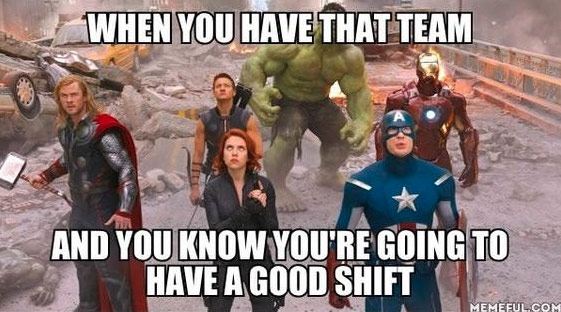
Imagine being able to sit-down with Dr. Strange every quarter and review the entirety of your HPE infrastructure (or as much as you wish to review). You will have an accurate representation of your environment’s performance, OS versions, updates, patches. Wouldn’t it be nice to have an ongoing cadence that improves your uptime and overall infrastructure health. Or would you rather wait and find yourself in the “datacenter-endgame” like those poor Avengers? If you answered “yes” to this question, then Recurring Data Center Advisory Service is the right-fit for you!
I have barely scratched the surface of what the RDCAS can provide. While maintenance and support costs are on the rise (especially in the case of a massive failure), I want all our customers to know that this great service is available. It’s like G.I. Joe said, “knowing is half the battle”.
If you want to learn more about RDCAS or how Zunesis can help you with your IT environment, please reach out to a Zunesis or visit our website! Until then, I wish you all a super-heroic Thursday and a MARVELous weekend! “Avengersssss Assemble!’




