Over the years, we have been asked to help our customers physically move all or parts of their IT Infrastructure. Some of these moves were within the same building, some across the street or campus, and others across the country. The move could be between on-premise data centers or it could be from an on-premise data center to a co-location facility. Truth is, in today’s Cloud-minded world, we are now being asked to move all or part of an IT Infrastructure from on-premise or co-location facilities to the Cloud. In all cases we can help. However, the focus of this post is about moving your physical infrastructure from one location to another. Consider this post a “lessons learned” from our experiences and those of our clients.
Reasons for performing a physical move are many. Perhaps your company is relocating to another building, you have outgrown your current data center, or perhaps you have consolidated and no longer need the space you once did. Whatever the reason, moving your physical IT Infrastructure deserves a lot of planning and preparation before the first wire tie is cut or the first network cable is unplugged. All too often, we find far too little time put into the planning phase and this can lead to a much longer maintenance window then expected at best or a complete catastrophe at worst.
Where to begin?
We like to start by taking an inventory of the equipment to be moved. If you already have an inventory, it is worthwhile to check your inventory against what’s actually in the rack(s). Equipment gets changed over the years and the changes aren’t always documented. The inventory should include description, model, serial number, dimensions, and weight. The dimensions and weight are used when requesting proposals from moving companies.
For each piece of equipment in the inventory, it is important to understand what support and/or warranty is active. Does the manufacturer require a move certification process to maintain the warranty or support? What information will the manufacturer require to document the equipment’s new location? Contacting the manufacturers and moving companies early in the planning stage will avoid missed deadlines and unsupported equipment.
You may also want to capture power and cooling specifications for each piece of equipment on the inventory. Whether you are moving to your own facility or to a co-location facility, understanding the power and cooling requirements is essential. For companies moving to their own facilities, it will be extremely important to get the power and cooling requirements calculated and communicated to the HVAC engineers and Electricians early in the process.
After you collect the basic information, create or review a current logical diagram of the infrastructure so you can visualize how equipment is connected. Use this diagram as a basis to document IP Addressing, Application dependencies, etc. The information documented in this step will be essential to developing the shutdown and startup processes. This information will help you foresee areas where you may have trouble integrating into the new location.
Using the inventory and logical diagram for your existing environment, you can develop a diagram for what your destination should look like. This is also the point at which you should contact your internet service providers, phone providers, cable installers and the facilities and networking teams for the co-location facilities. Again, contacting these services providers early in the process is critical to a successful move. Internet providers alone could require anywhere from 30 to 90 days to switch your service.
So, to start any move you should:
- Understand what you have (model, serial number, specifications)
- Be clear about the level of warranty/support and manufacturer requirements for moving the equipment.
- Create a logical diagram for the existing environment and for the new environment
- Contact the appropriate service providers:
- Moving Companies
- Manufacturers
- Cable Installers
- Electricians
- Internet Providers
- HVAC Companies
While these beginning steps may all sound obvious, they are not always given the time and attention they deserve. Trust me, being attentive to the details at this stage will be time well spent. Your chances of a successful, less stressful move will be greatly improved by careful preparation.
What next?
 So, you’ve documented what you have and you’ve notified the appropriate services providers, while you’re waiting on their responses, it’s time to start building the plan. As you engage with each of the services providers your plan may need modification, but, that shouldn’t stop you from getting started.
So, you’ve documented what you have and you’ve notified the appropriate services providers, while you’re waiting on their responses, it’s time to start building the plan. As you engage with each of the services providers your plan may need modification, but, that shouldn’t stop you from getting started.
First, using the inventory and logical drawings produced in the beginning, you should build a diagram for how equipment will be laid out in the new rack(s). This will expedite the unpacking and installation after your equipment is delivered to the new location. With a clear diagram for what gets installed and where, you won’t need to figure that out the day of the move.
The rest of your plan should include the following:
- A list of individuals who will be involved in the move, including the various services providers. This list should include their roles and contact information. Don’t forget to include the names and contact information for support personnel from the hardware and software providers.
- If your IP Addressing is going to change, include a list of equipment with the existing IP Addressing displayed next to the new IP Addressing. If there are no changes, you still need a list of IP Addresses and what equipment/devices they belong to.
- Make sure you have documented all usernames and passwords to get into the equipment for shutdown and startup.
- Make a list of device configuration files that need to be backed up or documented. Understand how to restore these configurations in the event of the need to replace the equipment or if a configuration is lost in some other way.
- Review your data backups and determine how you will provide for a current backup in case of data loss. Make sure you have a documented the process for restoring your data backups.
- Develop a checklist for the shutdown process and the startup process.
- Include an item on your plan for checking in the equipment based on the inventory list.
- Develop a checklist for testing devices once they are powered up at the new location.
- Develop a checklist for error log review prior to putting the equipment back into Production.
- Create a timeline that includes:
- Date to perform final data backup
- Date to backup configuration files
- Date to check events and errors prior to the move
- Time to troubleshoot potential errors found during pre-move event log review
- Dates by which each service provider affirms their readiness
- Date for walk-thru of the destination site
- Date for pre-move meeting for the team to discuss the move process
- Date and time for shutdown and equipment to be uninstalled
- Date and time for movers to be onsite at existing facility and projected time for their arrival at the new facility
- Estimated time to receive the new equipment, get it installed and perform startup
- Estimated time by which the equipment will be in production
While the time estimates may not be exact, they are important here as they can provide early indications of whether you are ahead of or behind schedule.
- Create a communication plan for notifying users of the move. The communication should include outage window, what to expect before and after the move and who to contact for questions.
- Create a contingency plan for some of the major obstacles such as, internet service delay, damaged equipment, etc. The best planned move can still run into issues, but, if you’ve already run through some of the likely scenarios, you won’t be as panicked if they happen.
Simple as that
I know, this seems like a lot of work. But all the preparation will reduce your stress overall and, most importantly, will get your systems back into Production sooner and with less disruption.
Download our Data Center Moving Checklist for your next move!
 I am a huge fan of movies. I love watching them, dissecting them, digging into the “bigger picture”, you name it. One result of this is that I have become adept at picking out actors or actresses and their roles in some of my favorite movies. Now this is not very difficult to spot, when masters like Meryl Streep or Daniel Day Lewis, play a character. I mean it is usually called out on the marquee when a movie hits the theaters. Who I love to find are “those” guys and gals, ones that always seem to be showing up and making a serious impact in the movies you watch. One of my favorite current actors is Karl Urban. He is a New Zealand actor who has a career stretched over decades, rarely in the lead role, but again always making an impact. He was in varied movies from epics like The Lord of the Rings Trilogy, to kids movies like Pete’s Dragon, to recent blockbusters like Thor: Ragnarock. Every time he graces the screen, I feel that he is the security blanket that holds the scene together. Almost unnoticed, until he is missing. Now you are probably asking, I came here to read a technology blog, why are you rambling on about a movie actor? Well, besides being a shameless plug for an actor who I think should get more publicity, I am using this example as an analogy for what I feel is the forgotten “glue” in your IT infrastructure.
I am a huge fan of movies. I love watching them, dissecting them, digging into the “bigger picture”, you name it. One result of this is that I have become adept at picking out actors or actresses and their roles in some of my favorite movies. Now this is not very difficult to spot, when masters like Meryl Streep or Daniel Day Lewis, play a character. I mean it is usually called out on the marquee when a movie hits the theaters. Who I love to find are “those” guys and gals, ones that always seem to be showing up and making a serious impact in the movies you watch. One of my favorite current actors is Karl Urban. He is a New Zealand actor who has a career stretched over decades, rarely in the lead role, but again always making an impact. He was in varied movies from epics like The Lord of the Rings Trilogy, to kids movies like Pete’s Dragon, to recent blockbusters like Thor: Ragnarock. Every time he graces the screen, I feel that he is the security blanket that holds the scene together. Almost unnoticed, until he is missing. Now you are probably asking, I came here to read a technology blog, why are you rambling on about a movie actor? Well, besides being a shameless plug for an actor who I think should get more publicity, I am using this example as an analogy for what I feel is the forgotten “glue” in your IT infrastructure.
We live in a digital age where you have amazing computing power in the palm of your hand, but what is still there in every major office you walk into?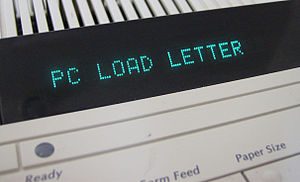 Hard copies of important documents, or in other words, paper. Lots and lots of paper. We, as a society, are trying to back off the use of paper and trying to be more eco-conscious, but the need for hard copies still persists. Printers still dot our IT landscapes, from the smallest basement offices to the largest “corner” office. They are there in the background, quietly (sometimes not so quietly) working away and making a difference in our daily jobs. They go somewhat unnoticed, until they are not around or not working (for the Office Space fans the term “PC Load Letter” comes to mind).
Hard copies of important documents, or in other words, paper. Lots and lots of paper. We, as a society, are trying to back off the use of paper and trying to be more eco-conscious, but the need for hard copies still persists. Printers still dot our IT landscapes, from the smallest basement offices to the largest “corner” office. They are there in the background, quietly (sometimes not so quietly) working away and making a difference in our daily jobs. They go somewhat unnoticed, until they are not around or not working (for the Office Space fans the term “PC Load Letter” comes to mind).
Unfortunately, there is one major way that your printers can be noticed, and it is through network security attacks. It is the solvent that will dissolve the glue and leave your infrastructure vulnerable. We here at Zunesis have not forgotten about this IT bit player, and we strive to help our customers find the best performer possible. One that will do the basics, but also give you peace of mind, so that you can rest easy at night. Like my friend Mr. Urban, a product that leaves an impact, without you even realizing it. Call us today to talk over the printing landscapes, and the wonderful security they provide!”
In a competitive world where there are multiple HyperConverged platforms to choose from that will integrate storage, compute, memory and virtualization resources into a small hardware form factor appliance supported by a single vendor, I am seeing a growing demand for one platform in particular, HPE’s SimpliVity.
Over the past three months, I have had three requests to refresh an existing array with SimpliVity. I was also recently asked to bring HPE’s SimpliVity into a large enterprise customer’s datacenter to replace their existing HyperConverged platform. Why are businesses looking at SimpliVity?
There seem to be five key factors that are tipping the scales toward SimpliVity:
- SimpliVity accelerates performance by avoiding unneeded IO
- SimpliVity deduplicates everything once and forever globally across applications
- There is no need to have a minimum of three nodes (like competitive vendors) which helps keep costs down
- SimpliVity has a single point of contact for support, regardless if it’s concerning SimpliVity, VMware or hardware (competitors have multiple hardware vendors)
- SimpliVity comes with an industry best integrated backup solution
SimpliVity simply outshines all competition when it comes to backup/restore. All data is deduplicated, and the restore of VMs in almost immediate, regardless of size, even across different datacenters. In one real life example, a customer had a need to restore 2TB of data quickly. The customer concurrently had one System Administrator start the restore process using a “traditional” backup solution, while another System Administrator decided to try to restore using their newly purchased SimpliVity. End result – SimpliVity restored the file server from their DR location across WAN in about 5 seconds. The System Admin then took the affected partition, attached it to the production file server, replacing the corrupted one, and completed the task in about 10 minutes – at which point they cancelled the traditional restore, which had only hit the 10% mark.
Cost and Speed also plays a large part in customers jumping to move to SimpliVity. The cost savings was quickly realized when one of my customers went from seven cabinets at a colocation facility to half a cabinet for SimpliVity, which integrated everything: network equipment, servers, and back-up appliance. Colocation leasing costs are a fraction of what they had been paying, not to mention the additional savings from lower monthly power bills. The significant gains in speed were even more far reaching. SimpliVity brings faster processors and additional RAM, running a flash array, resulting in a huge IOPS gain. This translated to significant gains in development speed seen in SimpliVity’ s ability to immediately clone and deploy virtual machines. If they have a massive surge in server traffic or have to deploy a new program, all they have to do is click on a template. If they need a new database server or an IIS server, their developer simply has to go in and change host names and IP addresses. If they need additional capacity to boot up a test machine, they can spin up extra development VMs in no time. Their network team can replicate a VM from a template, tweak IPs, host names, firewall rules and load balancer settings, and they are good to go.
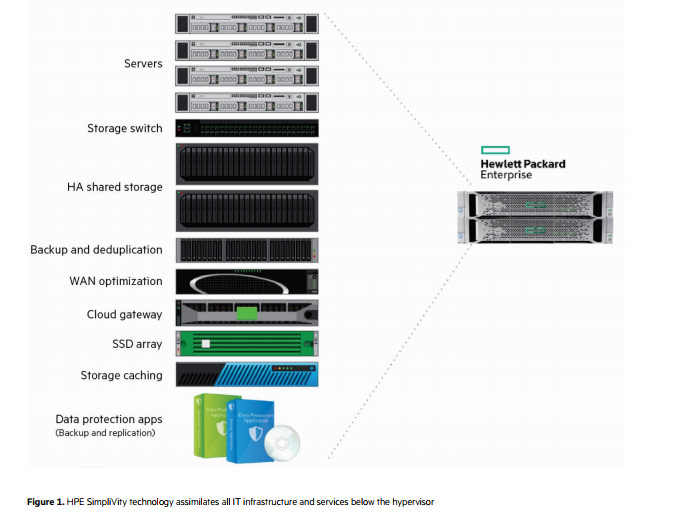
Its these real-life examples that create rabid fans of SimpliVity once deployed.
Finally, my customers pointed to the SimpliVity OmniStack Accelerator Card as a key differentiator. The Accelerator Card handles the heavy lifting, delivering the required processing power without the high costs. It’s a uniquely architected PCIe module that processes all writes and manages the compute-intensive tasks of deduplication and compression and allows the x86 CPUs to run customers’ business applications. The card is inserted into a HPE DL380 Gen 9 or Gen 10 server providing ultra-fast write processing and caching services that don’t rely on commodity CPUs. The card contains flash and it is also protected by super-capacitors to allow DRAM to be saved in the event of a power loss, making it extremely reliable.
SimpliVity is a radically simplified and dramatically lower-cost infrastructure platform that delivers on the requirements for scalability, flexibility, performance elasticity, data mobility, global management, and cloud integration that today’s IT infrastructures require.
Read this Case Study from a company in Fort Collins, Colorado on how they were able to decrease complexity and increase efficiency of disaster recovery capabilities, while also reducing expenses when they moved to SimpliVity.
Contact Zunesis today to find out more about SimpliVity.
2018 is going to be an interesting year in social media. We could see the demise of SnapChat. Twitter? That remains to be seen if 280 characters can bring in new users to the platform. We will see the rise of social ad spend. And we will most likely see a decline in organic impressions. But there will also be an opportunity for those businesses that put in the time and energy into their social media efforts. These are some of the trends that we feel businesses should be focusing on starting now and moving through 2018.
1.UGC- Utilizing User Generated Content
First off, what is user generated content? It is defined as any type of content that has been created and put out there by unpaid contributors or, using a better term, fans. It can refer to pictures, videos, testimonials, tweets, blog posts and everything in between and is the act of users promoting a brand rather than the brand itself.
This is not necessarily a new concept or even a new trend, but adoption of companies utilizing user generated content has been slow to take off from what we are seeing. UGC can be more powerful than the content that a brand puts out because word-of-mouth referrals are the best kind of referrals. When people are excited about your brand or product, they feel compelled to talk about it, and post about it. A great example of the power of UGC was Coke’s “Share a Coke” campaign with personalized Coke bottles with a variety of names attached to the label.

Coke’s customers took over social media posting photos of their Coke bottles, essentially taking on the role as company spokesperson and advertiser. It resulted in millions of additional impressions of the Coke bottles, but what makes UGC content different is the authenticity of real people posting non-stagy and non-corporate looking photos across the globe. Essentially, free advertising for Coke. And how do you develop brand ambassadors like everyday people? You ask for it. But also, ask to make the photos trackable by using a custom branded hashtag in the post, tagging Coke in the post, or even run a contest with people’s photos they post. Just remember, people generally trust their friends and family long before they will trust a brand. Unless, your Coke of course.
2. Tailored Content to your Audience, using Audience Insights
Audience Insights can be used in different ways, on different platforms, to either reach a specific audience, or understand your own audience better and those people interacting with your brand. Call it a buyer persona if you want, but the idea here is that knowing what interests your follows and fans so that you can better tailor the content you develop to match those interests.
A very simple, hypothetical example would be if you were a Running Magazine. What type of content would your audience be interested in seeing or interacting with? Either by looking at your Facebook Audience Insights and your followers, Google Analytics within your Audience Reports, or if you utilized a social listening tool, you would be able to tell that your fan base likes running, but they also like running shoes. Therefore, you would start creating content around running shoes such as videos, demos, reviews and maybe a Top 10 list.
Below is an example of a cross promotion between Red Robin and the Wolverine movie, and it’s doubtful this relationship was on accident. It was most likely based on audience insights.

A more complicated example would be a sports team, pro or college. You might discover that your fan base and followers overwhelmingly like the music of George Straight. Why might that matter? He would be an outstanding candidate for an influencer program to cross promote your team and brand with, or you might consider using the music of George Straight in a video, commercial, or maybe over the sound system at a game during a halftime break. But the idea here is to use the interests of your fans to your advantage to create a stronger bond and more engaging content. And you might just sell more product win the process too.
3. More Video Content, including Live Video
This is also not a new concept, but still has been slow to be adopted by many brands for a variety of reasons. There are many reasons why video is a powerful social media and marketing tool. Here are just a few of the mind-boggling stats and the role video plays in people’s lives:
- Nearly 75% of all internet traffic in 2017 was video
- Your website is 53% more likely to experience high search rankings if you have a video on the homepage.
- 64% of all consumers are more likely to buy a product after watching a video about it.
- Social video generates 1200% more Shares than text and images combined.
- People will retain nearly 95% of the information in a video as opposed to about 10% of written text

The list goes on and on as to why video should be a major part of your content strategy in 2018. And video can and should be utilized on all social platforms from Facebook to Instagram Stories, and everything in between. Another reason why video is such good content on social networks like Facebook lies within the social media algorithms themselves. Facebook and the others want to reward those business pages that keep people on their site or platform longer, a term known as dwell time. A video is the easiest way to improve dwell time, or even Time on Site for a website. And the longer you keep people around, the more likely they are to take action you want them to do. Make video creation a priority in 2018.
4. Social Listening and Social Media Monitoring
First off, what exactly is social listening? You’ve probably heard the term, but what is it and what can it do. The answer is A LOT. In simple terms, Social listening is the process of tracking conversations around specific phrases, words or brands, and then leveraging them to discover opportunities or create content for those audiences.
You can:
- Track overall brand health
- Create content your audience craves
- Generate ideas for marketing campaigns
- Improve your customer experience
- Drive strategic product decisions
Social Media Monitoring collects every social mention and action. To put it simply, “monitoring sees the trees; listening sees the forest.”
You generally need specific software or an agency to handle this part for your business because no one wants to sift through 25 million tweets or 12 million Instagram hashtags each day to find the data they are after. But with listening you don’t necessarily have to look at each tweet your brand or product is mentioned in, but you can. Listening is about looking at the aggregate of your mentions, and make a business decision based on that large sample. With that, you can uncover good and bad things about your company, but the idea behind listening is that you can act on those things based on a common theme. Like if you were a large IT company and people were complaining about downtime. People take to social media and the web to stage these complaints in many cases. If your company didn’t have social listening in play, you might not be able to uncover the threat to your business, or least not quick enough.

But you can use listening to track what your competitors are up to, what’s working for them, and maybe even what’s not working for them. You can use this data to guide your own content strategy. And you can also see how you stack up against your competitors in terms of branding, or what is referred to as Share of Voice. There’s a lot of your business can learn, but also put into play if you utilize a social media listening company to harvest this data. It can take you out of the dark, and develop valuable insights about your business.
5. Ephemeral Content
Ephemeral content is simply any content that is posted and shared that is NOT permanent. But this form of content is no longer just a SnapChat mainstay, it has infiltrated Instagram with huge success behind Instagram Stories. You might think, “What is so incredible about content I make that disappears in 24 hours, what’s the purpose?” Well, a lot in fact. Because of the way that Stories are created, by using content that is no more than 24 hours old, and stays live for no more than 24 hours people and your followers know your content is real and authentic. Which, at the end of the day, is really what social content is supposed to be…real and authentic. How? By creating “stories” of where you are at any given time, behind the scenes footage, and every day activities become somewhat interesting.
But by doing this as a brand, and doing it regularly or even daily, you start to become part of the daily routine of your fans and even prospective fans. Even slightly voyeuristic.

For marketing purposes, ephemeral content has a way of tapping into that holiest of all grails…customer attention. And because many people have developed a certain mistrust of ads, being real or “native” in your content can build stronger bonds with your audience, but can also be a way to create a new voice within your brand. But don’t forget to speak to your audience.
6. Influencer Marketing
This again is not a new trend or concept, but it is evolving rapidly. Influencer marketing is way for brands to reach their target audience by way of using someone else to promote their product or brand. Many celebrities can charge upwards of $100K to make an Instagram post holding a product in their image. But many businesses have failed doing this because they didn’t research the influencers fan base or audience insights, or if even their follower was even real, and not purchased.
The wild west days of companies picking any Instagram “star” because they have 100,000,000 followers are, or should be mostly over. But what will be trending in 2018 is identifying the correct influencer, and measuring the ROI of those campaigns. In other words, it doesn’t make sense for a brand that sells purses to use an influencer whose audience is mostly big game hunters. That will fall flat.

But, as in our previous example above, it would make sense for a Running Magazine to utilize an influencer who talks about running shoes. It’s not always that cut and dry. But now we are seeing a new addition to influencer marketing, and that is the use of what is referred to as micro influencers, or those with around 10,000-50,000 followers. The ROI is generally higher, and engagement rates are usually significantly higher with a smaller follower base. It is also significantly cheaper to hire a micro influencer, maybe even $50-250 per post in many cases. Or even a cut of the sales of a campaign. As we look back at the benefits of social listening, it can help identify those people who are influencers in your industry and remove some of the guesswork if they will be successful for your brand.
So, while influencer marketing is not new, it will become even bigger in 2018 as a valid marketing channel for many businesses, but what will be new is targeting influencers and being more strategic in who you use. But, also the rise of the micro influencer.
These are just a few of the major trends we see coming in 2018 that nearly any business of any size can capitalize on in their marketing and social media efforts. The key is to start planning today, and pick 2-3 you feel you can execute, and move from there. And if you need help executing any of these trends, you can always hire someone to do it for you who has more experience in these areas, or has the time that you and your staff might not have. Whatever the case, start doing your research and planning now, and make 2018 your best social media year ever.
Data Loss is Increasing and It’s Costly
In today’s digitally active world, small businesses cannot afford to lose their data even for a short amount of time. According to research by Security Week, the total volume of data loss at an enterprise level has increased more than 400% over the past couple years. IT Web suggests that the total cost of data breaches will be more than $2.1 trillion by 2019.
A recent Verizon report found that small data breaches- those with fewer than 100 files — cost a company between $18,120 and $35, 730. Another scary statistic is that more than 90% of companies that experience at least seven days of data center down time will typically go out of business within one year.
Whether the loss of data is due to natural disaster, human error, a cyber attack or hardware failure, data loss is very risky and very expensive. That’s why now more than ever, companies need to invest time and money in a backup and discovery recovery solution to help give peace of mind and minimize costs.
Smaller businesses are actually exposed to a great amount of risk since cyber criminals know they are easy targets since many of them do not take the time or have the internal resources to guard against it. A few days of downtime for a small business can be detrimental to a business surviving.
Here are just a few more stats pulled from an article on LinkedIn in 2016 on how data loss and business continuity in the wake of disasters are highly applicable to both single location businesses storing data onsite and multi-location businesses storing data in a single cloud.
- 86% of server workloads are forecast to be virtualized by 2016 (2014-15 Virtual Server Backup Software Buyer Guide)
- The number one IT priority for mid-market organizations over the next 12 months is to improve data backup and recovery. (ESG Lab Review: Data Protection, Recovery and Business Continuity with SIRIS 2 from Datto)
- 96% of all business workstations are not being backed up (Contingency Planning and Strategic Research Corporation)
- 58% of downtime incidents are caused by human error alone. Natural disaster account for only 10% of downtime(Enterprise and the Cost of Downtime, Independent Oracle User Group, 2012)
- 35% of servers have a downtime tolerance of 15 minutes or less (ESG Research: BC/DR Survey Final Results, Enterprise Strategy Group, 2015)
- The leading cause of incidents and outages is hardware failure/server room failures. Next is environmental disasters, and last is miscellaneous outages (The 2015 Disaster Recovery & Business Continuity Survey)
- 93% of companies that lost their data center for 10 days or more during a disaster, filed for bankruptcy within one year of the disaster (National Archives & Records Administration in Washington)
- Of companies that suffer catastrophic data loss: 43% never reopen and 51% close within two years (University of Texas)
- 30% of all businesses that have a major fire go out of business within a year and 70% fail within five years (Boston Computing Network, Data Loss Statistics)
- The average cost of downtime per hour is $25,000 to $50,000+ (Advertorial Infographic: Why Disaster Recovery in the Cloud Should Be in Your Plans, International Data Group, 2015)
- Companies with 100 – 2,000 employees are likely to experience costs over $20,000 in the event of a disaster(The 2015 Disaster Recovery & Business Continuity Survey)
As we finish up 2017 and head into 2018, if your small business does not have a backup and disaster recovery solution and/or plan, it is a most have resolution for your business.
What is Backup and Disaster Recovery?
Backup and Disaster Recovery or (BDR) can be defined simply as the combination of data backup and disaster recovery solutions that are designed to work together to ensure uptime, diminish data loss, and maximize productivity in the midst of an attack, natural disaster or other compromising situation.
 Five Reasons Why Small Businesses Need a BDR Plan
Five Reasons Why Small Businesses Need a BDR Plan
- Natural Disasters: This year, the United States has been hit by several natural disasters from floods to fires, earthquakes, and more which are uncontrollable circumstances which caused many businesses to experience downtime. Is your small business prepared when natural disaster strikes?
- Cyber Attacks: Cyber criminals are focusing more of their attention on businesses they feel are unprotected which makes small businesses more vulnerable. A BDR plan can limit the impact of an attack and hopefully prevent the business from losing valuable data.
- Protect Client Data: Are you a retailer or online business where you are housing client data? A BDR plan will help ensure that their information is properly stores and controlled. A security breach could ruin the reputation of your brand and business and the future of your business.
- To Err is Human: Sometimes the employees of a business can be at fault for data losses. Not only is it important to train a company’s staff properly but also have backup solutions that are available in case situations like this arise.
- Systems Can Fail: No solution is every perfect. Hardware, machines and other systems can fail. Even systems that come with 99.95 uptime guarantees may falter every once in a while.
Putting Together a Plan and Checklist
You know that you need a disaster recovery plan but do not know where to start. First, make a list of all the technologies your business uses. Then, go through each department in your company and determine what technology that department needs to function on a day-to-day basis. How long realistically can your business be down and still operational?
Identify which items in your business need the most protection. You may not need to backup your entire systems. Create a list detailing crucial data and examine their location. This information will allow you to make decisions on the frequency of backups and how much storage you may need.
Create a Schedule for your Backup and determine your storage needs. Depending on the industry of your business, you may not need to retain every backup created unless there are legal requirements which may require different regulations such as companies in the healthcare and financial industries.
What to look for in a BDR Solution?
How does a company pick the appropriate BDR solution that fits for their business? There are a few things to consider: Hardware Compatability, Scalable pricing, around-the clock support and a strong reputation. A company should do their research to find the right fit for their needs.
Zerto, one of Zunesis’ preferred partners has come up with a guide that has 10 questions that you should ask before choosing a DR solution. Download it here.
TEST TEST TEST
After implementing a backup system, it is important to routinely test your backup system. Periodically test to restore some data and be sure you can still use it. Many managed backup solutions will include test restores as part of the service.
Adjust your backup and recovery strategy as the needs of your company changes. Know what you need and how often it changes to create a strategy that protects core functions without dramatically increasing costs.
Contact Zunesis for a review of your backup and data recovery infrastructure and we can give recommendations on what will work best for the needs of your company and how to implement those solutions.
Cloud computing has definitely impacted how most enterprise IT Departments are managing their overall IT architecture. Businesses are constantly reevaluating what infrastructure will work best for their environment. Is it private cloud, public cloud, or hybrid cloud? What are the differences between these types of clouds? All three options provide similar benefits, including cost-effectiveness, performance and reliability but ultimately which deployment method a business chooses is dependent upon their business needs.
Public Cloud
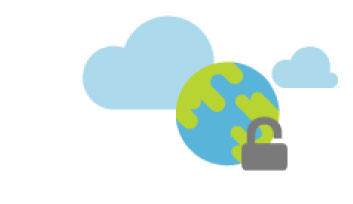 Public cloud is a term for cloud computing services offered over the public Internet and available to anyone who wants to purchase them. This type of cloud typically offers the greatest level of efficiency in shared resources however they are typically more vulnerable than private clouds. Microsoft Azure is an example of a public cloud. All hardware, software, and other supporting infrastructure is owned and managed by the cloud provider. You share the same hardware, storage, and network devices with other organizations or “cloud tenants.” You access your services and manage your account using a web browser.
Public cloud is a term for cloud computing services offered over the public Internet and available to anyone who wants to purchase them. This type of cloud typically offers the greatest level of efficiency in shared resources however they are typically more vulnerable than private clouds. Microsoft Azure is an example of a public cloud. All hardware, software, and other supporting infrastructure is owned and managed by the cloud provider. You share the same hardware, storage, and network devices with other organizations or “cloud tenants.” You access your services and manage your account using a web browser.
A public cloud may be a good option when:
- Your workload for applications is used by lots of people, such as email
- You have SaaS (Software as a Service) applications from a vendor who has a well implemented security strategy
- You need incremental capacity (ability to add computer capacity for peak times)
- You are doing collaboration projects
- You are doing an ad-hoc software development project using a Platform as a Service (PaaS) offering cloud
- Testing and developing environments
Public cloud storage is for the most part cheaper than on-premises storage especially when you look into the upkeep and upgrades you may need with your hardware. Most cloud-storage services can accommodate periodic surges and typically have security protocols in place to protect your data including backup in a second location.
The biggest warning is to make sure that your business takes the extra time and due diligence to ensure you have security and governance issues well planned. This option may work best for small businesses since they typically do not have a lot of proprietary information that requires extra security.
Private Cloud
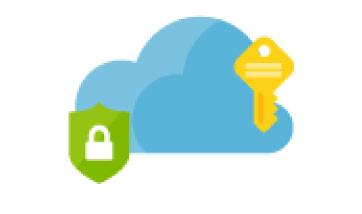 A private cloud consists of computing resources used exclusively by one business or organization. It can be located physically at a business’ on-site datacenter or it can be hosted by a third-party service provider. The services and infrastructure are always maintained on a private network and the hardware and software are dedicated solely to the organization to allow your business to customize its resources to best fit your specific IT requirements. Private clouds are often used by government agencies, financial institutions and other mid to large size organizations where its critical to have control over their IT environment.
A private cloud consists of computing resources used exclusively by one business or organization. It can be located physically at a business’ on-site datacenter or it can be hosted by a third-party service provider. The services and infrastructure are always maintained on a private network and the hardware and software are dedicated solely to the organization to allow your business to customize its resources to best fit your specific IT requirements. Private clouds are often used by government agencies, financial institutions and other mid to large size organizations where its critical to have control over their IT environment.
Advantages include:
- Ability to customize the cloud environment to meet your specific business needs
- Improved security since your resources are not shared with others
- High Scalability
Here are some additional indicators that your application may be a good fit for the private cloud:
- Application has very predictable usage patterns and low storage costs
- You need high performance access to a file system. For example, a media company that creates or produces large videos
- An application that may be poorly written or infrequently used that may not be worth the effort of moving it to the public cloud
Hybrid Cloud
 A hybrid cloud is becoming a more popular choice for businesses of all sizes. In 2015, almost 90% of enterprises said they were looking to pursue a hybrid cloud solution. It is where both public and private cloud are utilized to host your data. In a hybrid cloud, both data and applications can move between private and public clouds for greater flexibility.
A hybrid cloud is becoming a more popular choice for businesses of all sizes. In 2015, almost 90% of enterprises said they were looking to pursue a hybrid cloud solution. It is where both public and private cloud are utilized to host your data. In a hybrid cloud, both data and applications can move between private and public clouds for greater flexibility.
Cloud bursting is also an option when using a hybrid cloud. Its when an application or resource runs in the private cloud until there is a spike in demand such as during the holiday season when online shopping is at its peak and then at that point, the organization can “burst through” to the public cloud to tap into additional computing resources.
Advantages of hybrid clouds:
- Control: you can maintain a private infrastructure for sensitive assets
- Flexibility: take advantage of additional resources in the public cloud when you need them
- Cost-effectiveness: You pay for extra computing power only when needed
- Ease: You can migrate to the cloud gradually and phase in workloads over time.
A hybrid environment is only as strong as the integrations that unite them. The team managing the infrastructure should always be running performance monitoring, regular testing, and data ingress and egress procedures to reveal possible areas of difficulty and when to further evolve the application.
When deciding what cloud platform works best for you, its best to analyze your business’ needs and what will work the best for your budget, security, and compliance. Zunesis account managers and solution architects are available to sit down with you for a discovery of what will work best for your organization. We have relationships with several great partners including Microsoft and HPE that can take your business to where you want to go in terms of cloud computing. Contact us today to find out more on how we can help.
Cloud computing has definitely impacted how most enterprise IT Departments are managing their overall IT architecture. Businesses are constantly reevaluating what infrastructure will work best for their environment. Is it private cloud, public cloud, or hybrid cloud? What are the differences between these types of clouds? All three options provide similar benefits, including cost-effectiveness, performance and reliability but ultimately which deployment method a business chooses is dependent upon their business needs.
Public Cloud
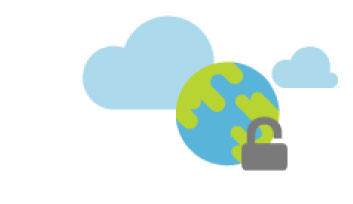 Public cloud is a term for cloud computing services offered over the public Internet and available to anyone who wants to purchase them. This type of cloud typically offers the greatest level of efficiency in shared resources however they are typically more vulnerable than private clouds. Microsoft Azure is an example of a public cloud. All hardware, software, and other supporting infrastructure is owned and managed by the cloud provider. You share the same hardware, storage, and network devices with other organizations or “cloud tenants.” You access your services and manage your account using a web browser.
Public cloud is a term for cloud computing services offered over the public Internet and available to anyone who wants to purchase them. This type of cloud typically offers the greatest level of efficiency in shared resources however they are typically more vulnerable than private clouds. Microsoft Azure is an example of a public cloud. All hardware, software, and other supporting infrastructure is owned and managed by the cloud provider. You share the same hardware, storage, and network devices with other organizations or “cloud tenants.” You access your services and manage your account using a web browser.
A public cloud may be a good option when:
- Your workload for applications is used by lots of people, such as email
- You have SaaS (Software as a Service) applications from a vendor who has a well implemented security strategy
- You need incremental capacity (ability to add computer capacity for peak times)
- You are doing collaboration projects
- You are doing an ad-hoc software development project using a Platform as a Service (PaaS) offering cloud
- Testing and developing environments
Public cloud storage is for the most part cheaper than on-premises storage especially when you look into the upkeep and upgrades you may need with your hardware. Most cloud-storage services can accommodate periodic surges and typically have security protocols in place to protect your data including backup in a second location.
The biggest warning is to make sure that your business takes the extra time and due diligence to ensure you have security and governance issues well planned. This option may work best for small businesses since they typically do not have a lot of proprietary information that requires extra security.
Private Cloud
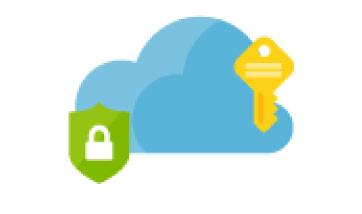 A private cloud consists of computing resources used exclusively by one business or organization. It can be located physically at a business’ on-site datacenter or it can be hosted by a third-party service provider. The services and infrastructure are always maintained on a private network and the hardware and software are dedicated solely to the organization to allow your business to customize its resources to best fit your specific IT requirements. Private clouds are often used by government agencies, financial institutions and other mid to large size organizations where its critical to have control over their IT environment.
A private cloud consists of computing resources used exclusively by one business or organization. It can be located physically at a business’ on-site datacenter or it can be hosted by a third-party service provider. The services and infrastructure are always maintained on a private network and the hardware and software are dedicated solely to the organization to allow your business to customize its resources to best fit your specific IT requirements. Private clouds are often used by government agencies, financial institutions and other mid to large size organizations where its critical to have control over their IT environment.
Advantages include:
- Ability to customize the cloud environment to meet your specific business needs
- Improved security since your resources are not shared with others
- High Scalability
Here are some additional indicators that your application may be a good fit for the private cloud:
- Application has very predictable usage patterns and low storage costs
- You need high performance access to a file system. For example, a media company that creates or produces large videos
- An application that may be poorly written or infrequently used that may not be worth the effort of moving it to the public cloud
Hybrid Cloud
 A hybrid cloud is becoming a more popular choice for businesses of all sizes. In 2015, almost 90% of enterprises said they were looking to pursue a hybrid cloud solution. It is where both public and private cloud are utilized to host your data. In a hybrid cloud, both data and applications can move between private and public clouds for greater flexibility.
A hybrid cloud is becoming a more popular choice for businesses of all sizes. In 2015, almost 90% of enterprises said they were looking to pursue a hybrid cloud solution. It is where both public and private cloud are utilized to host your data. In a hybrid cloud, both data and applications can move between private and public clouds for greater flexibility.
Cloud bursting is also an option when using a hybrid cloud. Its when an application or resource runs in the private cloud until there is a spike in demand such as during the holiday season when online shopping is at its peak and then at that point, the organization can “burst through” to the public cloud to tap into additional computing resources.
Advantages of hybrid clouds:
- Control: you can maintain a private infrastructure for sensitive assets
- Flexibility: take advantage of additional resources in the public cloud when you need them
- Cost-effectiveness: You pay for extra computing power only when needed
- Ease: You can migrate to the cloud gradually and phase in workloads over time.
A hybrid environment is only as strong as the integrations that unite them. The team managing the infrastructure should always be running performance monitoring, regular testing, and data ingress and egress procedures to reveal possible areas of difficulty and when to further evolve the application.
When deciding what cloud platform works best for you, its best to analyze your business’ needs and what will work the best for your budget, security, and compliance. Zunesis account managers and solution architects are available to sit down with you for a discovery of what will work best for your organization. We have relationships with several great partners including Microsoft and HPE that can take your business to where you want to go in terms of cloud computing. Contact us today to find out more on how we can help.
What Does it Take to Be Successful?
Some may think it’s luck or genetics but there may be more to what makes successful people actually successful. As we all try to succeed in this busy, ever changing world, the mystery eludes many of us on how we can achieve success in our lives. Many books, blogs and articles have been written about what makes successful people tick. What was found was that a lot of their lives revolve around habits of routine, attitude and determination. Most are simple habits that anyone can take on in their lives without a major overhaul.

Reading
Believe it or not, most successful people are avid readers. Warren Buffett reportedly spends 80% of his day reading. Tech billionaire Elon Musk taught himself how to build rockets through reading.
Successful people are life-long learners. They are constantly educating themselves through books, academics, life experiences and more. The saying is true that knowledge is power when it comes to being successful.
Fitness
It is not only important to exercise the mind but also the body. Successful people know that to perform at their top level they need to be in good shape. Personal finance author Ramit Sethi said that the number one thing that successful people have in common is exercise.
Gratitude and Humility
They are more than willing to admit their mistakes and apologize. They are confident in their ability but not over confident. They give credit where credit is due and acknowledge the work of others. They also show gratitude for those that help them learn and achieve their goals and objectives. A thank you note or email can go a long way when earning the respect of a fellow team member. They also take pleasure in helping others succeed.
A Different Viewpoint
When many people may look at a situation as a problem, successful people look at it as a lesson. They are often solution focused and look for and find opportunities when others may see nothing.
Complaining is considered a waste of time and just puts the situation in a negative and unproductive state. They also do not blame and take responsibility when for their own actions or outcomes.
They choose to align themselves with people with similar viewpoints. Ones who understand the importance of working as part of a team and creating solid relationships.
Communication is key and they work at it every day of their lives.
Balance
Yes, they may have financial success but they realize that is not everything. They have a balance in their lives and have identified their own personal core values and do their best to live a life which is reflective of those values. They also know that their career is not their identity and know when to take the time to relax and enjoy what they have in life.
They also understand the importance of discipline and self control and work to manage their emotions. They understand the importance of working the tough items in life that most people try to avoid.
The Finish Line
While many may begin a multitude of projects, successful people finish what they started. They typically look for the best way that provides the best results over the long term vs the easiest solution. They set high standards for themselves which in turn usually produces greater commitment, work ethic, momentum and results.
Procrastination is not a word in their vocabulary. They don’t believe in fate or destiny to shape their future. They rely on their on work and often try to be proactive vs reactive.
Most of all, they practice what they preach. They live this reality of constantly learning, respecting themselves mind, body and soul, looking to ways to accomplish goals in their life and never giving up.
What daily habits do you have that impact your success every day?
 As the founder and CEO of a Colorado-based HPE Platinum Partner (Zunesis), I have been working hand-in-hand with Hewlett Packard for more than 15 years. During that time, I have seen many technology products come and go. In the past year, I have had a chance to understand the value of HPE’s most recent acquistion – SimpliVity and this solution has really caught my eye as unique and compelling.
As the founder and CEO of a Colorado-based HPE Platinum Partner (Zunesis), I have been working hand-in-hand with Hewlett Packard for more than 15 years. During that time, I have seen many technology products come and go. In the past year, I have had a chance to understand the value of HPE’s most recent acquistion – SimpliVity and this solution has really caught my eye as unique and compelling.
SimpliVity is a next generation hyperconverged solution that takes advantage of the hyperconverged strategy while also providing new and improved solutions to the limitations that have existed in other hyperconverged solutions. First, let’s talk about business value and benefits. According to unbiased research firms like Forrester, IDC, and ESG, SimpliVity provides the following business value:
- 73% Total Cost of Ownership (TCO) savings compared to traditional IT infrastructure
- 10:1 device reduction
- Up to 49% TCO cost savings when compared to AWS
- 81% increase in time spent on new projects
- Rapid scaling to 1,000 Virtual Machines with peak and predictable performance
- One hour to provision an 8-node cluster
- 57% of customers reduced RTOs from days/hours to minutes
- 70% improvement in backup/recovery and Disaster Recovery (DR)
- Nearly half of customers retired existing 3rd party backups and replication solutions
HPE SimpliVity HyperGuarantee
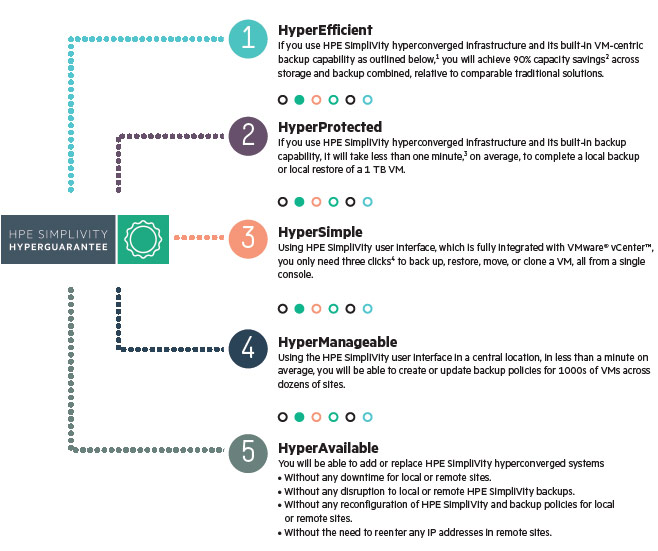
We are seeing enterprise clients deploy SimpliVity because of the way it protects data and provides built in disaster recovery. Enterprise clients with larger mission critical workloads find that SimpliVity is unique in the way it provides a robust and reliable infrastructure framework. SimpliVity provides a hyper-converged solution that is purpose-built for workloads that cannot afford to go down. Take a look at the next generation of Hyper-Converged technology in SimpliVity. Give Zunesis a call and let us spend time explaining how SimpliVity works and the value it can provide your business.
Why HPE SimpliVity and Zunesis? Read More
Wouldn’t it be nice to know how your customers really feel about the product/service you are providing them? Do you wonder if they are recommending you to other people or are they bashing you on Twitter to thousands? How many complaints have gone unanswered? Why didn’t your radio commercial bring in new business? How come your competitor’s Facebook (call-to-action) post brought in 50 new customers last week? And why didn’t anyone tell you that a waiter (at your restaurant) was unfriendly, your facilities were dirty and nobody responded to a customer’s complaint?
Not knowing the answers to these questions can expedite the trip to Chapter 7 or 13. Many business owners think they know how to market their business, but they are fooling themselves. If every business owner knew how to market their business, there would be no tangible phone books,no direct mail and certainly a lot less of the street corner sign flippers. Areas of focus in 2017 and beyond should be knowing what consumers are saying about your brand in real-time.
Could you imagine if your customers were saying this about your product or service on Facebook and your organization didn’t know about it?

But first, a chronology ……
Old School
Traditional methods of Listening are not in the present and are almost too late once the brand receives the information. Traditional methods included mailing out a survey in the actual mail (this could take months depending on how long it took to get a valid sample). Then hoping to get a 5-10% response rate and a valid sample (usually 5% +/- margin of error). Several steps had to take place before finally getting the data ready for a deliverable. Such steps included, hand coding the surveys once the data was received, running a statistical analysis, handing off reams of data to the analyst, cross-tabulating, putting those numbers into workable English and ultimately presenting the data in a way which makes sense to mid-management or C-Suite individuals.

Alexander Bell
We then graduated into telephone surveys using call centers and IVR(interactive voice response) systems based on POS (point of service) information (let’s not forget how long that took to implement and become active). Survey fields could also take months to receive the necessary amount of data to conduct statistically valid analysis. Questions were similar to tangible surveys. The key point was the amount of time it took from consumer input to brand action.

Al Gore – Internet
Online surveys were the next wave of market research technological advances. Again, the wait time to get enough information was not real time. Sure, there’s always going to be the 800 number, contact us forms via the brand’s contact us webpage, long-form writing, etc.; but again, it’s just not quick enough to act upon.

But if a brand really wants to be current with its former, existing and potential customers, it needs to be socially aware of what is being said about them in real-time. Speed to action is vital to extend a consumer’s loyalty, impress, excite and any other variation which leads to a monetized transaction and a likelihood to recommend and return.

So What is Social Media Listening?
Twenty years ago, this industry didn’t exist. Now, it’s an absolute requisite for a company to succeed in market-share expansion, crisis monitoring, customer service, sales, strategy, public relations, marketing and beyond.
Social Media Listening is simply defined as the following:
“Observing, interpreting and acting upon active conversation in real time. Any time a former, existing or potential consumer mentions your brand’s name on publicly available social media channels; there’s always someone observing, interpreting and acting upon that person’s quote.”

Dynamic
Social Media is about as dynamic as it gets. Facebook, Twitter, Instagram, LinkedIn, etc. continue to change their algorithms to increase usage which in turn provides more money into these Tech Giants. All the while, Social Media firms continue to comprehend the dynamics so they too, can increase their client- base; which in turn, that client base can go advertise on those giant social sites. It’s all cyclical, but the orbit is never the same.
Another item to consider when reading this, and it’s the same for any vertical; consumer sentiment can change within seconds. A brand’s image can be positively engaged in one minute and in the next minute, its stock price has plummeted by 5% or more. And there are plenty of examples out there which reflect this:
- Angry/Offensive tweet from C-Suite or Celebrity
- Product recall
- Health Concerns
- Political Views
- Accusations
- Imagery
These are just a few areas where organizations need to be ready in case a forced or unforced error comes across the Public Relation’s Monitor.
Sentiment is happening in real-time and organizations need to have the ability to understand where it’s coming from, how it happened, why it happened and what to do next. Not to mention, consumers demand a response in 30 seconds or less.
GenX, Millennials, Boomers ……
The lovers of Direct Mail are wasting their money. When you live in an apartment complex at the age of 25, do you want an ad about a Garage Door Company? How about a Plumber? Air Conditioning? Yet, on an individual’s Facebook Page, there’s targeted advertising based on that individual’s demographic and a few other “clandestine” (yet legal) metrics.
If there’s a topic on Facebook, Twitter, Instagram, etc. which falls into your industry, wouldn’t you want to know who’s talking about it, how old, is it Global, is it National, what gender?

Welcome to the Jungle
It’s the 21st Century folks. If you are relying upon 20th century tactics, you are missing the train. Social Listening is becoming more and more dynamic in terms of data availability. We’re unearthing metrics which are not available to just any organization. It’s paramount for an organization to take its temperature, implement a recourse if need-be and track the success of that campaign all within 60 seconds. If you don’t, your competitors will and they will GLADLY take your customers with them.




