Future of Data Growth
I’m certain anyone reading this is well aware of the statistics about Data growth and how it is impacting storage requirements across all industries. This isn’t a new challenge in our industry, but the conversation does have an added twist when we consider the impact of IoT. We commonly read about companies experiencing anywhere from 20% to 50% year over year growth. The terms “exploding!”, “explosive”, and “exponential” are usually found in articles associated with data growth (and now I’ve used all three in one post). While this data growth continues to be spurred on by the traditional sources associated with business data (databases, documents, email, etc.), we are seeing even greater capacity requirements being generated by IoT devices.
For this post, when I speak of data from IoT, I am lumping together data generated by security video, temperature gauges, vibration sensors, connected cars… you get the idea. In fact, according to some sources, IoT data is 10x the growth of that associated with traditional data sets. And, IDC estimates IoT devices will grow to 28.1 Billion by 2020. So, data collected from these devices, and storage solutions needed to maintain this data, will become increasingly important.
Storage for IoT Data
Among our clients, we see a tremendous growth in the need for storage to maintain Security Surveillance Video. Beyond simply providing a place for video streams to be written, our clients are analyzing the video; utilizing software to perform anomaly detection, facial recognition, etc. I shared a couple posts recently, written by two of my colleagues at Zunesis, that expands on this topic. And, Analytics isn’t isolated to video only. The value of IoT devices is that they capture data at the edge, where it is happening, and this is true across all IoT devices. Once collected, software can perform analysis of the data to derive meaning beyond the data points and, in many cases, produce actionable insights. So, storage required for IoT data needs to be able to hit large scale quickly and have performance characteristics that allow analytics in near real time. And, of course, this storage still needs to provide reliability and availability associated with any business-critical data.
To meet the storage requirements defined above, HPE has created a hardware platform and partnered with two software defined storage (SDS) companies to provide solutions for scale-out storage that will grow from a couple hundred terabytes to petabytes and provide both the reliability and performance required of the data generated by the ever-expanding number of IoT devices. The HPE hardware is part of the HPE Apollo family. The software that utilizes this hardware comes from Software Defined Storage providers, Qumulo and Scality. Here is a summary for each of these solution components:
The Apollo Family of compute and storage:
The Apollo Family of systems from HPE are each designed to provide compute, storage, and networking that meet the needs of both scale-up and scale-out requirements. They are targeted at workloads supporting Big Data, analytics, object storage and high-performance computing.
The scale-out compute part of the HPE Apollo System portfolio includes the Apollo 2000 System for hyperscale and general-purpose scale-out computing, the Apollo 4000 System Family is targeted at Big Data analytics and object storage while the Apollo 6000 and 8000 Systems are designed to support HPC and supercomputing. Density, ease of management (all incorporate HPE iLO management), and efficient rack-scalability are features shared by all members of the portfolio.
Qumulo File Fabric (QF2)
Qumulo is a software defined scale-out NAS that scales to billions of files in a flash-first design. With the Apollo/Scality solution, you can scale from 200TB to over 5PB of usable capacity. This solution uses advanced block-level erasure coding and up-to-the minute analytics for actionable data management. The file services provided by Qumulo are also supported in the public cloud, currently on Amazon Web Services.
Use cases include:
- Media & Entertainment
- Security Video
- Life Sciences & Medical Research
- Higher Education
- Automotive
- Oil & Gas
- Large Scale Online/Internet
- Telco/Cable/Satellite
- Earth Sciences
Scality RING
Scality is a a software defined Scalable Object Storage solution that supports trillions of objects in a single namespace. With the Apollo/Qumulo solution, you can scale to over 5PB of usable capacity. The access and storage layers can be scaled independently to thousands of nodes that can be accessed directly and concurrently with no added latency.
Use cases include:
- Media & Entertainment
- Security Video
- Financial Services
- Medical Imaging
- Service Providers
- Backup Storage
- Public Sector
So, yes, data footprint is growing and won’t be slowing down anytime soon. If your data set is outside the traditional business data sets and requires scale-out storage that supports large numbers of files and the ability to perform actionable analysis quickly, then you probably need to look outside of the traditional scale-up storage solutions and look at solutions purpose-built for these large-scale workloads. HPE Apollo, Qumulo, and Scality are a great starting point for your research.
Last month, Microsoft unveiled details on its latest feature update to the Windows 10 Operating System. Microsoft is calling the release the Windows 10 April 2018 Update. According to Yusuf Mehdi, Corporate Vice President of Microsoft Windows and Device Group, “With Windows 10, we’ve focused on delivering the most modern and most secure operating system. Since its initial launch, we delivered two updates with features designed to enable the creator in each of us. With our latest major release – the Windows 10 April 2018 Update – we want to give you back some of your greatest currency, your time. Our hope is that you’ll have more time to do what matters most to you – create, play, work or simply do what you love.”
Timeline
One major feature on the “make the most of your time” theme is called Timeline. The feature is focused on helping users deal with the problem of having files and web activities spread across numerous devices — and spending time searching for documents they were working on, or restarting web searches when changing devices. The proliferation of devices, combined with the explosion of information, has led to an influx of screen time. In fact, today, practically all free time goes toward screens. Your information is spread across multiple devices – making it increasingly harder to find your stuff. We’ve all had the experience of digging through your email or file folders for the document you know you wrote, but can’t find. Or looking for photos and videos that you know you’ve seen and love, but can no longer locate. Timeline can help you get back this wasted time.
With Timeline, your Windows 10 PC lets you go back in time up to 30 days to find your stuff, whether you were working on it earlier today, last week, or a few weeks ago. Because much of our activity is on the go, you can even pick up what you were doing if signed into your Microsoft account while using Microsoft Edge or Office 365 on your iOS or Android device when you return to your Windows 10 PC. Imagine looking at bathroom vanity options for that home remodel when you’re out and about on your phone, and then finishing that purchase when you’re back at your PC. Or working on a document on the bus during your commute and seamlessly picking it back up when you’re at your desk.
Focus Assist
Today, most of us spend between 3-6 hours – each day – on screens. Much of this time is spent on social media, where the constant stream of distractions across our myriad of devices makes it hard to focus. In many ways, our attention is being hacked, pulling us into continuous scrolls of information, but distracting us from what matters most. This war on attention is real – in the workplace, the average amount of time people spend on any single event before being interrupted or switching tasks is about three minutes (outside of meetings). Since the average person needs about 23 minutes to regroup after being interrupted, we see our productivity and creativity diminished.
With the April 2018 Update, Microsoft introduces Focus Assist to help you stay in the zone. Turn on Focus Assist whenever you want to get things done without distractions, like social media or other notifications. Or set it to turn on automatically at certain times during the day when you want focused time. When you finish, you receive a summary of what came through, whether notifications, emails or updates, while you were heads down. If you’re waiting on a specific call or email, choose people who you want to break through.
Edge Updates
Microsoft is also helping you focus while on the web with updates to Microsoft Edge. You can now click the audio icon to mute and unmute a tab that is playing sound. Books, PDFs and Reading View pages can go full-screen for a distraction-free reading experience. Shopping gets easier as your address, payment and other information can be securely saved with the option to autofill on web payment forms. You can now clear out clutter from your printouts by printing web pages in a cleaner format with the new clutter-free printing option. Finally, anyone needing a little help with reading can use the new Grammar Tools button to enable comprehension aids. Grammar Tools can break the words on the page into syllables, as well as highlight different parts of speech such as nouns, verbs, and adjectives.
Dictation
Natural computing experiences enable us to speak directly to our devices to accomplish tasks, without typing. Microsoft sees potential for voice input to dramatically change how people interact with their devices, far beyond novelty experiences or entertainment.
One-way Microsoft has done this in the April 2018 Update is with Dictation. It is now easier than ever to take a note or write a paper, with just your voice. With your cursor in any text field either in Windows 10 or in an app, simply press Win+H and start talking. The improved Dictation feature in Windows 10 will capture your thoughts quickly and accurately.
Voice
With the April 2018 Update and Cortana enabled on your Windows 10 PC, you can manage your smart home right from your PC using just your voice. For example, want to come home to a warm house from a long day at work? With the April 2018 Update and Cortana, you can control your thermostat and other IoT devices such as a Honeywell or Nest Learning thermostat and more.
There are many great new features in the April 2018 Update including simplified IT management tools for enterprise customers, new ways to create with Photos, 3D and Windows Mixed Reality, new ways to keep you safer online and enhancements to your PC gaming experience.
The April 2018 Update is currently available as a free download as of April 30, 2018.
The term “Intelligent Edge” is used in many ways, but perhaps the best way to think of it is as a place. The edge is where the action is. It’s a manufacturing floor, a building, a campus, a city, your house, a telecommunications outpost, a sports arena, or in other words, where the “things” are in the Internet of Things (IoT). IoT data originates remotely, often from equipment at the edge, enabling immediate access to the data and affecting immediate control of “things”
The edge is “intelligent” because now there’s technology in these places that’s smart, connected, computational, and controlling. Crucially, the Intelligent Edge provides analytics capabilities that were formerly confined to on-premises or cloud data centers.
The media and telecom industries face growing distribution pressures from increased video resolution, new formats, expanding bandwidth, and the need for better security and reliability. As a result, telecom service providers are placing sophisticated compute and control systems in businesses and homes. These distributed intelligent edges make the services more competitive and improve customer experiences.
Seven Reasons To Compute at the Edge
Edge computing can yield immediate insights from edge data at relatively low cost. Edge compute can be improved by shifting enterprise-class compute, storage, and management from the data center out to the edge. Organizations can leverage compute at the edge to:
- Minimize Latency: There are many applications that require immediate insight and control. For some mission-critical functions, compute must take place at the edge because any latency is intolerable.
- Reduce Bandwidth: Sending big data back and forth from things to the cloud, can consume enormous bandwidth. Edge computing is the easiest solution to this problem.
- Lower Cost: Even if bandwidth is available, it can be costly. Efficiency is an important element of any corporate IoT strategy.
- Reduce Threats: When you transfer data across the campus, state, country or ocean, it is simply more prone to attacks and breaches. Processing data at the edge can reduce security vulnerabilities.
- Avoid duplication: If all the data is collected and sent to the cloud, there will likely be some equipment duplication in memory, storage, networking equipment and software. If this duplication is not needed, then the associated increases in capital and operating expenditures are unwarranted.
- Improve reliability: Even without any nefarious activity from hackers, data can be corrupted on its own. Retries, drops and missed connections will plague edge-to-data-center communications.
- Maintain Compliance: Laws and corporate policies govern the remote transfer of data.
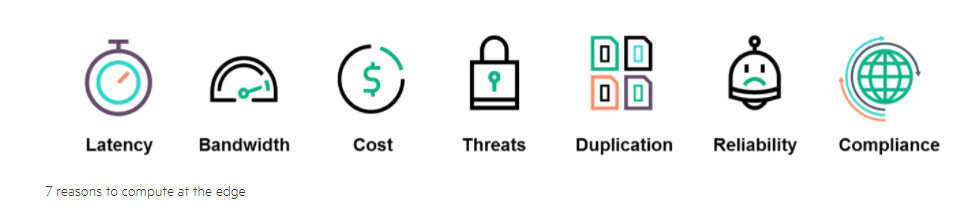
HPE Edgeline at the Intelligent Edge
The key to HPE’s IoT strategy is edge computing, combining OT and IT into one appliance. In June of 2016, HPE announced the EdgeLine 1000 and EdgeLine 4000 series of devices that allow more processing power to be deployed into the field near these connected devices that generate data. Both devices accommodate the same M510 or M710x ProLiant cartridges used in HPE’s signature Moonshot Chassis, with room for one cartridge on the Edgeline 1000 appliance and four cartridges on the EL4000. Both appliances have integrated wireless networking on the system.

HPE Edgeline E1000

HPE Edgeline E4000
In Las Vegas, Zunesis recently showcased AI-based image and video analytics applications that run on the Edgeline Devices (in tandem with the customers VMS platform). The features and use cases are far reaching – just a few key features we showcased:
- Immediate identification of key image elements, such as people or an abandoned bag.
- Processing video nearer the point of capture, the camera, eliminating the need to transfer large amounts of video data into the datacenter or cloud, thus reducing bandwidth costs, accelerating reaction time and lowering risk of corruption or espionage.
- Engagement geometry for smart video surveillance that can direct camera viewpoints and aggregate video data of a particular location
- Long videos can be compressed into minutes by superimposing all moving elements over the same unchanging background. The technology is ideal for identifying popular items or routes.
Also exciting is HPE’s new Global IoT Innovation Lab – Asia Pacific (APAC), located at HPE’s APAC headquarters in Singapore, one of four globally that offers immersive Edge Experience Zones to demonstrate practical IoT use cases for industries such as oil & gas, manufacturing, engineering, healthcare, retail, smart cities and more.
For more details, check out this great article on the new Lab – http://www.techtradeasia.info/2018/02/hpe-opens-singapore-based-global-iot.html.

