What Is EMS for Office 365?
In this mobile-first, cloud-first era, questions around security dominate the conversations about moving to the cloud. EMS provides an identity-driven security solution that offers a holistic approach to security challenges by not only protecting the organization but also identifying breaches before they cause damage.
How Do You Know If EMS Might Be a Fit for Your Organization?
As with most solutions, EMS is built to solve real problems that organizations are facing in order to help them be more efficient, productive, and secure. Below are some issues that many IT organizations face, and EMS is specifically built to address these problems:
- How to help users who have too many passwords to keep track of them all
- How to secure data across mobile devices
- How to manage BYOD
- How to ensure sensitive data is protected, even on users’ mobile devices
- How to create and enforce proactive threat protection
 How Does EMS for Office 365 Address These Issues?
How Does EMS for Office 365 Address These Issues?
EMS is a rather robust solution. However, in a nutshell, below is a list of the ways in which EMS addresses the organizational concerns listed above.
Identity Management
- Single Sign-On (SSO)
- Cloud applications
- Azure supports SSO for over 2,500 SaaS application
- On-Prem applications
- Using Microsoft Identity Manager
- Cloud applications
- Multi-Factor Authentication
- Provide users an extra layer of security – force users to prove their identity using password in a combination with mobile phone (app/text/email)
- Advanced Reporting
- Track SSO utilization and identify anomalies
- Self-Service Password Reset
- With write-back capabilities
- Users can reset their own passwords, reducing Help Desk calls
Mobile Device Management (MDM)
- Microsoft Intune
- Manage all mobile devices in the mobile ecosystem
- Utilize Mobile Application Management (MAM) without requiring devices to be enrolled
- Manage corporate data on user owned device
- Utilize the same Office Applications used on-prem
Information Protection – Formerly Called Rights Management
- Classify, label, and protect data
- Apply persistent protection which travels with the data
- Enable safe sharing
Identify Driven Security
- Microsoft Threat Advanced Analytics
- Protection from advanced targeted attacks by applying user and entity behavior analytics
If you find yourself facing any of these issues in your IT organization, I strongly suggest looking into EMS from Microsoft. We would be happy to walk you through any questions you might have about the solution or talk about how it could improve your specific environment. Contact us today.
What Is EMS for Office 365?
In this mobile-first, cloud-first era, questions around security dominate the conversations about moving to the cloud. EMS provides an identity-driven security solution that offers a holistic approach to security challenges by not only protecting the organization but also identifying breaches before they cause damage.
How Do You Know If EMS Might Be a Fit for Your Organization?
As with most solutions, EMS is built to solve real problems that organizations are facing in order to help them be more efficient, productive, and secure. Below are some issues that many IT organizations face, and EMS is specifically built to address these problems:
- How to help users who have too many passwords to keep track of them all
- How to secure data across mobile devices
- How to manage BYOD
- How to ensure sensitive data is protected, even on users’ mobile devices
- How to create and enforce proactive threat protection
 How Does EMS for Office 365 Address These Issues?
How Does EMS for Office 365 Address These Issues?
EMS is a rather robust solution. However, in a nutshell, below is a list of the ways in which EMS addresses the organizational concerns listed above.
Identity Management
- Single Sign-On (SSO)
- Cloud applications
- Azure supports SSO for over 2,500 SaaS application
- On-Prem applications
- Using Microsoft Identity Manager
- Cloud applications
- Multi-Factor Authentication
- Provide users an extra layer of security – force users to prove their identity using password in a combination with mobile phone (app/text/email)
- Advanced Reporting
- Track SSO utilization and identify anomalies
- Self-Service Password Reset
- With write-back capabilities
- Users can reset their own passwords, reducing Help Desk calls
Mobile Device Management (MDM)
- Microsoft Intune
- Manage all mobile devices in the mobile ecosystem
- Utilize Mobile Application Management (MAM) without requiring devices to be enrolled
- Manage corporate data on user owned device
- Utilize the same Office Applications used on-prem
Information Protection – Formerly Called Rights Management
- Classify, label, and protect data
- Apply persistent protection which travels with the data
- Enable safe sharing
Identify Driven Security
- Microsoft Threat Advanced Analytics
- Protection from advanced targeted attacks by applying user and entity behavior analytics
If you find yourself facing any of these issues in your IT organization, I strongly suggest looking into EMS from Microsoft. We would be happy to walk you through any questions you might have about the solution or talk about how it could improve your specific environment. Contact us today.
Studies show that employees are increasingly using their personal devices for more than personal use.
- 66% of employees use personal devices for work purposes.
- 52% of information workers across 17 countries report using three or more devices for work.
- 90% of enterprises will have two or more mobile operating systems to support in 2017.
- 80% of employees admit to using non-approved SaaS applications in their jobs.
So, how do we keep all of these devices secure when they’re working with corporate information?
When you combine Office 365 with the Enterprise Mobility Suite, you give employees the freedom to work securely from virtually anywhere, on any device, with the gold standard of productivity tools: O365.
- Enhance employee productivity in the office or on the road with reliable access to mobile apps, tools, and data.
- Keep sensitive data protected without the need for complex security configurations.
- Seamlessly manage employee devices, apps, and data through one simple IT admin portal.
- Give remote workers access to the familiar Office apps and productivity tools they love.
Maximize productivity with the combined benefits of Microsoft Enterprise Mobility Suite + Office 365
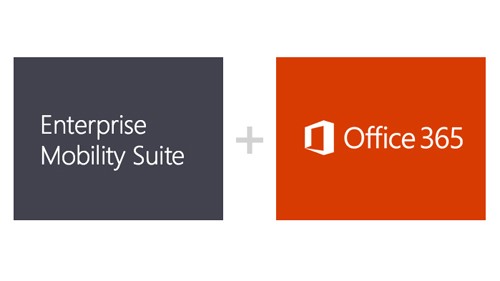 The Enterprise Mobility Suite (EMS) is the only comprehensive cloud solution that can manage identities, devices, apps, and data. EMS includes three products: Microsoft Azure Active Directory Premium, Microsoft Intune, and Microsoft Azure Rights Management Services.
The Enterprise Mobility Suite (EMS) is the only comprehensive cloud solution that can manage identities, devices, apps, and data. EMS includes three products: Microsoft Azure Active Directory Premium, Microsoft Intune, and Microsoft Azure Rights Management Services.
Office 365 is a cloud-based service that provides users with access to industry-standard Office productivity apps like Word, PowerPoint, Excel, Publisher, and Outlook from any location with a secure internet connection. Office 365 is designed for employees who want the flexibility to take their work with them, wherever they go, without sacrificing the user experience.
Together, the EMS + Office 365 suite offers a complete managed mobile productivity solution that enables your users with the gold standard of productivity and deeply integrated protection for company data.
Synchronized identity management
Improve employee productivity with single sign-on to Office mobile apps, over 2,500 popular SaaS apps, and on-premises web apps. Enable self-service options to allow users to manage groups, passwords, devices, and apps, reducing the need for IT troubleshooting assistance. Now your employees have access to the information, tools, and intuitive Office 365 apps they need, whenever they need it.
Mobile app and device management
Empower BYOD with secure device management that ensures even personal devices are protected and compliant. Deploy the Office mobile apps so that every enrolled device becomes a powerful work tool. Now your employees can work with the Office 365 apps they know, from the devices they love.
Help protect sensitive information
Protect corporate data by allowing more secure access to company resources and enable safe sharing of sensitive information inside and outside of your organization. Easily apply encryption policies at the file level that follow the file within your organization and outside of your organization. Now your data is protected anywhere—even on the go.

Key Business Benefits of Enterprise Mobility Suite + Microsoft Office 365
- Give employees the best productivity experience wherever they happen to be working.
- Unburden your IT department by eliminating typical incompatibility and user experience issues with a simplified user management system.
- Increase business agility by sharing data securely with intended recipients, and completely on your own terms.
Securing productivity, collaboration and enterprise data is critically important as organizations digitally transform. Microsoft is committed to delivering a new approach to secure this transition, as evidenced with the announcement of their new Secure Productive Enterprise offering.
Microsoft Enterprise Mobility Suite (EMS) provides an identity-driven security solution that offers a holistic approach to the security challenges in this mobile-first, cloud-first era. Microsoft technologies not only help you protect your organization but also identify breaches before they cause damage.
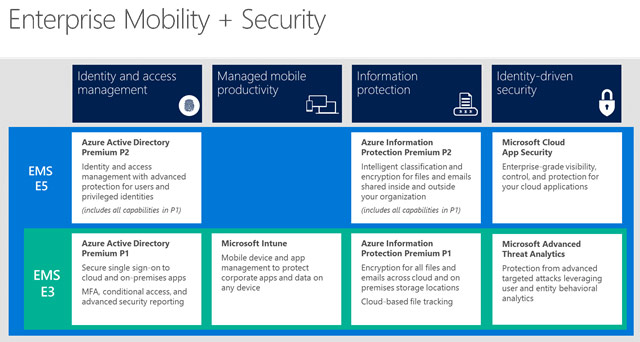
Protect at the “front door”
A solution starts with identity protection capabilities to secure access at the “front door” of your company’s apps and data. Azure Active Directory Identity Protection leverages billions of signals to provide risk-based conditional access to your applications and critical company data, including the option of multi-factor authentication. Microsoft also helps you manage and protect privileged accounts with Azure Active Directory Privileged Identity Management so you can discover, restrict and monitor privileged identities and their access to resources.
Protect your data from user mistakes
Microsoft provides deep visibility into user and data activity, so you can protect your company when users make poor choices as they work with critical company data. Microsoft Cloud App Security provides visibility and controls for cloud apps, including popular SaaS apps like Box, Salesforce, ServiceNow, and, of course, Office 365. With the new Azure Information Protection, Microsoft brings together classification and labeling with persistent data protection to enable secure file sharing, internally and externally. Finally, Microsoft Intune Mobile App Management (MAM) helps you prevent data loss on mobile devices, with the unique ability to manage the Office mobile apps without requiring device enrollment.
Detect attacks before they cause damage
As more organizations move to an assume breach posture, Microsoft EMS identifies attackers in your organization using innovative behavioral analytics and anomaly detection technologies―on-premises with Microsoft Advanced Threat Analytics and in the cloud with Azure Active Directory and Cloud App Security. Threat intelligence is enhanced with the Microsoft Intelligent Security Graph driven by vast datasets and machine learning in the cloud.
In just two years, EMS has grown to lead the market with over 27,000 enterprise customers and more than 1/3 of the Fortune 500 now onboard. Contact Zunesis to find out how your organization can benefit from Microsoft Azure and Microsoft Enterprise Mobility + Security (EMS).

