What’s that you say? Another notification that Microsoft wants you to migrate from Skype for Business to Teams.
There seems to be countless articles and blogs written on the change. In fact, yours truly wrote one a year ago this month:
https://www.zunesis.com/from-microsoft-skype-for-business-to-microsoft-teams/
Before we go any further, an important public service announcement from Microsoft which I see pop up many times in my research:
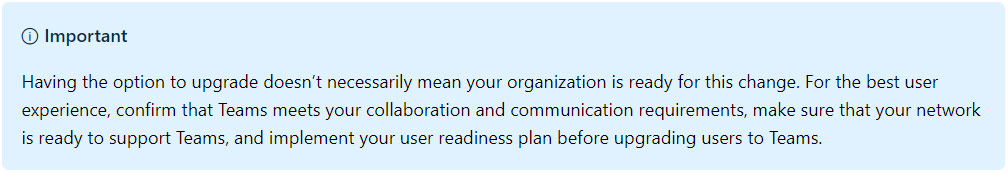
Microsoft is slowly forcing their Microsoft 365 users over to Teams. When migrating to Teams, there are several options to assist in making the process seamless for the users. The particular options I would like to discuss today determine the interoperability behavior between Skype for Business and Teams. This is also known as coexistence.
You have the option to make the coexistence and upgrade settings for all the users in your organization at once. Or you can make settings changes for a single user or a set of users in your organization. Please note, that older version of Skype for Business clients (and Lync clients) will ignore these settings, so make sure those clients are updated.
Some Microsoft terms to define:
- Coexistence Mode – The coexistence mode setting that is used determines bot routing of incoming calls and chats and the app that is used by the user to initiate chats and calls or to schedule meetings.
- Notify Skype for Business users that an upgrade to Teams is available – If this setting is turned on, your users will see a yellow banner in their Skype for Business app telling them that they will soon be upgraded to Teams.
- Preferred app for users to join Skype for Business meetings – This sets the app is used for joining Skype for Business meetings and isn’t dependent on the Coexistence mode setting.
- Download the Teams app in the background for Skype for Business users – This setting downloads the Teams app in the background for users running the Skype for Business app on Windows PCs. This happens if the coexistence mode for the user is Teams Only, or if a pending upgrade notification is enabled in the Skype for Business app.
Coexistence Modes
Coexistence modes govern interoperability. The coexistence mode of the receiver determines whether features will be available.
Islands
Users can use both the Skype for Business and Teams apps. Each of the client applications operates as a separate island. Most organizations begin their upgrade journey with this mode. It allows for both clients to be installed and whichever client the user logs into is what they can use.
- Users can sign into both clients at the same time.
- Features (such as chat, calling, etc.) remain within their island. For example, a chat initiated in Skype can only be seen by another user logged into Skype, not Teams. Calls initiated in Teams, can only be answered by another user logged into Teams.
- To avoid confusion, external (federated) communications, PSTN voice services, and voice applications, etc. are not available in Teams while in Islands mode.
- Phone system is not supported in Teams in Islands mode. Calls can be made, however, if there are issues, will not be supported. The only Enterprise Voice client is Skype for Business.
Skype for Business Only
Users receive chats and calls and schedule meetings in Skype for Business only. This mode can be used prior to starting a managed deployment of Teams. You will want to prevent users from starting to use Teams ahead of organizational readiness. Only enable authenticated participation in Teams meetings for Skype for Business users. This is provided that the users are licensed for Teams.
Skype for Business with Teams collaboration
Users receive chats and calls and schedule meetings in Skype for Business but use Teams for group collaboration. In this mode, you leave Skype for Business unchanged for chat, calling, and meeting capabilities, and you add Teams collaboration capabilities—teams and channels, access to files in Office 365, and applications. Teams communications capabilities—private chat, calling, and scheduling meetings—are off by default in this mode.
Organizations with a starting point of Skype for Business Server on premises or hybrid should consider this mode as an alternative to Islands mode if they want to give their users interoperability and predictability for their communications, as well as having a predictable timeline for their upgrade to Teams
Skype for Business with Teams collaboration and meetings (Meetings first)
Users receive chats and calls in Skype for Business but use Teams for group collaboration and meeting scheduling. Use this coexistence mode to accelerate the availability of Teams meeting capabilities in your organization. In addition to its collaboration capabilities, it enables your users to take advantage of the superior Teams meetings experience-great quality. Innovative capabilities include transcription and translation or background blurring. Superior user experience can be found across all platforms, including mobile devices and browsers.
Along with using Teams for teams and channels–based conversations in this mode, users will use Teams to schedule and conduct their meetings. Private chat and calling remain on Skype for Business. Teams and Skype for Business benefit from a range of “better together” capabilities, such as presence, automatic hold/unhold, and HID device support across both applications.
This coexistence mode is especially useful for organizations with Skype for Business on-premises deployments with Enterprise Voice, who are likely to take some time to upgrade to Teams and want to benefit from the superior Teams meetings as soon as possible.
Teams only
Users configured in this mode use Teams as their only communication and collaboration tool. A Teams Only user (also called an upgraded user) has access to all the capabilities in Teams. They may retain the Skype for Business client to join meetings on Skype for Business that have been organized by non-upgraded users or external parties. An upgraded user can continue to communicate with other users in the organization who are still using Skype for Business by using the interoperability capabilities between Teams and Skype for Business (provided these Skype for Business users are not in Islands mode). However, an upgraded user can’t initiate a Skype for Business chat, call, or meeting.
As soon as your organization is ready for some or all users to use Teams as their only communications and collaboration tool, you can upgrade those users to Teams Only mode. If you are upgrading from Islands mode, we advise that you first saturate Teams adoption throughout your organization before beginning the upgrade process. This avoids broken communication scenarios due to Islands mode not providing interoperability.
In conclusion, when deployed in any coexistence mode except Islands, Teams and Skype for Business can interoperate, enabling users to chat with and call one another, and ensuring that communications remain fluid across your organization during your upgrade journey to Teams. Coexistence modes govern interoperability.
Skype for Business Online will be retired on July 31, 2021. After which, it will no longer be accessible or supported. Skype for Business Online service will be fully functional through July 31, 2021. Microsoft encourages customers to begin their upgrade journey today. This will allow ample time to complete their upgrade prior to the retirement date.
Microsoft, a year ago, announced that they are bringing the capabilities of Skype for Business in the cloud into Microsoft Teams to deliver a single hub for teamwork, with built-in, fully integrated voice and video.
According to Microsoft, “As users are working on more teams, we see the opportunity to more seamlessly integrate our communication capabilities into Teams so users can have a single place for their conversations, contacts, and content. We believe Teams also provides a modern cloud infrastructure that enables us to take advantage of our assets for artificial intelligence such as AI, Microsoft Graph, and LinkedIn to deliver intelligent communications. With Teams, we’re creating new experiences for meetings and calling, including the prep, delivery, and post–follow-ups.”
What will this mean for current users of Skype for Business?
While the recommendation for Office 365 users is to move to Teams, the Skype for Business on premises infrastructure is not going away anytime soon, in fact, a new version (Skype for Business Server 2019) is in preview and should be released later this year. Even though there is a new version of the on premises solution, it is clear that Teams is where the innovation dollars are going.
What Can Teams Bring to Your Organization?
Teams started as Microsoft’s implementation of Slack with deep integrations into Office 365 applications. As of September 2017, Microsoft reported 125,000 organizations were using it in one form or another.
PLATFORM FOR TODAY’S WORK TEAMS
Teams is built for today’s diverse workforce. There have been many changes across the methods that organizational teams use to communicate and collaborate. Teams provides an open, digital environment that makes work integrated, visible, and accessible across the board, keeping everyone involved in the know.
Microsoft Teams provides a versatile conversation experience using persistent threaded conversations. Every conversation within Teams automatically becomes information assets and are saved, searchable via Microsoft Graph, and visible to everyone on the team. It also provides the ability of launching private discussions.
Teams’ deep Skype integration brings video and voice capabilities and a wide variety of visual communication tools that help increase engagements among team members.
COMPLETE ONLINE MEETING SOLUTION
- Online Meetings – Host audio, video and web conferencing with anyone inside or outside the organization. Features include scheduling assistant, note taking, desktop sharing, file sharing, and chat messaging.
- Live Broadcasts – For big meetings, go live with Teams Meeting Broadcast. Host webinars, all-hands meetings, and other one-to-many presentations with up to 10,000 attendees internal or external to the organization.
- Meeting Spaces – Extend Teams with one-touch join to every meeting space with Microsoft Surface Hub.
- Cloud Video Meetings – Microsoft Partners are delivering video solutions which seamlessly connect H.323 compatible videoconferencing solutions to Teams meetings.
- Audio Conferencing – Join meetings from a phone or use Teams to dial anybody directly. Meetings include a local dial-in number spanning 400+ cities across the globe.
PRODUCTIVITY
The ability to meet virtually anywhere is an important and cost-effective feature for businesses. Teams increases productivity by bringing together conversations, meetings, files, Office applications, and third-party integrations, enabling the organization to participate in more productive meetings with less context switching. It provides a view of scheduled meetings, the timing, the subject, and a list of other persons who’ll be attending.
Teams also provides simple and easy to use mobile apps that allow chat with teams via text, have a voice conversation, or a video meeting.
COLLABORATION
Teams makes teamwork easy. Teams was built around the idea of leveraging the maximum capability of Microsoft Graph, so workgroups and teams have the ability to share insights, intelligence, and data anywhere within the Microsoft Office 365 suite; PowerPoint, Excel, Word, Planner, OneNote, SharePoint, Delve, and Power BI.
CUSTOMIZATION
Teams can be tailored to meet unique business and cultural needs of the organization. Teams provides a platform with options for extensibility and open APIs. Through the leveraging of Microsoft Exchange Connector’s model, Teams can provide updates and notifications from third-party services such as GitHub and Twitter. Along with Microsoft’s BOT Framework, organizations are able to create and customize applications and intelligent services to integrate with Teams.
SECURITY
Teams stands apart from its competitors and ensures peace of mind. All of Office 365’s platform services are built with cutting-edge security and compliance capabilities. The data is encrypted in flight and at rest. Teams and all Office 365 services meet compliance standards including ISO 27001, HIPPA, SOC 2, and the EU Model Clauses. The Teams account is provisioned within Office 365 and managed via the Admin console.
In conclusion, Microsoft has taken many of the features provided in Skype for Business and built them into the Teams platform. This platform is built with today’s organizational work teams in mind, providing a complete online meeting solution, increased productivity and collaboration, all built on Office 365’s already secure services infrastructure. Even though Microsoft has announced that Skype for Business will be going away in the future, the on-premises version has one release version left (later this year). Office 365 users are being pushed to Teams instead of Skype for Business in the cloud.

