2017 was the year of worldwide memory shortages and price spikes. Here’s what the industry predicts for 2018.
Demand for flash memory is estimated to be growing over 45% year over year.
By the end of 2018, 3D NAND will achieve the majority of the market, with full capacity expected from the new 3D NAND fabrication facilities, relieving the shortage of NAND flash that hit the market late 2016 through 2017. This should offer some relief in NAND flash prices, which doubled between 2016 and the peak in 2017. However, prices lower than those in early 2016 may not occur again until 2019, or possibly later.
Several analysts expect that as a result NAND flash prices per TB of storage will decline between 20-30% from 2017 to 2018. SSDs became the largest consumer of NAND flash, starting in Q1 2017, surpassing smart phones. The movement from consumer products to client and enterprise products should help moderate the traditional NAND flash price cyclicality. Enterprise SSDs showed particular growth in 2017, with 150% y/y growth in shipped capacity. With declining NAND flash prices, 2018 should see increasing demand for NAND flash, particularly in the Enterprise market, where NAND flash is rapidly becoming primary storage in large storage arrays.
This is important, because 2018 is poised to be a year if unprecedented growth in the storage market.
Higher resolution video with higher dynamic range and more cameras are driving storage demand as is the growth of IoT devices and applications. While IoT data itself is short-term, the analytics that run on IoT edge devices, such as HPE Edgeline 4000, will create analytics data that will need to be protected long-term with low-cost storage solutions. It is also widely anticipated that 2018 will see a spike in the rise of metadata where storage arrays store both the data itself and interesting metadata about that data with a need for the metadata to be indexed and searchable.
The increase in the number of sensors, including cameras and the need for rapid processing of this data is creating a greater need for local and network edge storage as well as storage in big data centers (the cloud). Artificial intelligence and lowering costs for high-performance storage are driving new storage hierarchies. Flash will become primary storage for many applications in 2018 with object-based secondary storage and archiving roles in many data centers. At HPE, this challenge is being met by joining the Apollo storage platform with Qumulo file system software. Qumulo creates computing nodes on the Apollo platform, forming a cluster that has scalable performance and a single, unified file system. An Apollo/Qumulo solution can scale to billions of files and costs less than legacy storage appliances.
Even with the development of memory-centric computing technology, the need to move large amounts of data around data centers will increase. This will also drive the use of flash memory primary storage, driving hard disk drive storage into secondary storage applications that focus on the costs of storage and don’t require fast data rates.
Data security and privacy will be major drivers of storage investment in 2018. The rash of ransomware episodes as well as hacking data theft incidents in 2017 showed the general vulnerability of many enterprise environments. Many companies are touting various backup storage solutions as providing protection from ransomware. We see tape gaining respect as a valued element of many data protection solutions because it offers an offline “air-gapped” backup copy as well as Appliance solutions, like the HPE StoreOnce, that can be secured from encryption.
2017 saw NVMe firmly established as the technology that will transform solid-state storage systems and leading to flash memory as primary storage for many applications in 2018. Overall storage demand will continue to drive growth in stored capacity in all the major storage products: flash memory, HDDs and magnetic tape, with most of this growth in public and private cloud infrastructures. Data security and privacy will be major drivers for enterprise storage investment in 2018.
Wrapping up, all signs point to exciting new applications hitting the market in 2018 that will require a storage-demand surge. Good news is that supply should be protected by the rapid advances in 3D NAND flash.
Most organizations choose basic, enhanced, or premium support for the first three years of a hardware purchase. It is standard operating procedure for many IT organizations to purchase the warranty coverage alongside new hardware. However, these services can be added at any time via custom support contracts with your vendor.
Hardware Warranty vs. Business Support
Whilst the hardware warranty may sound attractive, does it meet the needs of your business? A warranty only provides hardware support if a product or component is found to be faulty, within a certain period. There are no guaranteed response times, time-to-repair commitments, or software support.
While the warranty guarantees replacement of the faulty product or component, what will be the impact on your business when a hardware malfunction occurs? For example, if your storage is configured for high availability with RAID, will you be able to wait for a replacement disk to be shipped to you? If your business depends on the technology or you are experiencing downtime—can your business afford to wait?
In addition, when a warranty replacement part does arrive, there may be no technical expertise provided, no installation and configuration assistance, and no commitment to return the system to the level of functionality and performance your business requires.
Is that what you’re looking for? Or does your business demand something better? Business support is available to help maintain your IT infrastructure along with your hardware warranty.
HPE Pointnext services are designed to allow you to concentrate on delivering business outcomes, relieving you from having to focus on maintaining your IT infrastructure. We offer various options that allow you to choose the support that’s right for your IT, your budget, and your business.
your IT infrastructure. We offer various options that allow you to choose the support that’s right for your IT, your budget, and your business.
If you’re currently relying only on hardware warranties, why not take a look at the following operational services, and see how they can make a difference to your business.
- HPE Foundation Care is designed to keep your devices up and running, with HPE experts available to assist when there is a problem. Foundation Care reduces the amount of time your IT team needs to troubleshoot, monitor, and remediate your HPE servers, storage, networking products, and commercial operating systems and hypervisors, while maintaining required levels of availability within budget and resource limitations.
- HPE Proactive Care allows you to focus on your business by providing proactive, higher-value support that helps improve the overall availability and stability of your IT systems. Your entire infrastructure stack is supported with services designed to reduce the number of issues you experience and rapidly resolve problems should they occur.
- HPE Proactive Care Advanced (PCA) offers even more value with the addition of an assigned local Account Support Manager (ASM), providing access to specialist technical resources who can offer tailored advice and share best practices to help optimize your IT operations. Should you experience a complex incident or downtime, HPE will assign a Critical Event Manager (CEM) to manage, monitor, and coordinate the end-to-end process—providing prompt and effective engagement of additional expertise if required—to ensure the fastest possible problem resolution. With systems running smoothly, your staff can focus on new projects and strategic business initiatives.
Your devices are connected to HPE for 24×7 monitoring, providing you with a view of your IT from anywhere and on any device. Data received is scrutinized and a meaningful, tailored analysis provides proactive recommendations for firmware and patch updates. Plus when devices are connected, pre-failure alerts are sent to help you avoid outages. Calls can be automatically logged and parts dispatched to replace defective components—often before you’re even aware of the problem!
Benefits of Support Contracts
Renewing support allows your IT organization to effectively plan and budget, while ensuring your support coverage does not lapse, and helps to avoid late renewal charges. It also allows you to keep your systems up to date with current upgrades.
Another benefit is the consolidation of renewal dates. As your IT environment continues to grow, Zunesis can help make the renewal process simpler and easier by consolidating renewal contracts and expiration dates, reducing the number of contracts and administrative costs.
If you are a current Zunesis customer, once your initial support contract is due to expire, Zunesis will notify you within 30-90 days of support expiration, and, assist in helping you select a renewal contract to meet your current support requirements.
As the dedicated Support Specialist for Zunesis, I’d be happy to work with you to review your existing environment, and to develop a plan to ensure that you have the confidence your equipment has the protection necessary to survive in today’s demanding IT world.
Introducing ProLiant Gen10
The industry-leading success of HPE ProLiant stems in part from their ongoing commitment to providing a complete industry-standard server infrastructure that delivers innovation, quality, security and proven performance.
HPE ProLiant Gen10 is available in these families (outside of BladeSystem, Synergy, and Apollo platforms…but that’s a whole other discussion!):
- HPE ProLiant MicroServer

- HPE ProLiant Rack family – DL360, DL380, DL560 and DL580 servers – we will dive deeper into this family below as these are by far the most popular server sold.
- HPE ProLiant Tower family – ML110 and ML350 servers
HPE ProLiant Gen10 Rack Servers
The new HPE Gen10 rack servers are “The World’s Most Secure Industry Standard Servers”. This bold claim is founded on a unique silicon root of trust technology along with a myriad of other differentiating security technologies that only HPE offers.
The DL family of servers are the most flexible, reliable, and performance-optimized ProLiant rack servers. As HPE continues to provide industry-leading compute innovations, the ProLiant Gen10 rack portfolio, with flexible choices and versatile design, along with improved energy efficiencies, ultimately lowers TCO.
Integrated with a simplified, but comprehensive management suite and industry-leading support, the ProLiant Gen10 rack portfolio delivers a more reliable, fast, and secure infrastructure solution. It also helps increase IT staff productivity, and accelerates service delivery.
In addition, the rack portfolio is performance-optimized for multi-application workloads to significantly increase the speed of IT operations and enable IT to respond to business needs of any size, faster.
The HPE ProLiant Gen10 rack portfolio provides:
- Up to 27x faster checkpoint operations enabling significantly faster business operations and 20x reduction in database restart time preserving maximum uptime.
- Up to a 70 percent performance gain and 27 percent increase in cores
- Firmware anchored directly into the Silicon (Root of Trust), providing protection through the entire supply chain.
- 66 percent greater memory bandwidth increasing application performance for memory-intensive applications
Differentiating Innovations
Software-defined compute and converged infrastructure to run diverse workloads and applications across traditional and multi-cloud environments:
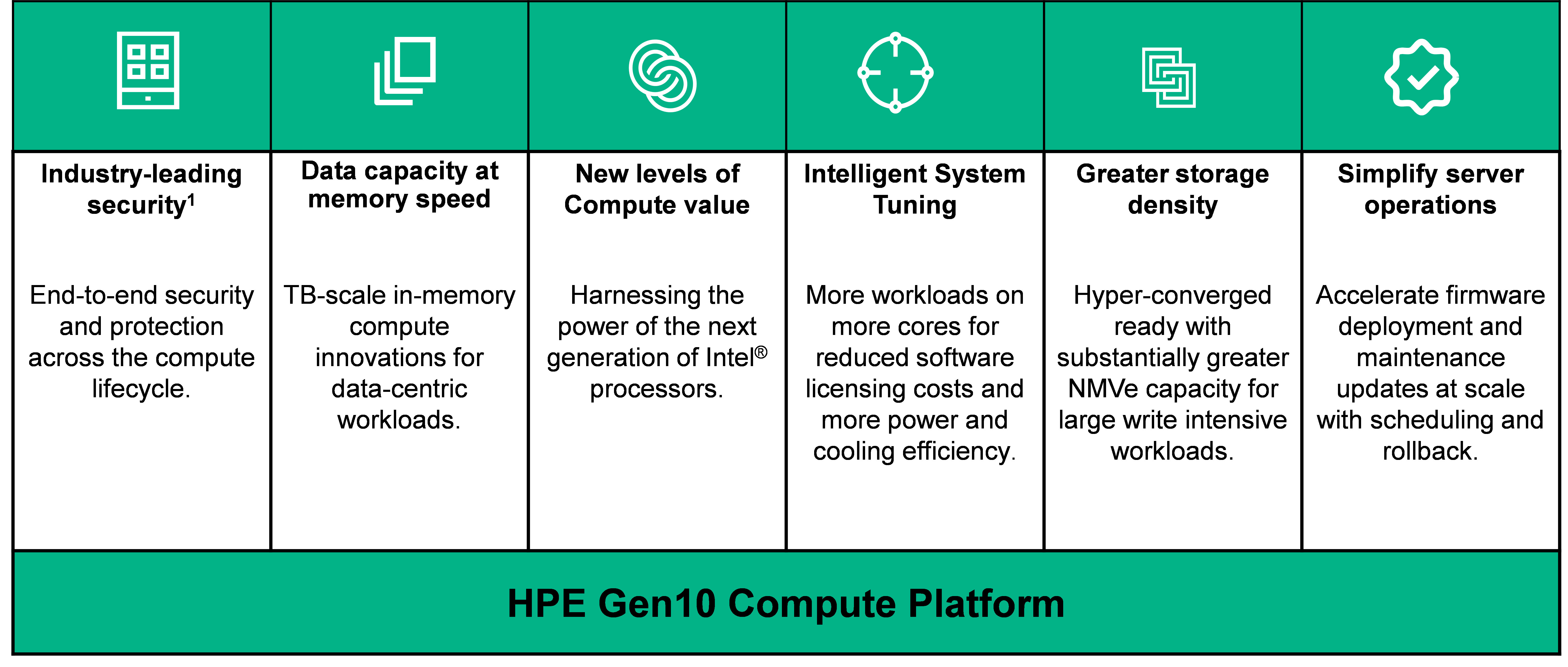
The bold claim that the ProLiant Gen 10 platform “The World’s Most Secure Industry Standard Servers” is founded on a unique silicon root of trust technology along with several other differentiating security technologies that HPE offers:
- Silicon root of trust—creates a digital fingerprint in the silicon and ensures the server will never boot with compromised firmware.
- Firmware threat detection—know on a daily basis whether firmware has been compromised. In the event of a breach, you can automatically recover to a known trusted state and quickly get the sever operational again.
- Server data security—implementing the highest level of security algorithms, known as CNSA-suite, you can keep your most confidential information within your server protected.
- Runtime Firmware Validation—Millions of lines of firmware code run before server operating system boots and with Runtime Firmware Validation, enabled by iLO Advanced Premium Security Edition, the server firmware is checked every 24 hours verifying validity and credibility of essential system firmware.
- Intel® Xeon® Processor Scalable Family—Next generation industry standard CPUs with faster processing, higher speed memory access, enhanced software-defined management and security.
- HPE Scalable Persistent Memory Non-Volatile DIMM (NVDIMM)—In-memory compute performance, accelerating applications for fast caching and storage, reduce transaction costs for latency-sensitive workloads, and deploy bigger, more affordable datasets to gain new insights from large memory pools.
- Intelligent System Tuning—Automate application performance tuning with core boosting and jitter smoothing technology. This new set of server tuning technologies enable you to dynamically configure server resources to match specific workloads for a more intelligent server environment.
- Hyper-Converged Ready Storage Density—Substantially greater NVMe capacity for large write intensive workloads needing advanced caching/tiering.
As an HPE Platinum Data Center partner, Zunesis can work with your organization to analyze your current environment. Whether you currently have ProLiant or other OEM x86 servers, we can develop a plan for migration to the ProLiant Gen 10 platform.
Zunesis can also provide installation, workload migration, and knowledge transfer services to make your migration as seamless as possible. We will provide a complete solution that is “Ready to Go”!
If your servers are more than 3 years old (for example, ProLiant Gen 8 or older), your organization will benefit from working with Zunesis and HPE on a Customer Connect discussion on a potential migration to Gen 10 architecture.
For details about HPE ProLiant Gen 10 servers, Zunesis Customer Connect Services, or more…contact your Zunesis Account Manager.
So, you think you’re ready for the jump to Office 365? You have done your research; licensing, cost-savings, administration, migration strategies, best practices, etc. You have weighed the costs of doing the migration in-house or choosing a vendor to assist. What’s next?
Ensuring a stress-free migration for you and your users will need 3 things:
- Smart planning
- Smart decisions
- Time
There are many things recommended to make the migration go smoothly. One key piece of smart planning is ensuring the Active Directory accounts, which are migrating to Office 365, are prepared for the migration. Successful directory synchronization between your on-premise directory and Office 365 requires that attributes are properly configured.
 The following 5 tasks should be completed in Active Directory to plan for a smooth migration:
The following 5 tasks should be completed in Active Directory to plan for a smooth migration:
1. Active Directory Cleanup Tasks
Perform the following cleanup tasks in your on-premise directory:
-
- Ensure that each user has a valid and unique email address in the proxyAddress Field
- Remove Duplicates in the proxyAddress field
- Ensure each user has a valid and unique value for the userPrincipalName atrribute in the user’s user object
- For best use of the global address list (GAL), be sure the information in the following attributes is accurate:
- givenName
- surnamedisplayName
- Job Title
- Department
- Office
- Office Phone
- Mobile Phone
- Fax Number
- Street Address
- City
- State
- Zip
- Country
2. Directory Object and Attribute Preparation
Directory synchronization will fail if some of the Active Directory users have one or more duplicate attributes. If there are duplicate values, the first user with the value is synchronized. Subsequent users will not appear in Office 365. The following attributes should need prepared:
-
-
-
-
-
- Mail
- Attribute must be unique within the directory
- mailNickname (Exchange alias)
- Cannot begin with a period (.).
- Attribute must be unique within the directory
- proxyAddresses
- Can accept multiple values
- Value must not contain a space
- Attribute must be unique within the directory
- Invalid characters:
- [ \ “ | , / : < > + = ; ? * ]
- sAMAccountName
- Maximum characters: 20
- Attribute must be unique within the directory
- Invalid characters:
- [ \ “ | , / : < > + = ; ? * ]
- targetAddress
- Maximum characters: 255
- Value must not contain a space
- Attribute must be unique within the directory
- Invalid characters:
- [ \ “ | , / : < > + = ; ? * ]
- All SMTP addresses should comply with email messaging standards
- UserPrincipalName
- Must be in the Internet-style sign-in format: joe@contoso.com
- Invalid characters:
- [ \ “ | , / : < > + = ; ? * ]
- The @ character is required in each value
- The @ character cannot be the first character
- The user cannot end with a period (.), &, a space, or @
- Routable domains must be used, local or internal domains cannot be used
- Mail
-
-
-
-
3. Prepare the userPrincipalName Attribute
Active Directory is designed to allow the end users to sign in to the directory by using either sAMAccountName or userPrincipalName. End users can sign in to Office 365 by using the user principal name (UPN) of their work or school account. Directory synchronization attempts to create new users in Azure Active Directory by using the same UPN that’s in the on-premises directory. The UPN is formatted like an email address. In Office 365, the UPN is the default attribute that’s used to generate the email address. It’s easy to get userPrincipalName (on-premises and in Azure Active Directory) and the primary email address in proxyAddresses set to different values. When they are set to different values, there can be confusion for administrators and end users.
4. Add an Alternative UPN Suffix (if needed)
There may be a need to add an alternative UPN suffix to associate the user’s corporate credentials with the Office 365 environment. A UPN suffix is the part of a UPN to the right of the @ character. UPNs can contain letters, numbers, periods, dashes, and underscores, but no other types of characters.
5. Match the On-Premise UPN with Office 365 UPN
If directory synchronization is already setup, the user’s UPN for Office 365 may not match the user’s on-premise UPN that’s defined in the on-premise directory service. This can occur when a user was assigned a license before the domain was verified. To fix this, use PowerShell to fix duplicate UPN to update the user’s UPN to ensure that the Office 365 UPN matches the corporate user name and domain. When updating the UPN in the on-premise directory service and to have it synchronized with the Azure Active Directory identity, remove the user’s license in Office 365 prior to making the changes on-premise.
It is common for the on-premise domain to have a .local extension. In these cases, it is required to add an alternate UPN suffix to the .local domain which matches the email addresses of the users begin migrated. For example, if the local domain is contoso.local, but the email domain is contoso.com (i.e. users have email addresses of joe@contoso.com) an alternate UPN suffix is required on the local domain. In addition, the user’s primary UPN needs to be modified to reflect the UPN which needs to match the email domain.
IdFix Tool
Microsoft provides a tool to make this process easier, it is called the IdFix tool. In fact, Microsoft does not recommend making the above changes without the tool. IdFix can find errors, report on errors, and even allow to take actions to edit or remove the attributes. All prior to attempting synchronization.
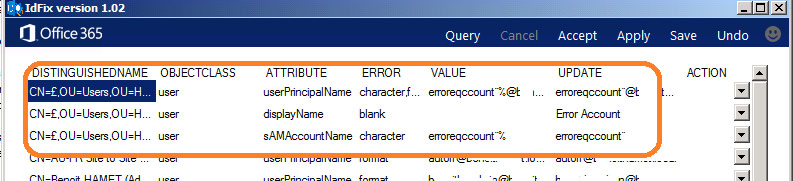
Conclusion
These are the main values in Active Directory which need to be validated or modified to ensure a smooth transition to Office 365, and IdFix can assist in identifying these values.




