Predictive Analytics – The New Magic 8 Ball
I remember when I was a kid and a popular toy that everyone loved to play around with was the Magic 8 Ball. You would ask it a multitude of yes or no questions to get its prediction for the future.
It is certain. Outlook Good. Don’t Count on It. Better Not Tell you Now. These were just a few of the answers from the “wise” ball with a floating icosahedron (20 faced) inside. I’m sure we have all had times in our life personally or professionally where we wish we had a “Magic 8 Ball” to guide us through life.
In a sense, we do have some tools out there that can help us forecast for the future which brings in the idea of Predictive Analytics. A tool that has actually been used for centuries without many of us knowing about it. In your everyday life, I’m sure you could find at least a few ways in which predictive analytics is used. From ads that come up to predict your future shopping habits to the increase or decrease of your credit score.
What is Predictive Analytics?
There are a few definitions out there but most define it as the following:
Predictive Analytics is the practice of extracting information from existing data sets in order to determine patterns and predict future outcomes and trends.
Predictive Analytics can not tell you what will definitively happen in the future but serve as a guide on the odds or risks of future events or occurrences. The accuracy and usability of the forecast is highly dependent about on the level of data and the quality of assumptions.
Often the unknown event of interest is in the future, but predictive analytics can be applied to any type of unknown whether it be in the past, present or future. For example, it can be used after a crime has been committed or after credit fraud has occurred. The core of predictive analytics relies on capturing data from past occurrences and using that data to predict the unknown outcome.
History of Predictive Analytics
Some will say that Predictive Analytics have been around since the 1940’s but others believe that it started back in 1689. A company you may have heard of, Lloyd’s of London, began the process which we know call underwriting. During this time period, shipping and trade was primarily conducted by traveling the seas.
Financial bankers would accept risk on a given sea voyage in exchange for a premium which was written on a Lloyd’s slip. Lloyd’s of London would obtain information regarding shipping news. This data would help forecast the risk of a particular sea voyage.
As I mentioned, others feel it started in the 1940’s when governments started using computational models. See the infographic below on the evolution of Predictive Analytics.
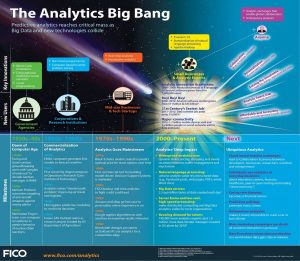
With the advent of AI, more data can be processed than ever before since it can operate without human intervention. The future of predictive analytics is endless. In fact, according to a report issued by Zion Market Research, the global market for Predictive Analytics is expected to reach approximately $10.95 billion by 2022. This is growing at a company annual growth rate of around 21 percent between 2016 and 2022.
How is Predictive Analytics Used Today?
There are many industries and professions that are currently using Predictive Analytics. Companies are trying to seek an edge in our very competitive market where they are fighting to survive and withstand long-standing problems.
Here are just a few of today’s Applications:
Automotive: Driver Assistance Technology where sensor data is analyzed to build assistance algorithms.
Aerospace: Using it to Improve aircraft up-time and reduce maintenance costs.
Child Care: Flagging high risk cases for potential child abuse.
Energy Production: Forecasting Electricity price and demand.
Financial sector: Credit risk models, identifying the most effective collection agencies, fraud protection, underwriting and project risk management are just a few of the uses.
Industrial Automation and Machinery: Predicting machine failures.
Law Enforcement: Crime Trend Data is used to define neighborhoods that may need additional protection at certain times of the year.
Marketing: Through data analysis marketers can predict customer buying habits, determine customer life cycles, and mitigate issues that could cause a loss of customer. By analyzing a customers’ spending, usage and other behavior this can lead to cross sales of additional products. Marketers are also using analytics to help identify the most effective combination of marketing tactics to target a given customer.
Medical: 93 percent of Healthcare Executives have stated that predictive analytics is important to their business’ future. A 2017 Society of Actuaries report discovered that over half of healthcare executives (57%) already using predictive analytics believe that the technology will help them to save 15 percent or more of their total budget over the next five years. It is currently being used to determine which patients are at risk of developing certain conditions like diabetes, asthma, heart disease and more.
Predictive Analytics and IT
IT Professionals around the world are constantly looking for tools to save them from a plethora of challenges. Outages, slow response time and network attacks are just a few of the problems impacting the IT world. Predictive Analytics can come in to help with some of these issues.
HPE’s InfoSight and Aruba’s NetInsight are solutions that are using predictive analytics. These tools can provide recommendations, real-time detection, accelerated troubleshooting and more for your network, servers and storage. Contact Zunesis for a demo on how these solutions work.
Will Predictive Analytics Continue to be used in the future? All Signs Point to Yes!
Why Choose Microsoft Office 365?
There are thousands of blog articles written about Office 365 each year. Here are just a few: Top 10 Reasons to Migrate to Office 365, Top 10 Reasons to Not Migrate to Office 365, Top 10 Migration Strategies for Office 365, Top 10 Office 365 Myths Debunked, and 15 Cool Features You Should Be Using in Office 365. Not to mention endless technical and how-to articles. There is no shortage of opinions in support of or against utilizing Office 365, everyone seems to have one.
While researching the topic of this blog article, I read many of these arguments that organizations view when deciding if Office 365 is right for them. When focusing on the reasons to migrate to Office 365, the articles list the reasons with a short explanation of each reason. No matter the reason, the explanation is usually a quick blurb with a justification for moving to Office 365. There is usually very little information to back up the justifications.
Are Blurbs Enough?
For example, when discussing storing data in Office 365:
If our data moves to the cloud, our business will no longer have control over our technology:
When you move to the cloud, your business actually gains control over your technology by reducing time and money spent maintaining hardware and upgrading software. Now you and your team can focus on strategically implementing technology for your business rather than being a repair service. You will reduce expenditures to your capital budget by no longer relying on servers to store email and workloads. Instead, you can expect a predictable budget and focus on supporting your business in a much more agile fashion, with the ability to respond to needs quickly.
Wow, that is a lot in a tiny blurb. If you started out with a less than stellar email system which was needing repaired constantly, or your business does not require any other servers, you are in great shape.
Or:
Office 365 is more than just Word, Excel, etc.
It is (depending on your license) actually a hosted Exchange (email) server. Now, one of the most powerful email systems that used to be only for Fortune 500 corporations, can be accessed by even the smallest of small businesses. Enterprise-level features and reliability for pennies per day!
True on every level, but pennies per day? No other quantification?
Clarification, Please!
A little clarification would be great when explaining to your boss why you should move to Office 365. They no doubt are going to ask you to explain the pennies per day, or other explanations in these tiny blurbs.
Hopefully, the rest of this article can be of specific help. Sorry for the Reason – blurb format.
Where is customer (your organization) data when in Office 365?
Office 365 data is stored in Microsoft Data Centers around the globe. The Microsoft global infrastructure is made up of Regions, Geographies, and Availability Zones.
- Regions – a set of data centers deployed within a latency-defined perimeter and connected through a dedicated regional low-latency network. With more global regions than any other cloud provider, Microsoft gives customers the flexibility to access data where they need to.
- Geographies – a discrete market, typically containing two or more regions that preserves data residency and compliance boundaries. Geographies allow customers with specific compliance needs to keep their data close. They are fault-tolerant to withstand region failure through the networking infrastructure.
- Availability Zones – physically separate locations within each region. Each zone is made up of one or more data centers equipped with independent power, cooling, and networking. Allos customers high availability and low-latency replication.
Microsoft has 54 regions worldwide and is available in 140 countries. The addresses of the data centers are not disclosed to help keep them secure.

How is the data stored?
The data is stored in the local Geographic location to the organization by default. There are two locations in each Availability Zone, so there are always two up to date copies at any one time. The customer can request to have the data moved to a different location, if required. In the event of a failure, the data is brought up to Production automatically, and another copied made within the Availability Zone. Microsoft makes it an available option (for Exchange Online and Microsoft OneDrive) to store the data in multiple Geographies, called Multi-Geo Replication. This would provide for four copies of the data, two in an Availability Zone in two Geographies.
Office 365 uses service-side technologies that encrypt the data at rest and in transit. For data at rest, Office 365 uses volume-level and file-level encryption. For data in transit, Microsoft uses multiple encryption technologies for communications between data centers and between clients and servers, such as Transport Layer Security (TLS) and Internet Protocol Security (IPsec). Office 365 also has an option for customer-managed security features.
Who Can Access customer data?
The Office 365 data belongs to the customer. They have complete control over it. Microsoft provides extensive privacy controls and visibility into where the data resides and who can get access to it. Microsoft takes strong measure to help protect the customer data from inappropriate access or use by unauthorized persons. This includes restricting access by Microsoft personnel and subcontractors, and carefully defining requirements for responding to government requests for customer data. However, you can access your own customer data at any time for any reason.
And, without further ado, a top 10 list from Microsoft themselves:
Top 10 Security and Privacy Features of Office 365

- Restrict physical data center access to authorized personnel and have implemented multiple layers of physical security, such as biometric readers, motion sensors, 24-hour secured access, video camera surveillance, and security breach alarms.
- Enable encryption of data both at rest and via the network as it is transmitted between a data center and a user.
- Do not mine or access your data for advertising purposes.
- Use customer data only to provide the service; we don’t otherwise look in your mailbox without your permission.
- Regularly back up your data.
- Will not delete all the data in your account at the end of your service term until you have had time to take advantage of the data portability that we offer.
- Host your customer data in-region.
- Enforce “hard” passwords to increase security of your data.
- Allow you to turn off and on privacy impacting features to meet your needs.
- Contractually commit to the promises made here with the data processing terms in your volume licensing agreement.
Links for follow-up:
Office 365 – Microsoft Trust Center
Microsoft Online Services Terms
Data Access – Microsoft Trust Center
Data Location – Microsoft Trust Center
Windows 7 OS Enters Final Year of Free Support
Windows 7’s five years of extended support will expire on January 14, 2020. After this date, security fixes will no longer be freely available for the operating system that’s still widely used. If you still use Windows 7, it may be time to consider an upgrade.
“Changes and upgrades in technology are inevitable,” said Brad Anderson, corporate vice president for Microsoft 365, in a blog. “And there’s never been a better time to start putting in motion the things you need to do to shift your organization to a modern desktop with Microsoft 365.” Microsoft will continue to provide security updates for Windows 7 to business customers that pay for support, according to ZDNet, but not individual users.
Windows 10
Windows 7 was released in 2009 and is still one of the most widely used desktop operating systems. Windows 10 finally overtook Windows 7 in the desktop market at the end of last year, according to ZDNet. Data analysis reports for December 2018 showed that 39.2 percent of the machines they collect data from used Windows 10, while 36.9 percent used Windows 7, according to ZDNet.
What Does End of Support Mean?
The end of free support does not mean the end of support entirely. Microsoft has long offered paid support options for its operating systems beyond their normal lifetime, and Windows 7 is no different. What is different is the way that paid support will be offered. For previous versions of Windows, companies had to enter into a support contract of some kind to continue to receive patches. For Windows 7, however, the extra patches will simply be an optional extra that can be added to an existing volume license subscription. No separate support contract will be needed on a per-device basis. These Extended Security Updates (ESU) will be available for three years after the 2020 cut-off, with prices escalating each year.
Alternative Option
According to Microsoft Technologist Peter Bright, as an alternative, Microsoft is offering all three years of ESUs to customers of the new Windows Virtual Desktop (WVD) service at no extra cost. This service offers cloud-hosted virtual machines running Windows 7 plus whatever applications are needed, and those virtual machines will continue to be patched into 2023. WVD uses existing Windows Enterprise E3 licenses, and it runs on the full range of Azure virtual machines, with no additional costs incurred. This includes, for example, GPU-equipped VMs, meaning that WVD should be usable for a wide range of workloads.
Office 365 will continue to be supported on Windows 7, but only with the ESUs applied. Similar policies exist for Windows Server 2008 and Windows Server 2008 R2. These also drop out of free support in one year. For on-premises deployments, customers will be able to buy the Extended Security Updates, but workloads in Azure will receive all three years of fixes for free.
Here are a few reasons why Windows 10 is superior to Windows 7:
- Multitasking – It is much easier to juggle multiple open windows when you’re working. Features include offering both half-monitor and quarter-monitor sizes when you drag a window to one part of the Desktop. Other open windows are able to fill any open space automatically. One can view a much clearer thumbnail overview of your open windows and supports multiple Desktops. This makes working with full-screen windows much easier when you don’t have multiple monitors
- Always up to date – It’s no longer possible to forget to run Windows Update. You will be less likely to miss a critical operating system patch that fixes a serious security problem. By forcing all users to stay up to date, everyone’s online safety is improved. It reduces the risk of a PC being compromised by a hacker and becoming part of a botnet that could be used to attack your PC.
- Security – The safety of your PC is improved. With alternatives to a simple password, such as using a familiar picture, it makes it much harder for anyone to sign into your PC without your permission.The new PIN system also means you can protect your Microsoft account with a long, strong and very secure password, but still use a simple PIN code to sign into your PC — and it only works on your PC.
- New Windows Features – Digital assistant Cortana is gradually improving with every update, while the Action Centre is a neat and tidy place to keep all your notifications.
- Faster – Performance tests have shown that this version is faster across the board than earlier versions of Windows. It boots, goes to sleep and wakes from sleep marginally faster than it would on a PC of the same specification. This means less waiting around when you want to do something. Application performance is more of a mixed bag. Tests show it to be faster than Windows 7 with some apps and slower with others. Bear in mind that Microsoft will update Windows 10 regularly. Windows 7 is now essentially frozen in its current state after ‘mainstream’ support ended in January 2015.
Contact Zunesis if your organization is interested in moving from Windows 7 to Windows 10. We can provide support and expertise during the transition.
Windows 7 OS Enters Final Year of Free Support
Windows 7’s five years of extended support will expire on January 14, 2020. After this date, security fixes will no longer be freely available for the operating system that’s still widely used. If you still use Windows 7, it may be time to consider an upgrade.
“Changes and upgrades in technology are inevitable,” said Brad Anderson, corporate vice president for Microsoft 365, in a blog. “And there’s never been a better time to start putting in motion the things you need to do to shift your organization to a modern desktop with Microsoft 365.” Microsoft will continue to provide security updates for Windows 7 to business customers that pay for support, according to ZDNet, but not individual users.
Windows 10
Windows 7 was released in 2009 and is still one of the most widely used desktop operating systems. Windows 10 finally overtook Windows 7 in the desktop market at the end of last year, according to ZDNet. Data analysis reports for December 2018 showed that 39.2 percent of the machines they collect data from used Windows 10, while 36.9 percent used Windows 7, according to ZDNet.
What Does End of Support Mean?
The end of free support does not mean the end of support entirely. Microsoft has long offered paid support options for its operating systems beyond their normal lifetime, and Windows 7 is no different. What is different is the way that paid support will be offered. For previous versions of Windows, companies had to enter into a support contract of some kind to continue to receive patches. For Windows 7, however, the extra patches will simply be an optional extra that can be added to an existing volume license subscription. No separate support contract will be needed on a per-device basis. These Extended Security Updates (ESU) will be available for three years after the 2020 cut-off, with prices escalating each year.
Alternative Option
According to Microsoft Technologist Peter Bright, as an alternative, Microsoft is offering all three years of ESUs to customers of the new Windows Virtual Desktop (WVD) service at no extra cost. This service offers cloud-hosted virtual machines running Windows 7 plus whatever applications are needed, and those virtual machines will continue to be patched into 2023. WVD uses existing Windows Enterprise E3 licenses, and it runs on the full range of Azure virtual machines, with no additional costs incurred. This includes, for example, GPU-equipped VMs, meaning that WVD should be usable for a wide range of workloads.
Office 365 will continue to be supported on Windows 7, but only with the ESUs applied. Similar policies exist for Windows Server 2008 and Windows Server 2008 R2. These also drop out of free support in one year. For on-premises deployments, customers will be able to buy the Extended Security Updates, but workloads in Azure will receive all three years of fixes for free.
Here are a few reasons why Windows 10 is superior to Windows 7:
- Multitasking – It is much easier to juggle multiple open windows when you’re working. Features include offering both half-monitor and quarter-monitor sizes when you drag a window to one part of the Desktop. Other open windows are able to fill any open space automatically. One can view a much clearer thumbnail overview of your open windows and supports multiple Desktops. This makes working with full-screen windows much easier when you don’t have multiple monitors
- Always up to date – It’s no longer possible to forget to run Windows Update. You will be less likely to miss a critical operating system patch that fixes a serious security problem. By forcing all users to stay up to date, everyone’s online safety is improved. It reduces the risk of a PC being compromised by a hacker and becoming part of a botnet that could be used to attack your PC.
- Security – The safety of your PC is improved. With alternatives to a simple password, such as using a familiar picture, it makes it much harder for anyone to sign into your PC without your permission.The new PIN system also means you can protect your Microsoft account with a long, strong and very secure password, but still use a simple PIN code to sign into your PC — and it only works on your PC.
- New Windows Features – Digital assistant Cortana is gradually improving with every update, while the Action Centre is a neat and tidy place to keep all your notifications.
- Faster – Performance tests have shown that this version is faster across the board than earlier versions of Windows. It boots, goes to sleep and wakes from sleep marginally faster than it would on a PC of the same specification. This means less waiting around when you want to do something. Application performance is more of a mixed bag. Tests show it to be faster than Windows 7 with some apps and slower with others. Bear in mind that Microsoft will update Windows 10 regularly. Windows 7 is now essentially frozen in its current state after ‘mainstream’ support ended in January 2015.
Contact Zunesis if your organization is interested in moving from Windows 7 to Windows 10. We can provide support and expertise during the transition.
In Search of the Holy Grail (and avoiding the killer rabbit)
In this post, I’m going to be writing about a solution from HPE to help improve the management of IT Infrastructure. First, I want to say that I have come to understand the term “IT Infrastructure” can be used very broadly, depending on the perspective of the Speaker or Writer and their audience. So, before I get started, let me define what the term means for me.
When I talk about IT Infrastructure components, I am referring to the hardware and software that provide the foundation for Applications supporting the line of business. The Business Applications will include email, document management, ERP and CRM Systems, etc. The foundational components that support these applications include Compute, Storage, and Networking hardware as well as Operating Systems and Hypervisors. In my mind, these foundational pieces are the IT Infrastructure.
Managing Can be a Challenge
Management of IT Infrastructure has long been a challenge for Systems Administrators. Once we moved past the mainframe dominated environment, to a distributed architecture, the number of devices and operating environments (operating systems and hypervisors) grew very quickly. Each component of an IT Infrastructure requires configuration, management, and monitoring (for alerts, performance, capacity, etc.) Of course, each device and operating environment comes with their own management and monitoring tools, but, because of the disparate toolset, the burden of correlating the information from each of these sources falls on the shoulders of Systems Administrators. This task of monitoring and correlating data from our IT Infrastructure can be incredibly time consuming. And, because our days are often filled with the unexpected, it is difficult to be consistent in our execution of the monitoring/correlation tasks.
To help ease this burden, the industry has seen the introduction of many applications over the years, designed to aggregate alerts and performance metrics. These tools certainly help, but they can often fall short.
What do we do with the information they are presenting to us?
How do we make sense of the data?
Can these tools help us understand trends in utilization, predict resource short-falls, proactively warn of component failures?
And, can they provide any correlation in the context of analytics data collected from thousands of similar environments from around the world?
That would be the Holy Grail of IT Management. Wouldn’t it?

Okay, a mid-post pause. My reference to the Holy Grail (and the killer rabbit) is from the movie, Monty Python and the Holy Grail. I only used it here because some of my Zunesis Colleagues have written posts using various movie references and I felt the need to respond with my own. I’m older than many of my colleagues so my reference may be a little more dated. However, I think the movie is iconic and will still be familiar to most.
Okay, now back to the discussion of IT Management and the challenges we face. To borrow a phrase from Monty Python, “…and now, for something completely different…”.
HPE InfoSight
In April of 2017, HPE completed the acquisition of Nimble Storage. This acquisition introduced a great storage solution into the HPE Storage family, but, one of the biggest drivers for this acquisition was InfoSight Predictive Analytics. At the time, InfoSight collected data from thousands of sensors across all deployed Nimble arrays globally. This data was fed into an analytics engine allowing global visibility and learning to provide predictive problem resolution back to each Nimble user. The analytics allowed many problems to be resolved, non-disruptively, sometimes before the end-user knew it was a problem.
So, in addition to providing localized alerting, phone-home support, performance data, resource trending, System Administrators now had a tool that could act on their behalf and provide correlations that wouldn’t be possible without the global context.
At the time of the acquisition, HPE committed to leveraging InfoSight for other HPE solutions over time. They have been honoring that commitment ever since. Very quickly they included InfoSight support for 3PAR StorServ, StoreOnce, and RMC. These were in addition to the existing support for Nimble Arrays and VMware.
As of January 7th of 2019, HPE officially included support for Gen 10, 9, and 8 ProLiant Servers, Synergy, and the Apollo Server families. This recent announcement means that many key components of the IT Infrastructure are now part of the InfoSight Predictive Analytics environment.
For HPE storage solutions, HPE InfoSight Predictive Analytics answers questions like:
- How has my data usage trended?
- When am I going to run out of capacity?
- What if I ran these apps… on the same array?
For the newly announced HPE Server environment HPE will provide:
- Predictive analytics to predict and prevent problems
- data analytics for server security
- predictive data analytics for parts failure
- Global learning that provides wellness and performance dashboards for your global inventory of servers
- global inventory of servers
- A recommendation engine to eliminate performance bottlenecks on servers
For VMware environments, InfoSight Cross-stack Analytics identifies:
- Noisy Neighbor
- Inactive VMs
- Latency Attribution – identify root cause across host, storage, or SAN
- Top Performing VMs – Visibility into Top 10 VMs by IOPS and Latency
Benefits of InfoSight
Based on an ESG Report titled, “Assessing the Financial Impact of HPE InfoSight Predictive Analytics”, published in September 2017, InfoSight provided the following benefits based on a survey of nearly 500 users:
- 79% lower IT operational expenses.
- 73% fewer trouble tickets in the environment.
- 85% less time spent resolving storage-related trouble tickets.
- 69% faster time to resolution for events that necessitate level 3 support.
- The ability to manage and troubleshoot the entire infrastructure environment from a single, intelligent platform.
HPE InfoSight is an application of AI that is here today and will continue to grow in the IT Infrastructure components it supports as well as the benefits it provides. If you have an HPE environment today, you’ll want to find out if HPE InfoSight can be leveraged to help you better manage your IT Infrastructure.
IT Spending Trends and Figures for 2019
I felt like Rip Van Winkle when I woke up on January 1st, 2019. Seriously? Already 2019? They’re right, time does fly as you get older.
Thanks to the rotation of our blog batting order, I was tasked with putting together something intelligent by January 3rd. Now, I don’t know about you, but I completely unplugged over the holiday season. It felt great, but I am definitely paying the price for it now.
However, I am starting to feel my brain synapses fire up and thought what better way to start off the New Year by understanding what’s going to happen in 2019 as it pertains IT trends and figures.
Thanks to our friends at Spiceworks this is what we can expect to see in 2019:
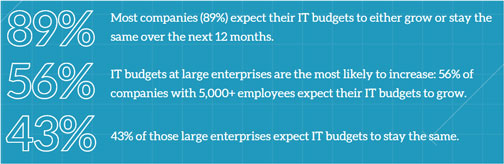
So, as budgets continue to increase, so does cutting edge technology. Artificial Intelligence is getting scary-refined.
IT Trends for 2019
APNews.com calls out the following IT Trends for 2019 in a recent article:
1) AI and Analytics Merger: Applying AI algorithms to analytics will prove transformative but the complex merger requires a roadmap.
2) Decision Automation: Greater AI and machine learning in enterprise resource planning will empower smarter process changes, minus the human intervention, to drive cost savings.
3) Digital Twins: Digital replicas of physical processes, like production lines, let humans interact with IoT sensors automating asset management.
4) Edge Computing: Data center AI and analytics will deliver more real-time intelligence, anticipating problems and implementing fixes before costly breakdowns.
5) Mixed Reality: The combination of elements of virtual and augmented reality with data analytics will grow in 2019 but will accelerate even faster over the next two or three years.
6) Blockchain Boom: Blockchain uses a shared digital ledger that’s impossible for hackers to breach, making it one of the most-watched technologies of 2019.
7) Cloud Maturity: Thanks to advances in security, more organizations will embrace the cloud generating huge new datasets to inform advanced machine learning.
8) Full-Stack Engineers: Companies will scramble to hire full-stack engineers with AI and analytics skills making this one of the hottest careers of 2019!
Enterprise IT Spending
Now, with that being said, A.I. is still not the biggest driver of company IT spending. Spiceworks, again provides a breakdown of where enterprises are choosing to spend their money:

Hardware is getting old too. Many organizations will need to replace that hamster in the wheel for one who uses vitamin supplements. Security is also a primary concern for enterprises. In fact via Spiceworks, let me just show you instead of trying to spell everything out.
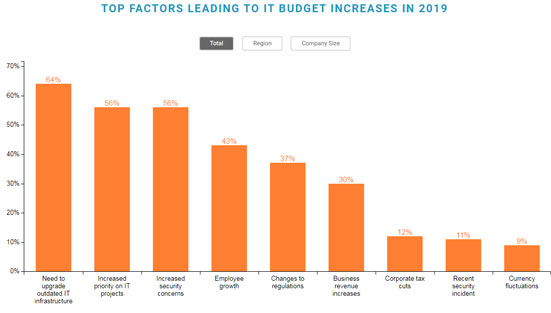
There’s no better time than the present to start thinking about upgrading one’s IT infrastructure. That is, if you haven’t already. And, don’t forget your backup and disaster recovery! Down time can eradicate that IT surplus budget very quickly.
Other challenges for 2019 include:

So, a lot to ingest for January 3rd. That’s why I kept the content light and more visible. If you haven’t started thinking about your infrastructure, my guess is the information provided will definitely push you in the right direction.
The sense of urgency is here. Large or small companies can benefit by keeping up-to-date and Zunesis can help you with that. We range from Datacenter DataCare programs where we can provide an overall assessment of your current infrastructure (large or small) to Nimble Installations to SAN Migrations.
Father time is not on our side when it comes to expiration dates. Don’t get caught watching the paint dry in 2019. Move on this now!
IT Spending Trends and Figures for 2019
I felt like Rip Van Winkle when I woke up on January 1st, 2019. Seriously? Already 2019? They’re right, time does fly as you get older.
Thanks to the rotation of our blog batting order, I was tasked with putting together something intelligent by January 3rd. Now, I don’t know about you, but I completely unplugged over the holiday season. It felt great, but I am definitely paying the price for it now.
However, I am starting to feel my brain synapses fire up and thought what better way to start off the New Year by understanding what’s going to happen in 2019 as it pertains IT trends and figures.
Thanks to our friends at Spiceworks this is what we can expect to see in 2019:
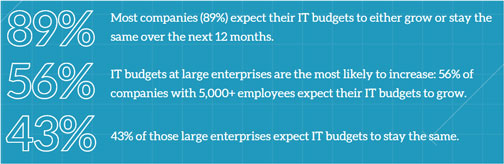
So, as budgets continue to increase, so does cutting edge technology. Artificial Intelligence is getting scary-refined.
IT Trends for 2019
APNews.com calls out the following IT Trends for 2019 in a recent article:
1) AI and Analytics Merger: Applying AI algorithms to analytics will prove transformative but the complex merger requires a roadmap.
2) Decision Automation: Greater AI and machine learning in enterprise resource planning will empower smarter process changes, minus the human intervention, to drive cost savings.
3) Digital Twins: Digital replicas of physical processes, like production lines, let humans interact with IoT sensors automating asset management.
4) Edge Computing: Data center AI and analytics will deliver more real-time intelligence, anticipating problems and implementing fixes before costly breakdowns.
5) Mixed Reality: The combination of elements of virtual and augmented reality with data analytics will grow in 2019 but will accelerate even faster over the next two or three years.
6) Blockchain Boom: Blockchain uses a shared digital ledger that’s impossible for hackers to breach, making it one of the most-watched technologies of 2019.
7) Cloud Maturity: Thanks to advances in security, more organizations will embrace the cloud generating huge new datasets to inform advanced machine learning.
8) Full-Stack Engineers: Companies will scramble to hire full-stack engineers with AI and analytics skills making this one of the hottest careers of 2019!
Enterprise IT Spending
Now, with that being said, A.I. is still not the biggest driver of company IT spending. Spiceworks, again provides a breakdown of where enterprises are choosing to spend their money:

Hardware is getting old too. Many organizations will need to replace that hamster in the wheel for one who uses vitamin supplements. Security is also a primary concern for enterprises. In fact via Spiceworks, let me just show you instead of trying to spell everything out.
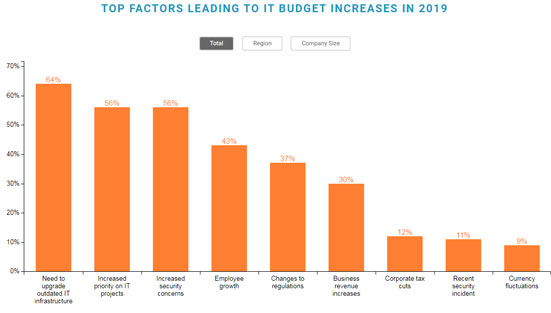
There’s no better time than the present to start thinking about upgrading one’s IT infrastructure. That is, if you haven’t already. And, don’t forget your backup and disaster recovery! Down time can eradicate that IT surplus budget very quickly.
Other challenges for 2019 include:

So, a lot to ingest for January 3rd. That’s why I kept the content light and more visible. If you haven’t started thinking about your infrastructure, my guess is the information provided will definitely push you in the right direction.
The sense of urgency is here. Large or small companies can benefit by keeping up-to-date and Zunesis can help you with that. We range from Datacenter DataCare programs where we can provide an overall assessment of your current infrastructure (large or small) to Nimble Installations to SAN Migrations.
Father time is not on our side when it comes to expiration dates. Don’t get caught watching the paint dry in 2019. Move on this now!




