What is Synergy?
HPE Synergy is the next generation server architecture replacing the highly successful C7000. It is a software-defined solution that enables you to compose fluid pools of physical and virtual compute, storage, and fabric resources into any configuration for any workload. It allows for a quick deployment through a single interface, which creates efficiency and allows you more control.
What Are People Saying?
IT professionals often struggle with old technology that cannot fit all of the dynamic organizational needs of their company. Along with ease of deployment, valuable features of the Synergy solution include effortless management and integration with OneView. OneView allows everything to be managed on one dashboard.
Synergy gives you more control over firmware and how physical servers are managed, along with providing online firmware updates, which minimizes windows downtime.
Check out the latest technology refreshes for Synergy in this video from HPE Discover:
Benefits
With the ever-growing need for more bandwidth, Synergy midplane offers a bandwidth of over 16Tbps. The latest C7000 midplane is only capable of 7Tbps of bandwidth. Above all, this is three times the bandwidth from each compute node when compared to BladeSystem. It can support 100Gbit Ethernet and beyond, technology that the C7000 is not capable of supporting.
The Photonics-ready solution (able to support network bandwidth requirements well into the future as they’re developed) offers up to 200 drives (HDD and SSD) of storage. These drives can be allocated, as needed, individually to compute nodes within the same Frame. A second option is pooled, to allow the storage to be shared by other Frames.
Covering up to 60 blades, this solution allows two VC modules (plus satellites). This provides network virtualization for up to five Synergy Frames. Whereas before, two modules were needed in every blade enclosure, covering only 16 blades.
Money Talks
Synergy has been known to reduce IT Infrastructure costs by as much as 50%. When you consider the capacity enhancement, the time it takes to deploy this solution, and simple management component, the transition is a no-brainer!
In addition, a recent IDC analysis showed that organizations will realize value with HPE Synergy. The value will translate into more than a three-to-one return on their investment (223% five-year ROI).
Get Moving with Synergy
If you would like to learn more about Synergy and how it can add value to your IT infrastructure, please reach out to Zunesis to schedule an appointment.
What’s that you say? Another notification that Microsoft wants you to migrate from Skype for Business to Teams.
There seems to be countless articles and blogs written on the change. In fact, yours truly wrote one a year ago this month:
https://www.zunesis.com/from-microsoft-skype-for-business-to-microsoft-teams/
Before we go any further, an important public service announcement from Microsoft which I see pop up many times in my research:
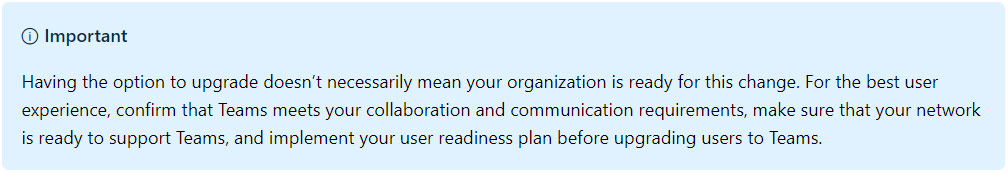
Microsoft is slowly forcing their Microsoft 365 users over to Teams. When migrating to Teams, there are several options to assist in making the process seamless for the users. The particular options I would like to discuss today determine the interoperability behavior between Skype for Business and Teams. This is also known as coexistence.
You have the option to make the coexistence and upgrade settings for all the users in your organization at once. Or you can make settings changes for a single user or a set of users in your organization. Please note, that older version of Skype for Business clients (and Lync clients) will ignore these settings, so make sure those clients are updated.
Some Microsoft terms to define:
- Coexistence Mode – The coexistence mode setting that is used determines bot routing of incoming calls and chats and the app that is used by the user to initiate chats and calls or to schedule meetings.
- Notify Skype for Business users that an upgrade to Teams is available – If this setting is turned on, your users will see a yellow banner in their Skype for Business app telling them that they will soon be upgraded to Teams.
- Preferred app for users to join Skype for Business meetings – This sets the app is used for joining Skype for Business meetings and isn’t dependent on the Coexistence mode setting.
- Download the Teams app in the background for Skype for Business users – This setting downloads the Teams app in the background for users running the Skype for Business app on Windows PCs. This happens if the coexistence mode for the user is Teams Only, or if a pending upgrade notification is enabled in the Skype for Business app.
Coexistence Modes
Coexistence modes govern interoperability. The coexistence mode of the receiver determines whether features will be available.
Islands
Users can use both the Skype for Business and Teams apps. Each of the client applications operates as a separate island. Most organizations begin their upgrade journey with this mode. It allows for both clients to be installed and whichever client the user logs into is what they can use.
- Users can sign into both clients at the same time.
- Features (such as chat, calling, etc.) remain within their island. For example, a chat initiated in Skype can only be seen by another user logged into Skype, not Teams. Calls initiated in Teams, can only be answered by another user logged into Teams.
- To avoid confusion, external (federated) communications, PSTN voice services, and voice applications, etc. are not available in Teams while in Islands mode.
- Phone system is not supported in Teams in Islands mode. Calls can be made, however, if there are issues, will not be supported. The only Enterprise Voice client is Skype for Business.
Skype for Business Only
Users receive chats and calls and schedule meetings in Skype for Business only. This mode can be used prior to starting a managed deployment of Teams. You will want to prevent users from starting to use Teams ahead of organizational readiness. Only enable authenticated participation in Teams meetings for Skype for Business users. This is provided that the users are licensed for Teams.
Skype for Business with Teams collaboration
Users receive chats and calls and schedule meetings in Skype for Business but use Teams for group collaboration. In this mode, you leave Skype for Business unchanged for chat, calling, and meeting capabilities, and you add Teams collaboration capabilities—teams and channels, access to files in Office 365, and applications. Teams communications capabilities—private chat, calling, and scheduling meetings—are off by default in this mode.
Organizations with a starting point of Skype for Business Server on premises or hybrid should consider this mode as an alternative to Islands mode if they want to give their users interoperability and predictability for their communications, as well as having a predictable timeline for their upgrade to Teams
Skype for Business with Teams collaboration and meetings (Meetings first)
Users receive chats and calls in Skype for Business but use Teams for group collaboration and meeting scheduling. Use this coexistence mode to accelerate the availability of Teams meeting capabilities in your organization. In addition to its collaboration capabilities, it enables your users to take advantage of the superior Teams meetings experience-great quality. Innovative capabilities include transcription and translation or background blurring. Superior user experience can be found across all platforms, including mobile devices and browsers.
Along with using Teams for teams and channels–based conversations in this mode, users will use Teams to schedule and conduct their meetings. Private chat and calling remain on Skype for Business. Teams and Skype for Business benefit from a range of “better together” capabilities, such as presence, automatic hold/unhold, and HID device support across both applications.
This coexistence mode is especially useful for organizations with Skype for Business on-premises deployments with Enterprise Voice, who are likely to take some time to upgrade to Teams and want to benefit from the superior Teams meetings as soon as possible.
Teams only
Users configured in this mode use Teams as their only communication and collaboration tool. A Teams Only user (also called an upgraded user) has access to all the capabilities in Teams. They may retain the Skype for Business client to join meetings on Skype for Business that have been organized by non-upgraded users or external parties. An upgraded user can continue to communicate with other users in the organization who are still using Skype for Business by using the interoperability capabilities between Teams and Skype for Business (provided these Skype for Business users are not in Islands mode). However, an upgraded user can’t initiate a Skype for Business chat, call, or meeting.
As soon as your organization is ready for some or all users to use Teams as their only communications and collaboration tool, you can upgrade those users to Teams Only mode. If you are upgrading from Islands mode, we advise that you first saturate Teams adoption throughout your organization before beginning the upgrade process. This avoids broken communication scenarios due to Islands mode not providing interoperability.
In conclusion, when deployed in any coexistence mode except Islands, Teams and Skype for Business can interoperate, enabling users to chat with and call one another, and ensuring that communications remain fluid across your organization during your upgrade journey to Teams. Coexistence modes govern interoperability.
Skype for Business Online will be retired on July 31, 2021. After which, it will no longer be accessible or supported. Skype for Business Online service will be fully functional through July 31, 2021. Microsoft encourages customers to begin their upgrade journey today. This will allow ample time to complete their upgrade prior to the retirement date.
Next Generation of 3PAR
If you were at HPE Discover in June (2019) or if you follow HPE technology development, then I know you’ve heard about HPE Primera, HPE’s newest Tier-0 storage array and an evolution of the HPE 3PAR StoreServ Family. Since the announcement, I’ve been getting a few questions about Primera from our clients. It seemed appropriate to answer some of those questions in this month’s post.
What is HPE Primera?
HPE Primera is a Tier-0 enterprise storage solution designed with extreme resiliency (100% uptime guarantee) and performance targeted at the most critical workloads that simply cannot fail. The key word here is “critical”. HPE Primera is not intended to be a default replacement for the HPE 3PAR StoreServ 8000 and 9000 arrays. Your requirements could certainly dictate an HPE Primera solution, but, Nimble (HPE Tier-1 solution) may be a better fit.
At launch, HPE Primera includes three models: HPE Primera 630, HPE Primera 650, and HPE Primera 670. Each model is available as an all-flash version (A630, A650 and A670). These models come in 2 and 4-Node versions. In the graphic below, you can see how the current HPE Primera models might line up with the HPE 3PAR StoreServ and Nimble Models:
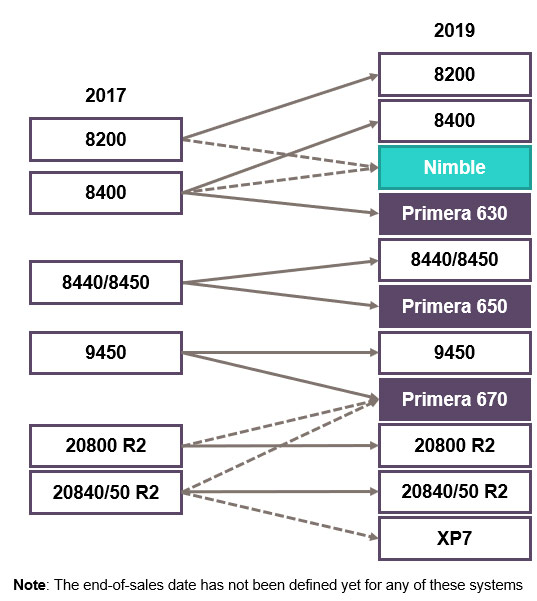
Isn’t Primera just the latest 3PAR Array?
Well, in many ways, the answer is yes. But, more precisely it is an Evolution of the HPE 3PAR StoreServ Family. It is the same in that:
- You can have up to 4-Nodes in a Single Array.
- The Nodes are Active/Active.
- The architecture for each node is based on Intel Processors, ASICs and Cache.
- There are all flash and Hybrid options.
- They all support Thin Provisioning, Deduplication, and Compression.
- Many of the feature sets are identical (i.e., Remote Copy, Virtual Copy, Multi-tenancy, Virtual Domains, etc.) across the arrays.
- Management is done through the SSMC Interface.
- There is a Service Processor to manage notification, upgrades, phone home to HPE, etc.
- Both come with all-inclusive software (no separate licenses).
- Both are all integrated with HPE InfoSight.
HPE Primera is different from the 3PAR StoreServ arrays in these ways:
- The Gen 5 ASIC in the HPE 3PAR StoreServ was designed for all-flash and uses a distributed cache where the CPU utilizes the Control Cache and the ASIC the Data Cache. The HPE Primera is designed for NVMe and has a Unified Cache.
- The Service Processor on the HPE 3PAR StoreServ is a separate physical or virtual appliance. On the HPE Primera the Service Processor is integrated into the Nodes.
- In the initial launch the HPE Primera will only support Fibre Channel Connectivity.
- The HPE 3PAR StoreServ supports CPG’s utilizing RAID 0, 1, 5 or 6. The HPE Primera utilizes only RAID 6.
- Because of the significant change in node architecture and some advancement in features, HPE Primera uses a different InForm OS Code Base than the HPE 3PAR StoreServ Family of arrays.
Is the HPE 3PAR StoreServ Family (8000, 9000) End of Life now?
The short answer is No. HPE has not announced the End of Life (EOL) for the HPE 3PAR StoreServ. When an EOL announcement is made, customers will still be able to purchase them up to 6 months afterward. Hardware upgrades will continue to be made available up to 3 years after the announcement and support will be provided for 5 years after the EOL announcement. This is HPE’s normal cycle when an EOL is announced for an enterprise solution and it will hold true for the HPE 3PAR StoreServ family.
If I’m looking at a 3PAR now, shouldn’t I just go with the Primera instead?
Not necessarily. Remember, there has been no EOL announcement made for the HPE 3PAR StoreServ. And you’ll have 5 years of support once the announcement is made. Also, the Primera is designed for the most Critical workloads in terms of availability and performance requirements. The HPE 3PAR StoreServ or a Nimble Array may line up more appropriately with your unique requirements.
In Summary
HPE Primera is an evolution of the HPE 3PAR StoreServ family and it will fill the needs of Tier-0 workloads. While many of the features and functionality are the same between Primera and StoreServ families, there are also significant differences in architecture. For many, the current HPE 3PAR StoreServ Family (8000/9000) may still be the right fit. For others, a Nimble solution may be the best solution. Contact Zunesis to find the right storage solution for your organization.




