A Brief History of Workplace Changes
How many changes or transformations has IT undergone in the past decade?
- Evolution of the World Wide Web – from JavaScript to Squarespace.
- Virtualization brings on consolidation.
- AI and machine learning.
- Big Data becoming bigger and faster.
- Centralized model vs decentralized model vs Cloud model.
- Cloud, cloud, cloud.
Microsoft’s Workplace Change
Business has been historically transacted in the traditional sense, on premises offices, on premises staff, and on premises infrastructure (both hardware and software). Sure, there have always been the need for remote users, but always the outlier. Business has strived for collaboration. This was typically done again through on premises means: a conference room, a white board, face to face communication, and that old dinosaur, the printer.
In 2017, Microsoft launched an initiative to achieve a mission of empowering every person and every organization on the planet to achieve more. To accomplish this mission, they decided they would need to transform the way they do IT. Microsoft had operated like a traditional IT shop, highly reactive to circumstances and more focused on the technology and the experience. The team transformed to be “vision-led” focused on building and deploying the right solutions to meet the needs of people, not just deploying the latest technology.
“That transformation culminated with our transition to becoming Microsoft Digital Employee Experience. At the core of that transformation is an obsession with the needs of our employees that transcends tools and infrastructure and extends to the entirety of their daily experience, from the day they’re hired to their eventual retirement. We steward their digital experience through every dimension of their employment, ensuring they have the devices, applications, services, and infrastructure needed to be productive on the job no matter where they are or what they do.” (Microsoft, 2022)
From that experience, Microsoft introduced The Modern Workplace in 2018. Virtualizing the workplace utilizing Microsoft 365, and other online work platforms that provide all the applications, storage, and communication solutions a team needs to get their work done from wherever they have an internet connection.
Then, not a foreign concept but definitely not mainstream.
Enter the pandemic.
Now, a very mainstream concept, in fact, most every organization on the planet is already there or trying to figure out how to get there. The pandemic was a massive shove for the technology world, a shock to the system which required immediate access for teams to get their work done from wherever they have an internet connection – the very definition of Microsoft’s Modern Workplace. One great example of this shove was Microsoft Teams – the ability to have a meeting and collaborate from anywhere with a connection. Many a business were able to get through the pandemic with the help of Microsoft Teams.
What is The Modern Workplace?
As previously stated, the Microsoft Modern Workplace is made up of online platforms which provide applications, storage, and communications to provide the employees they need to be successful. These tools reside within Microsoft 365 and Microsoft Azure. For this blog, we are focusing on Microsoft 365.
Microsoft 365 can be broken down into two segments: Communication and Collaboration; and Productivity and Automation.
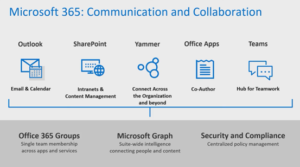
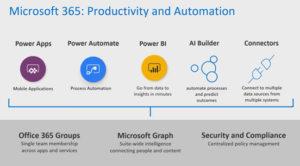
Communication and Collaboration products are best known by their common names: Exchange Online, SharePoint Online, Office Suite (Word, Excel, PowerPoint, etc.) and Teams.
Productivity and Automation products are best known by the Power Suite (Power Apps, Power Automate, and PowerBI).
Both groups riding atop Office 365 Groups, Microsoft Graph, and Security and Compliance.
Microsoft Modern Workplace Licensing
Navigating Microsoft licensing can be a very daunting task. Organizations are often unsure of where to begin when going through the licensing options. Achieving the Modern Workplace comes in many different shapes and sizes, and most of the time there are different licensing options for each.
Most case studies referenced by Microsoft share the same beginning steps. 1. Establish anywhere working and collaboration and 2. Microsoft Teams. Step 1 is usually Office/Microsoft 365 and Step 2 is self-explanatory, Microsoft Teams.
Now the trick is figuring those out:
Microsoft 365 Business Premium
-
- For SMBs 1-300 employees
- Apps
- Outlook, Word, Excel, PowerPoint, OneNote
- OneDrive (1 TB storage per user)
- Teams
- Services
- Exchange Online
- SharePoint Online
- Additional
- Intune
- Microsoft Defender
- Azure Information Protection
- Azure AD Premium P1
- Azure Virtual Desktop
Office 365 E3
-
- Unlimited number of employees
- Apps
- Outlook, Word, Excel, PowerPoint, OneNote
- OneDrive (1 TB storage per user)
- Teams
- Services
- Exchange Online
- SharePoint Online
Office 365 E5
-
- Everything included with Office 365 E3 plus:
- Microsoft Teams Phone System
- Power BI Pro
- Cloud 365 App Security
- Audio Conferencing
- Microsoft Defender for Office 365 Plan 2
- Advanced compliance
- Everything included with Office 365 E3 plus:
Microsoft 365 E3
-
- Unlimited number of employees
- Apps
- Outlook, Word, Excel, PowerPoint, OneNote
- OneDrive (1 TB storage per user)
- Teams
- Services
- Exchange Online
- SharePoint Online
- Additional
- Intune
- Microsoft Defender
- Azure Information Protection
- Azure AD Premium P1
- Azure Virtual Desktop
- Power Apps for 365
- OneDrive for Work
- Endpoint Configuration Manager
- Many more
Microsoft 365 E5
-
- Everything included with Microsoft 365 E3 plus:
- Microsoft Teams Phone System
- Power BI Pro
- Cloud 365 App Security
- Audio Conferencing
- Microsoft Defender for Office 365 Plan 2
- Advanced compliance
- Everything included with Microsoft 365 E3 plus:
Obviously, these are some summary explanations of common license packages. But it does show how complex the choosing the right licenses can be? I definitely recommend having an expert, a Microsoft CSP Partner, such as Zunesis to assist in your version of the Microsoft Modern Workplace.




