The Evolution of Software Asset Management
 Years ago, Software Asset Management (SAM) was a novelty, as there was very limited visibility around the benefits SAM brought to clients. Probably the easiest way to capture this scenario was almost like selling a bike without a helmet. The client would begin their journey via the licensing vehicle. However, when they ran into a bump in the road, severe trauma was likely. SAM was the helmet – the way to protect clients from said trauma.
Years ago, Software Asset Management (SAM) was a novelty, as there was very limited visibility around the benefits SAM brought to clients. Probably the easiest way to capture this scenario was almost like selling a bike without a helmet. The client would begin their journey via the licensing vehicle. However, when they ran into a bump in the road, severe trauma was likely. SAM was the helmet – the way to protect clients from said trauma.
Before too long, Microsoft, in addition to many Tier 1 Software Vendors, announced mandatory audits for ALL customers. What this meant was if you invested in licensing, you were subject to an audit at any given time by a vendor. I recall these early years as there was a significant spike in partners who obtained proficiency in the SAM discipline.
Today, Software Asset Management is as relevant as it ever has been. Many clients have either gone down the path of an audit; know someone who has; or are uncertain, when the audit does come, whether they will be in compliance.
Non-compliance comes at a high cost:
- Hefty legal fines via the BSA/Vendor,
- Negative internal exposure at an organization,
- Negative public exposure (diminished shareholder value),
- These are just a few. Trust me, there are more.
Thoroughly understanding what’s at stake is why Zunesis incorporates SAM Disciplines during each licensing engagement. Quite simply, it’s ensuring that our clients’ investments in licensing are fully optimized. Whether it means we identify scenarios in which a client is over licensed and can eliminate the need to invest further, under licensed and needs help producing a strategy to address the gap, or ensuring that every license corresponds with the right amount of usage (specific to an end user role or department), are some of the ways we optimize IT investments and shield customers from the effects of non-compliance.
Securing productivity, collaboration and enterprise data is critically important as organizations digitally transform. Microsoft is committed to delivering a new approach to secure this transition, as evidenced with the announcement of their new Secure Productive Enterprise offering.
Microsoft Enterprise Mobility Suite (EMS) provides an identity-driven security solution that offers a holistic approach to the security challenges in this mobile-first, cloud-first era. Microsoft technologies not only help you protect your organization but also identify breaches before they cause damage.
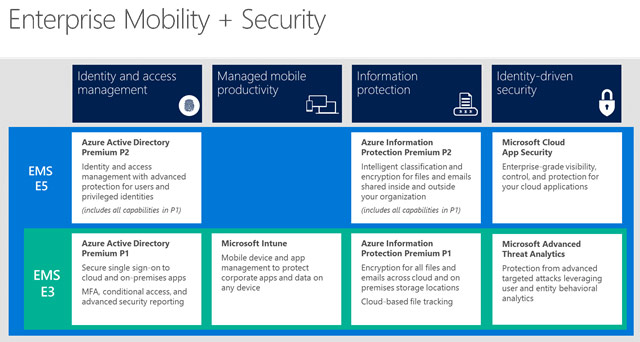
Protect at the “front door”
A solution starts with identity protection capabilities to secure access at the “front door” of your company’s apps and data. Azure Active Directory Identity Protection leverages billions of signals to provide risk-based conditional access to your applications and critical company data, including the option of multi-factor authentication. Microsoft also helps you manage and protect privileged accounts with Azure Active Directory Privileged Identity Management so you can discover, restrict and monitor privileged identities and their access to resources.
Protect your data from user mistakes
Microsoft provides deep visibility into user and data activity, so you can protect your company when users make poor choices as they work with critical company data. Microsoft Cloud App Security provides visibility and controls for cloud apps, including popular SaaS apps like Box, Salesforce, ServiceNow, and, of course, Office 365. With the new Azure Information Protection, Microsoft brings together classification and labeling with persistent data protection to enable secure file sharing, internally and externally. Finally, Microsoft Intune Mobile App Management (MAM) helps you prevent data loss on mobile devices, with the unique ability to manage the Office mobile apps without requiring device enrollment.
Detect attacks before they cause damage
As more organizations move to an assume breach posture, Microsoft EMS identifies attackers in your organization using innovative behavioral analytics and anomaly detection technologies―on-premises with Microsoft Advanced Threat Analytics and in the cloud with Azure Active Directory and Cloud App Security. Threat intelligence is enhanced with the Microsoft Intelligent Security Graph driven by vast datasets and machine learning in the cloud.
In just two years, EMS has grown to lead the market with over 27,000 enterprise customers and more than 1/3 of the Fortune 500 now onboard. Contact Zunesis to find out how your organization can benefit from Microsoft Azure and Microsoft Enterprise Mobility + Security (EMS).
Beyond The Role of Reseller and Implementer
In the past 10 years, the evolution of technology has continued to accelerate every year at a dizzying pace. It is now more challenging than ever before for IT leaders to develop and implement technology strategies for their organizations without the help of outside resources.
There are simply too many variables and solution options; and the speed with which technologies change can create confusion, delayed decision making, and, consequently, cause delays for important projects. Utilization of outside resources to assist with implementation has been at the core of services offered by Zunesis for over 12 years. But, during this time, we have also provided many of our customers formal, vendor-neutral Assessment and Strategy Development consulting services.
If you are responsible for managing IT architecture direction for your company, you have far more variables to consider than at any time before. Here are a few of the variables you need to factor into your planning:
Virtualization
- What Hypervisor will you use?
- Will you begin utilizing Converged solutions?
- Will you virtualize all workloads? How will you decide?
Storage
- What type of storage will you deploy? Locally attached, centralized/shared storage using Fibre Channel and iSCSI?
- Will you use All Flash or Hybrid?
- Will you separate storage by workload?
- Will you utilize cloud storage?
- Will you provide storage through Converged or Hyper Converged solutions?
- How will you protect your storage infrastructure?
- How do you ensure a storage infrastructure that will meet performance demands? How will that scale?
Networking
- Will you maintain a physical network infrastructure or begin utilizing some form of software defined networking solution?
- How will you provide security across your network?
Availability
- How will you provide availability for your virtualized infrastructure?
- How will you protect your data?
- Are there SLA’s that need to be met? Are these well-defined? Do you know the RPO/RTO requirements for your organization?
- Do you provide a separate protection strategy for your data and virtual machines?
Cloud
- How does Cloud fit into your strategy?
- What workloads will be appropriate in the cloud?
- How will you migrate workloads to the Cloud?
- Will cloud be part of your disaster recovery strategy?
 The questions listed above are very familiar to today’s IT leader. And, in fact, they represent only part of all that needs to be considered when developing your IT infrastructure strategies. These questions, and the path to getting them answered, is also familiar to your technical team at Zunesis. As a Solution Provider and Value Added Reseller for over 12 years, we’ve seen the industry through many transformations. And with Account Managers and Technical personnel having decades of experience, Zunesis has been involved with every aspect of IT Infrastructure design, implementation, and support.
The questions listed above are very familiar to today’s IT leader. And, in fact, they represent only part of all that needs to be considered when developing your IT infrastructure strategies. These questions, and the path to getting them answered, is also familiar to your technical team at Zunesis. As a Solution Provider and Value Added Reseller for over 12 years, we’ve seen the industry through many transformations. And with Account Managers and Technical personnel having decades of experience, Zunesis has been involved with every aspect of IT Infrastructure design, implementation, and support.
But beyond the technical expertise, Zunesis makes it our mission to be an advocate for our customer, apart from representing the manufacturer and software vendor solutions we sell. It is our level of experience and our Customer First belief that qualifies us to help our clients define their IT strategies, not just act as a reseller and implementer.
While many of the challenges faced by you as an IT leader are common, we know that you have unique requirements when it comes to how we can best help you meet those challenges. Over the years our independent consulting services have taken many forms. Here are just a few of the types of consulting services we have delivered:
- Detailed documentation of existing IT Infrastructure. This documentation is often used to begin the process of evaluating future strategy.
- Performance assessments for storage, networking, and compute. In addition to documentation of the performance data, these assessments include infrastructure documentation and recommendations for improvement if performance problems are identified.
- IT Infrastructure Assessments. These are our most comprehensive offering and help define where you are, where you want to go, and recommendations for getting there. Our assessments include:
- Infrastructure documentation
- Documentation of goals/objectives
- Stakeholder discovery sessions
- Recommendations
- Implementation Roadmaps
- Backup and Disaster Recovery planning
- Request for Proposal and Request for Quote development
- Data Classification Assessments
The services listed above don’t replace the role of an IT leader in an organization, rather, they are designed to help organize the information required for you to make better informed decisions. Bringing in an outside resource, with experience across many technologies, is your way to enhance your own process and help you successfully define and implement your IT strategies.
Colorado Business Owners – Minimize IT Brain Damage in 2017
I am the founder, CEO, and majority owner of an IT Solutions Company (Zunesis, Inc.) headquartered in the great state of Colorado. I am so grateful for the success we have had over the years and also for the many fellow employees who have shaped, guided, and enabled Zunesis to prosper. I also have a high level of respect for other small business owners because I know the depth of challenges, decisions, and conflict they face.
I recently read an article that stated that less than 20% of all Microsoft Office licenses were provided through the Microsoft Cloud. This was a shocking statistic to me. If you are a small business owner (10-250 employees), why would you not migrate to O365?
 We made the decision in 2009 to migrate to Office 365, and that has turned out to be a fantastic decision. Trust me, fellow small business owners, migrating to and using Office 365 is easy and straight forward. You never have to worry about your managed services provider going out of business or about your trusted IT guy or gal finding something better. I can also tell you that using Office 365 instead of our own internal staff have freed my employees up to serve our customers and not be stuck fixing our own IT stuff.
We made the decision in 2009 to migrate to Office 365, and that has turned out to be a fantastic decision. Trust me, fellow small business owners, migrating to and using Office 365 is easy and straight forward. You never have to worry about your managed services provider going out of business or about your trusted IT guy or gal finding something better. I can also tell you that using Office 365 instead of our own internal staff have freed my employees up to serve our customers and not be stuck fixing our own IT stuff.
Financially, I am also happy with our decision to move to Office 365. When I consider the improved up-time and productivity for my employees, the dollars spent are well worth it. I also have this hunch that the overall security of my business is in better hands, than my team trying (on the side of their regular jobs) to make sure every application is properly patched, updated, and protected.
Full disclosure: Yes, Zunesis is an IT Solution Provider; and, yes, we specialize in helping small and large organizations migrate to Office 365 and Azure; however, our passion for doing this all began with the VALUE we received in 2009 when we made the decision to implement Microsoft Office 365 for ourselves.
If you would like to minimize brain damage in 2017, do what we did in 2009 and consider migrating your business to Office 365. Your quality of life will improve substantially! I hope you have a wonderful 2017.
Denver just got hit with a huge snow storm, and there’s plenty more where that came from this winter. I noticed while slipping and sliding my way to work yesterday that there were very few other cars on the road – unusual for 8 a.m. on a Tuesday. That’s because in today’s world of technology, employees can work just as well from the safety of their homes as they can from the office. When icy roads hit, they can avoid braving the streets and still get just as much done.
However, in order for this to be a viable option, someone has to make sure that remote access is working….
The ability to function at a high level from remote locations has become a need over the past several years. Working offsite has helped countless companies to allow their workers to tend to sick children, evade driving in horrible conditions, or just to take some time away from the office while still getting work done.
As you might imagine, at Zunesis, we spend much of our time working remotely for one reason or another. Therefore, we are experts at providing remote access solutions for our clients. From basic VPN solutions, remote desktop, or VDI solutions, we can make working remotely/remote access work for you. Whether your company has one employee or hundreds, there is a need and a solution for you.
 In our always-connected world, working remotely can take many forms: working from a plane, train, or car while en route somewhere, or working from a coffee shop or your home office. It could mean working from the beach, from the ski resort, or from your grandma’s house over a holiday weekend. In addition, BYOD could also become an option at the office.
In our always-connected world, working remotely can take many forms: working from a plane, train, or car while en route somewhere, or working from a coffee shop or your home office. It could mean working from the beach, from the ski resort, or from your grandma’s house over a holiday weekend. In addition, BYOD could also become an option at the office.
Being that there are so many options for remote access, listing all of the different options would get boring in a hurry. Instead, we would like to offer a moment to talk about what we can offer to make sure that you’re ready for the next snow storm (or any type of disaster).
Let us:
– Work with your IT department to plan a remote access solution for you. This will include all the documents on how to connect and use your remote access solution. We can even train your staff.
– Health check your existing solution for remote access. If it can’t handle the demand when employees need to work remotely, it won’t help you on bad weather days. Certain companies lost hours of productivity during the last snow storm due to the inability of their remote access systems to handle the extra work load. We can test and verify your existing solutions to make sure they are up to your company’s needs.
– Help prepare you for the next snow day or DR emergency. Under many circumstances, you and your employees will have a pretty good idea of when you will need to be working remotely. There is no need for anyone to have to run into the office to troubleshoot or turn on remote access.
We can help make sure you are prepared and don’t have the same issues you did with the last snow storm. After all, it’s only December, folks. We’ve got a lot of winter left.
Denver just got hit with a huge snow storm, and there’s plenty more where that came from this winter. I noticed while slipping and sliding my way to work yesterday that there were very few other cars on the road – unusual for 8 a.m. on a Tuesday. That’s because in today’s world of technology, employees can work just as well from the safety of their homes as they can from the office. When icy roads hit, they can avoid braving the streets and still get just as much done.
However, in order for this to be a viable option, someone has to make sure that remote access is working….
The ability to function at a high level from remote locations has become a need over the past several years. Working offsite has helped countless companies to allow their workers to tend to sick children, evade driving in horrible conditions, or just to take some time away from the office while still getting work done.
As you might imagine, at Zunesis, we spend much of our time working remotely for one reason or another. Therefore, we are experts at providing remote access solutions for our clients. From basic VPN solutions, remote desktop, or VDI solutions, we can make working remotely/remote access work for you. Whether your company has one employee or hundreds, there is a need and a solution for you.
 In our always-connected world, working remotely can take many forms: working from a plane, train, or car while en route somewhere, or working from a coffee shop or your home office. It could mean working from the beach, from the ski resort, or from your grandma’s house over a holiday weekend. In addition, BYOD could also become an option at the office.
In our always-connected world, working remotely can take many forms: working from a plane, train, or car while en route somewhere, or working from a coffee shop or your home office. It could mean working from the beach, from the ski resort, or from your grandma’s house over a holiday weekend. In addition, BYOD could also become an option at the office.
Being that there are so many options for remote access, listing all of the different options would get boring in a hurry. Instead, we would like to offer a moment to talk about what we can offer to make sure that you’re ready for the next snow storm (or any type of disaster).
Let us:
– Work with your IT department to plan a remote access solution for you. This will include all the documents on how to connect and use your remote access solution. We can even train your staff.
– Health check your existing solution for remote access. If it can’t handle the demand when employees need to work remotely, it won’t help you on bad weather days. Certain companies lost hours of productivity during the last snow storm due to the inability of their remote access systems to handle the extra work load. We can test and verify your existing solutions to make sure they are up to your company’s needs.
– Help prepare you for the next snow day or DR emergency. Under many circumstances, you and your employees will have a pretty good idea of when you will need to be working remotely. There is no need for anyone to have to run into the office to troubleshoot or turn on remote access.
We can help make sure you are prepared and don’t have the same issues you did with the last snow storm. After all, it’s only December, folks. We’ve got a lot of winter left.
Cloud Solutions or On-Premise? It’s a question our customers are asking more often, and it is undoubtedly one of the biggest trends in the IT industry right now. For on-premise, there is more to consider than how much new hardware/software is needed to put a solution into place. And for cloud, there is more at stake than a recurring monthly service cost.
For content services and content delivery networks (CDNs) that are faced with viewers that are increasingly consuming video “on-demand,” the decision to revamp their existing delivery infrastructure is forefront on their list of modernization projects.
While many Cloud options exist, and are definitely a viable option for many providers, for those with adequate resources, the on-premise HPE Moonshot solution has many clear advantages.
Multicast (true broadcast) is only available with on-premises (Moonshot) delivery. Cloud solutions are not multicast-enabled; and, as such, all content acquisition/delivery will be Unicast.
• The Multicast source relies on multicast-enabled routers to forward the packets to all client subnets that have clients listening. Each client that listens to the multicast adds no additional overhead on the server. The same load is experienced on the server whether only one client or 1,000 clients are listening.
• Multicast scales easily and uses bandwidth efficiently, which will help control traffic loads and conserve bandwidth. This benefit gives the ability to offer new services (generating additional revenues and strengthening long-term profitability).
• Conversely, Unicast is a one-to one connection between the client and the server. Each Unicast client that connects to the server takes up additional bandwidth.
Bottom line: Multicast is a better way to minimize network traffic and optimize bandwidth when multiple users are accessing the same live video source.
The HPE Moonshot solution provides greater network control; reliability; and, most importantly, dedicated network bandwidth (availability).
Moonshot has the ability to aggregate NICs for increased versatility in network configuration and routing. The HP Moonshot solution avoids problems associated with multi-tenant environments. Cloud solutions bring the risk of one tenant periodically consuming the majority of system resources, creating a greater sensitivity to scalability issues and potential security issues.
With HPE Moonshot:
• Better to control the ingest before encode
• Reduction in encoding cost over long term with owned equipment
• Increased ability to troubleshoot and RCA with accuracy
• Can use subscriber based multicast for acquisition
• Fewer resources are consumed both physically and logically
• Ability to further secure and adapt platform




