Hewlett Packard Enterprise recently started transitioning their support offerings from HPE Foundation Care and Proactive care to HPE Pointnext Tech Care. This new service goes beyond problem identification and resolution by helping customers get the most from their HPE technology. New innovations include fast multi-channel access to product-specific experts, an AI-driven digital experience, and general technical guidance to help customers achieve operational efficiency.
Standard features of the HPE Pointnext Tech Care experience
Product-Specific Expertise
Gone are the days of navigating complex escalations. With HPE Pointnext Tech Care, you get fast access to experts who specialize in the specific product you need support on. You can also benefit from HPE-assisted forums for community sharing, best practices and answers to common questions. And HPE’s library of hundreds of videos and configuration guides developed by HPE engineers will help to enable quick self-resolution of many issues.
General Technical Guidance
With HPE Pointnext Tech Care, you can gain expert technical advice for the operation and management of your products. Our experts augment skills gaps on your teams and can help your staff leverage best practices based on a knowledge base of thousands of other IT organizations. You have the freedom to engage experts beyond break fix by talking to an expert to brainstorm how to do things better, and by leveraging best practices and approaches to common issues.
AI-Driven Digital Experience
HPE Pointnext Tech Care delivers a data-driven and modern customer experience, featuring a powerful AI-based virtual agent, personalized task alerts and self-serve digital case management. The experience is optimized by the data coming from your HPE products, helping you to take action as quickly as possible. Streamline contract and warranty management by receiving faster and more complete visibility of your services and what resources are available to you. And HPE’s unique Visual Remote Guidance augmented-reality support can help on-site staff work with remote experts to get to solutions faster.
Pointnext Tech Care Support Offerings
Regardless of your coverage window, incidents with covered hardware or software can be reported to HPE via telephone, web portal, chat, or forums as locally available. An automated equipment reporting event uses HPE electronic remote support solution 24 hours a day, 7 days a week.
For HPE products covered by HPE Pointnext Tech Care, HPE offers three service levels tailored to the Customer’s operational requirements:
Basic
- 2-hour response 9×5 (standard business hours) Next business day on-site attendance
Essential:
- 15-minute response 24×7 for severity 1 incidents (direct connect to product specialist where available)
- 24×7 4-hour on-site attendance
Critical:
- 15-minute response 24×7 for severity 1 incidents (direct connect to product specialist where available)
- Outage management for severity 1 incidents
- 24×7 6-hour hardware repair commitment (where applicable)
Optional features include
- DMR (Defective media retention)
- CDMR (Comprehensive Defective media retention)
- Preventive maintenance (only with HPE contractual services)
- Hardware Exchange Service
All service levels provide 24×7 access to online self-serve and self-solve capabilities and 24×7 incident logging. For supported devices, 24×7 HPE InfoSight analytics and automated incident submission are available.
HPE Pointnext Complete Care
HPE Pointnext Complete Care is a modular, edge-to-cloud IT environment service. It provides a holistic approach to optimizing your entire IT environment. It works to achieve agreed upon IT outcomes and business goals through a personalized and customer-centric experience. All delivered by an assigned team of HPE Pointnext experts.
For assistance with selecting current support, please see the guide, below:
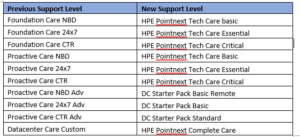
Our Renewals and Professional Services Team at Zunesis is available to assist you. We identify the best service level and options for your unique environment. If you are a current Zunesis customer, we will notify you within 30-90 days of support expiration. We will assist in helping you select a customized service level to meet your support requirements. Contact Zunesis with any questions you may have.
Centrally Manage Your Maintenance Contracts
Maintenance contracts are supposed to deliver peace of mind. Yet, when you have dozens of contracts with various vendors – all with different renewal dates, they can quickly become a headache. We work with our customers to identify what hardware, users, vendors, and services are covered, as well as those that aren’t. With this information, we put together a plan to ensure your business is protected from unexpected downtime while saving you money on unnecessary support costs.
Each year, maintenance costs swallow 15% to 25% of total enterprise IT budgets. IT staff must constantly reduce and control these expenses. This is where we can assist you with doing a full evaluation of your maintenance contracts and advise you on the most cost-effective way of getting the coverage you need to keep your business protected. This enables IT staff to contribute strategically and allocates resources toward innovation and business initiatives, and away from day-to-day maintenance.
Ways to Help You Save Time and Money
HPE Hardware Maintenance Audit Process:
- Work with customer to identify Asset Inventory starting with HPE Asset Report (CAP)
- Collaborate with customer and HPE to gather any missing information
- Identify what services/deliverables are required to meet customer expectations
- Work to consolidate multiple support agreements via co-terming or combining contracts. This makes your renewals less frequent and allows for simplified budgeting.
- Terminate retired products and licensing – This eliminates wasted money for products that are no longer in production.
Software Maintenance Audit Process
A complete audit of your organization’s 3rd party licensing may show licenses are allocated to users who no longer require the application to perform their duties. Or, your business requirements have shifted, and you may need more functionality in your existing platform. Whatever the situation, Zunesis can assist in identifying those needs and:
- Work with the vendor to identify licensing entitlement, support expiration dates and service levels
- Evaluate real usage and compare license utilization to entitlements
- Negotiate a more cost-effective solution for your organization
- Recommend alternative solutions to reach your business goals and objectives
In addition to hardware and software support management, we offer a full portfolio of IT services to ensure you are on track to meet your 2021 business objectives. Our IT assessment services can provide you with the information you need to make informed decisions on your cloud strategy, infrastructure, and much more.
IT Assessment Services:
Our IT Health Check Services compare your infrastructure design to best practices and support levels. From there, we make recommendations to improve service levels and offerings.
- Reduce risk of downtime and lost productivity
- Protect against ransomware and viruses
- Work with a dedicated team of experienced IT professionals with a proven track record in managing industry-leading IT solutions.
IT Health Check:
- An IT health check represents an essential way of evaluating your business’ inner IT workings to ensure that there are no security breaches or potential problems
- Review and document your current IT environment, review current support requirements, and make recommendations for changes and updates according to best practices and supportability.
Migration Services:
Our Migration Services will bring our expertise and experience to make sure your risk is minimized and the project goes as smoothly as possible.
- Dedicated Support Team with industry certifications and expertise
- Dedicated Project Manager to keep your migration on schedule and keep you informed via planning, tracking, reporting, and accountability for your most important projects.
Installation Services:
Our IT Installation Services ensure that your technologies are implemented efficiently and effectively—the first time.
- Our comprehensive installation capabilities include servers, storage, networking, security, cloud, and backup and disaster recovery solutions.
- We have the knowledge, experience, and certifications to install and implement nearly every solution we sell.
As with any initiative, a well-defined strategy and a coordinated approach are critical. This helps to implement an effective maintenance cost reduction initiative that compliments your IT objectives.
Managing support warranties, licensing, and IT infrastructure can be overwhelming. Zunesis offers complete solutions in helping clients manage their IT infrastructure and warranties to avoid a gap in service. We provide the assurance that you are covered in case of an unexpected outage.
If you would like assistance in managing your multi-vendor support agreements, or to discuss solutions to ensure you have the most effective IT plan in place, please reach out to schedule a time to discuss how Zunesis can help your organization get your maintenance and infrastructure under control.
Feeling of Uncertainty
I know a professional blog site is not usually where you will see personal revelations about the author’s current state of mind. I am going to go against conventions and tell you where I am in life. I am somewhat trepidatious about what the future holds. Now I know that to some of you that might be the understatement of the century.
However, those that know me, that will instead be quite an eyebrow raising moment. I am not one who is usually anxious about things or worries about tomorrow. I instead am a person that focuses on the now and works to complete the tasks of life that are directly in front of me. I don’t know whether it is the pandemic, the elections, or the state of flux in the economy, but I have caught myself thinking a lot about “what’s next?” When will the other shoe (or in the case of 2020, the other, other shoe) drop?
I also came to realize that if I am feeling this, I sure many others are as well. This includes many of our customers. So what to do? Well, for me, on the rare occasions that this happens to me, I like to go back to basics. Take a step back and do what I am comfortable with and what I know I can do successfully. Things like spending more time with family, working the nuts and bolts of my job to the best of my abilities, and listing out the things that are positive in my life every morning when I wake up. This may not work for everyone, but it works for me.
Getting Back to Basics
This process did get me thinking about my job and our customers. What would a calming “getting back to basics” process be that we might be able to offer or help them work through? I tossed many things around, and I came up with a few. The one I wanted to share with you today is the workings of a datacenter refresh plan.
Now you might ask, “with current flux in budgets and instability in the market place, why would you look at a refresh?” That is a great question. The answer is not a refresh in a “what am I going to buy” kind of mentality. Instead, a refresh PLAN that will allow you to immerse yourself in your environment and thoroughly understand exactly where it sits. Let me explain further.
Datacenter Refresh
Firstly, what do I mean by a Datacenter refresh? I would define this as a strategic IT infrastructure project intended to overhaul storage, servers and related network devices. Refresh project plans that address on-premises hardware, cloud-based platforms and services, and the in managed or co-located data centers — or a hybrid approach involving all.
But is that all it is? I would argue that there is more to this. You can also develop a good Datacenter refresh plan that is a top to bottom assessment of the current state of your IT infrastructure. This not only tells you what might be aging, but also what is costing you too much money to maintain. Discover where possible security vulnerabilities might be, or something as simple as what firmware needs to be updated.
What to Consider with a Hardware/Software Refresh
Knowing this, the next step would be to understand what to consider when looking at a Hardware/Software Refresh.
For example:
- What hardware has reached its end-of-life (EOL) stage? Use performance metrics like load tests to indicate what needs a thorough overhaul.
- What original equipment manufacturer (OEM) warranties are expiring? Is the current OEM still supporting all of your hardware versions/generations?
- Is my company meeting regulations regarding equipment and data storage?
- Will there be significant business expansion that requires an overhaul in data storage devices and related capabilities?
Prioritizing
Next, you would need to prioritize what part of your infrastructure needs to be refreshed or enhanced. A couple areas to start would be:
-
- Windows Server Review – A Windows server upgrade, such as upgrading Windows Server 2008 to 2016 or Windows 10, can be planned proactively as part of a wider server refresh cycle.
- Datacenter Optimization – this is a moment to compare the costs, convenience and amenities of your current environment with an alternative. For example, if you’ve been using on-premises servers, compare it to the latest in Co-location or Cloud Services
- Future Storage Needs – When scaling is on the horizon, experts recommend an estimated server storage expansion plan by at least four times your current capacity. This might be something to focus on as work from home models become more and more prevalent the future, flexible storage needs will need to be met.
- Auditing Other Devices (again especially in the increase in the work from home model that we have seen in 2020)
- Office Computer Devices
- Office Mobile Devices
- Peripheral devices, such as monitors, printers and copiers
- Network devices including routers, switches and network printers
- Network infrastructure like cabling and internet connection
- Review cybersecurity components for your entire datacenter
- Firewalls
- Spam Filters
- Authentications
- Traffic monitoring and controls
- IDS Applications
- Firmware/software updates
- Is your environment up to date?
- Do you have a lead that has the responsibilities for these updates?
- Which updates need to be done first? Is security or peformance updates more important?
Implement Best Practices Routine
Once you have prioritized and completed these tasks/ and audits, you will have a much better idea of where to focus your budget. You can plan how best to take your environment through the next calendar or fiscal year. We also recommend to develop a best practices routine for how you can keep yourself focused on next steps and maintaining your current environment optimally.
Here are a couple of our most recommended:
- Perform Regular Audits, looking for the following red flags:
- Processor power
- Input or output speeds
- Load testing
- Bus speeds
- Server performance and benchmark tests
- Check Your Link Dependencies – Consider adding a formal dependency log into your auditing procedures to track and manage reconfiguration histories and schedules and ensure every application layer runs cohesively.
- Roll out Upgrades in Phases: Start with pilot upgrades in a production environment to check cross-system compatibility and functionality. Then, prioritize the Refresh based on Downtime Tolerance per group with the following server functions having downtime kept to a minimum:
- Application servers or any similar extension of your web servers
- Domain controllers
- SQL server
- Any related layers permitting business-critical operations to function, such as file access and email
Comfort Food for the IT Soul
In the end, whether you use these examples or not, the idea will be to put together a thoughtful, immersive, end to end deep dive. Discover what is working, what will soon need to be addressed, and what is critical to replace/enhance/ refresh. To me, that sounds like comfort food for the IT soul.
That knowledge and understanding would help me sleep at night. Knowing that I don’t have some unknown surprises lurking in a unsupported product that is about to die, or a security vulnerability because I did not update my firmware, or any other host of small issues that this kind of plan can mitigate. If you would like to learn more on this from Zunesis, we are of course standing by to help when and where it is needed!
How Does Yoga Compare to Your IT Health Check?
Whether you have practiced the art of savasana or not, you will soon understand how sweet the benefit of laying still can reboot your whole system. I know what you’re thinking, “I can lay still, I can sit and do nothing!” When I started practicing yoga 22 years ago, I thought the same thing. As I practiced all the yoga poses, I felt great stretching my limbs. Sometimes a little uncomfortable because the stretch was challenging, but then there was savasana.
What was my brain doing to me? Who invited these busy monkeys to dance around my head while I was supposed to be finding my zen? Yoga’s acute and intervention effects on cognition are evident once you try to quiet the mind. This brings me to my comparison of an IT Health check.
IT Health Check
Does the data center ever get a rest? Do you actively maintain your systems to update, reboot, or dare I say turn off? Would you like to maximize your attention, process information at higher speed, and execute daily functions with precision? What pill do I take? Who doesn’t want to operate at full capacity? Just like you made a New Year’s resolution to work out more, maintaining regimented IT heath can be as tricky as sticking to your promised workout routine.
Why are these routines so hard?
Savasana is often described as the most challenging pose in yoga because it requires you to simply be still – a challenge in our modern society of constant movement. What we don’t realize is that during Savasana, we are also significantly reducing our stress and anxiety levels in addition to combatting insomnia. Like other kinds of meditation, Savasana increases grey matter in the brain. This is responsible for everything from muscle control, memory, emotions, decision-making, anxiety, stress, and overall mental health.
Insomnia, Emotions, and Memory
When you tighten up your IT security and review your environment’s backup and disaster recovery procedures, savasana becomes that much easier. Having systems in place to ensure regular backup, appropriate storage, unlimited access to data, and a robust disaster recovery plan – should the worst happen – are essential failsafe tools for all businesses. Knowing your information is secure can relax those busy monkeys that keep you thinking, “what if!”
Emotions, you’ve got them, I’ve got them, but hackers do not! Hackers, viruses, and online fraud are generally getting smarter, faster, and more ambitious. This makes robust security and regular updates a prerequisite for IT infrastructure which can keep your serotonin and dopamine (happy chemicals in the body) levels up. When we put good practices in place, such as the consistent routine of end-user training and testing, policy reviews, and current user authentications, we begin to see the long-term benefits. Peace of mind will allow you to focus and excel at other inventions or networking issues.
Decision Making and Overall Mental Health
A yoga practice enables us to move in a controlled manner into modifiable physical postures concentrating initially on relaxing the body, breathing rhythmically, and developing awareness of the sensations in our bodies and thoughts. Besides the physical benefits from sequentially completing postures, breathing (pranayama), and meditation (savasana) included in yoga lead to a clear, calm, and focused mind. Which can develop greater self-awareness! Who doesn’t want to make better decisions and improve mental health? Working out with Zunesis as your yogi master will do just that.
We are an IT solution and service provider with assessments in place to help you reach infrastructure nirvana! Our savasana is called RDCAS – Recurring Data Center Advisory Service. By implementing this service into your IT environment, you can reduce unnecessary stress and anxiety from worrying, “what if!”
About the Author
I have made many decisions in my life, some right and some wrong. We really learn from the wrong ones, but this time I learned from the right. I began my yoga journey in a practice known as Ashtanga. Ashtanga Yoga is a dynamic, physically demanding practice that synchronizes breath and movement to produce an internal heat designed to purify the body and mind. This workout came easy as I have always enjoyed being athletic, but the meditation of quieting the mind did not! It has taken many years through discipline and repetition to achieve a quiet mind, a peaceful heart, and a clear path to making the right decisions. Following this path lead me to Zunesis and one of the best decisions I have ever made. This is an incredible company to work for. The integrity of the people and what they practice is best in class.
What’s on Your Mind? 2020 IT Needs
It’s 2020, the holidays are over and you’re back to managing your organization’s IT needs in support of their core initiatives. So, what’s on your mind? For many of our Clients, this can be summed up by three questions:
Are we adequately protected against Ransomware and can we recover from an attack?
Ransomware is a reality for individuals and businesses alike; no person or entity is immune. To someone responsible for protecting an entire organization from a Ransomware attack, the specter is ever-present. One that requires 24/7 vigilance. But these same individuals are keenly aware of that. Despite all their efforts to keep the attack from happening, they may be called upon to recover from an attack. We hear about this topic so much from our Clients that there are two BLOGS on the Zunesis website focusing on it exclusively. I would encourage you to read both Posts.
Mitigating the risks associated with Ransomware attacks requires a diligent adherence to a set of practices that include (but are not limited to):
- Keeping virus protection software up to date to keep up with the changing profiles of Ransomware attacks.
- Staying current with firmware patches on all devices (firewalls, switches, routers, serves, storage, etc.) to make sure your devices have the most recent protections.
- Staying current on Operating System updates and patches to plug security holes as they are identified.
- Managing usernames and passwords and segmenting authentication domains to reduce spread of an attack.
- Locking down non-essential ports to reduce points of entry.
- Segmenting LANs to minimize spread of an attack.
- Training of end-users to help them understand what to look for in emails and other external entry points. End-users are the most common entry point for attacks and the need for constant training cannot be over-emphasized.
If you are compromised, rather than paying a ransom, you’ll want to provide your organization with their best chance for recovery of your data. To accomplish this, you’ll need to spend time reviewing your backup/recovery and disaster recovery plans.
When reviewing your plans look for how they address the following:
- Are the frequency and retention policies designed to give you acceptable RPO and enough granularity to restore data that has not been compromised?
- Do you test your data for potential compromise?
- When looking at your backups, are they isolated from the rest of the network? Is there a possibility of being a target of attack (corruption or deletion)?
- Do you have multiple copies of your backups, on different media, and offsite?
- Does your backup/recovery software have built-in checks for warning of possible compromise?
- Do you have a standard practice of testing recovery of data?
While not exhaustive, the points outlined above, emphasize the multi-faceted approach an Organization needs to take in order to give themselves the best chance of avoiding the consequences of a Ransomware Attack. As I stated earlier in this post, Ransomware is top of mind for all our Clients and we will likely spend a lot of time working with them on this in 2020.
How will we get all our projects accomplished in 2020 and still manage the day-to-day tasks?
The challenge of not having enough resources and time have been a persistent issue in IT. I’ve been working in the industry for over 35 years and it seems there has never been enough money, time, or people to execute on the strategies developed to evolve and maintain the IT needs of an organization. In 2020 that is certainly not going to change.
The fact is, IT will always compete for the resources of the Organization because, for most organizations, their Mission Statement has nothing to do with building a world-class IT infrastructure. However, organizations across industries are more reliant than ever before on technology to carry out their primary Mission. For this reason, there will be an increasing array of projects that ultimately will need to be carried out by IT; the challenge of efficient resource utilization is not going to abate any time soon.
Is our infrastructure ready to support the needs of the Organization in a world where Digital Transformation is a constant, iterative process?
In the next decade, we will no doubt continue to see the evolution of how and where IT resources are utilized. After all, Digital Transformation is a journey, not a destination. More organizations are moving toward becoming Data-Driven, (leveraging Artificial Intelligence and Data Analytics to glean customer insights and make better decisions).
With this move, we will see the proliferation of Edge Computing devices, leveraging of IoT, and Machine Learning. These technologies will push us to adopt different strategies for on-premise and Cloud-based Compute, Network and Storage resources. For some IT organizations this will be a continuation of what they’ve already begun and for others it may mean a complete revamp of their existing infrastructure.
In the midst of protecting your organization from the bad actors, executing on new projects and maintaining the day-to-day tasks that are part of every IT organization, you and your team need to stay up with a constantly evolving industry that presents you with a myriad of options for continuing your Digital Transformation Journey. You can’t ignore the advances in technology, nor the relevance they might have for your organization, but finding the time to understand them and assess their value won’t be easy.
Our Available Services
 Of course, there is no one response that can answer any of the topics mentioned above. However, Zunesis has been partnering with our Clients to navigate difficult problems since 2004. As technologies have evolved, so have our abilities to address the needs of our Clients to support their IT Infrastructure, including the issues summarized here.
Of course, there is no one response that can answer any of the topics mentioned above. However, Zunesis has been partnering with our Clients to navigate difficult problems since 2004. As technologies have evolved, so have our abilities to address the needs of our Clients to support their IT Infrastructure, including the issues summarized here.
Whether you just want to sit down and discuss what’s on your mind, or you have already identified an area we can jump in and help, we are ready to engage. Just to give you an idea of what we have to offer, I’ve included a summary of some of the practices we have developed over 15 years to help our Clients achieve their goals.
NOTE: For any service we provide (one-time or ongoing), there is a standard process and set of deliverables we use as a starting template. From there, we will work with you to customize the service based on your specific needs. If there is one thing we know for certain, you have unique circumstances. We want to make sure our services conform to your specific needs.
Here are a few of our standard offerings:
IT Infrastructure Assessment – The objective for this assessment is to provide an analysis of where your infrastructure is today, where you want to see it in the future, and what will be required to bridge the gap.
Typical Tasks and Deliverables include:
- Discovery of Compute, Network, and Storage environment:
- Inventory/document configuration of on-premise equipment.
- Inventory/document applications (on-premise and cloud-based).
- Document hyper-visor and OS configurations.
- Document the types of data stored on-premise and, in the cloud.
- Review Backup/Recovery Infrastructure and policies.
- Review Disaster Recovery Policies.
- Conduct stakeholder roundtables.
- Produce Logical and Physical Drawings.
- Document of observations.
- Document actionable recommendations.
- Produce a roadmap to go from where you are to where you want to be.
BC/DR Assessment – The objective of this assessment is to provide an analysis of your current Backup Recovery and Disaster Recovery architecture and processes. Because Ransomware is such a threat, we will conduct this assessment with a sub-focus on recovery from Ransomware attacks.
Typical Tasks and Deliverables here include:
- Discovery:
- Inventory/document configuration of backup environment.
- Inventory/document configuration of disaster recovery environment.
- Provide documentation on the types of data stored on-premise and in the cloud.
- Document SLA’s associated with applications and data.
- Log your Backup/Recovery policies.
- List details of Disaster Recovery Policies.
- Conduct stakeholder roundtables.
- Produce Logical and Physical Drawings.
- Document of observations.
- Document actionable recommendations.
Recurring Data Center Advisory Service (RDCAS) – The objective of this service is to provide ongoing management of our Clients HPE environment. We monitor their device firmware and configuration. This helps them maintain best practices per HPE documentation. This service is provided over the course of a 12 Month period.
Typical Tasks and Deliverables include:
- Perform an initial inventory of all HPE devices, documenting firmware, configuration, and alerts.
- Monitor Critical Alerts published by HPE throughout the life of the service. Report these to the Client with recommendations for action.
- Monitor all alerts from HPE and report non-critical alerts in a quarterly report.
- Monitor release of new firmware and report to Client on quarterly basis (unless firmware is deemed critical).
- Offer assistance in deployment of firmware if needed.
- Assist in resolution of configuration if it doesn’t meet best practice per HPE documentation.
- Provide assistance in resolution of HPE support tickets as a Client advocate.
- Provide Quarterly environment reviews with Client.
Again, these are just examples of the ways we have helped our Clients address their challenges over the last 15 years. We have a team of technology professionals that are ready to assist you with all your infrastructure needs.
Have a great 2020. We look forward to hearing from you.
What’s on Your Mind? 2020 IT Needs
It’s 2020, the holidays are over and you’re back to managing your organization’s IT needs in support of their core initiatives. So, what’s on your mind? For many of our Clients, this can be summed up by three questions:
Are we adequately protected against Ransomware and can we recover from an attack?
Ransomware is a reality for individuals and businesses alike; no person or entity is immune. To someone responsible for protecting an entire organization from a Ransomware attack, the specter is ever-present. One that requires 24/7 vigilance. But these same individuals are keenly aware of that. Despite all their efforts to keep the attack from happening, they may be called upon to recover from an attack. We hear about this topic so much from our Clients that there are two BLOGS on the Zunesis website focusing on it exclusively. I would encourage you to read both Posts.
Mitigating the risks associated with Ransomware attacks requires a diligent adherence to a set of practices that include (but are not limited to):
- Keeping virus protection software up to date to keep up with the changing profiles of Ransomware attacks.
- Staying current with firmware patches on all devices (firewalls, switches, routers, serves, storage, etc.) to make sure your devices have the most recent protections.
- Staying current on Operating System updates and patches to plug security holes as they are identified.
- Managing usernames and passwords and segmenting authentication domains to reduce spread of an attack.
- Locking down non-essential ports to reduce points of entry.
- Segmenting LANs to minimize spread of an attack.
- Training of end-users to help them understand what to look for in emails and other external entry points. End-users are the most common entry point for attacks and the need for constant training cannot be over-emphasized.
If you are compromised, rather than paying a ransom, you’ll want to provide your organization with their best chance for recovery of your data. To accomplish this, you’ll need to spend time reviewing your backup/recovery and disaster recovery plans.
When reviewing your plans look for how they address the following:
- Are the frequency and retention policies designed to give you acceptable RPO and enough granularity to restore data that has not been compromised?
- Do you test your data for potential compromise?
- When looking at your backups, are they isolated from the rest of the network? Is there a possibility of being a target of attack (corruption or deletion)?
- Do you have multiple copies of your backups, on different media, and offsite?
- Does your backup/recovery software have built-in checks for warning of possible compromise?
- Do you have a standard practice of testing recovery of data?
While not exhaustive, the points outlined above, emphasize the multi-faceted approach an Organization needs to take in order to give themselves the best chance of avoiding the consequences of a Ransomware Attack. As I stated earlier in this post, Ransomware is top of mind for all our Clients and we will likely spend a lot of time working with them on this in 2020.
How will we get all our projects accomplished in 2020 and still manage the day-to-day tasks?
The challenge of not having enough resources and time have been a persistent issue in IT. I’ve been working in the industry for over 35 years and it seems there has never been enough money, time, or people to execute on the strategies developed to evolve and maintain the IT needs of an organization. In 2020 that is certainly not going to change.
The fact is, IT will always compete for the resources of the Organization because, for most organizations, their Mission Statement has nothing to do with building a world-class IT infrastructure. However, organizations across industries are more reliant than ever before on technology to carry out their primary Mission. For this reason, there will be an increasing array of projects that ultimately will need to be carried out by IT; the challenge of efficient resource utilization is not going to abate any time soon.
Is our infrastructure ready to support the needs of the Organization in a world where Digital Transformation is a constant, iterative process?
In the next decade, we will no doubt continue to see the evolution of how and where IT resources are utilized. After all, Digital Transformation is a journey, not a destination. More organizations are moving toward becoming Data-Driven, (leveraging Artificial Intelligence and Data Analytics to glean customer insights and make better decisions).
With this move, we will see the proliferation of Edge Computing devices, leveraging of IoT, and Machine Learning. These technologies will push us to adopt different strategies for on-premise and Cloud-based Compute, Network and Storage resources. For some IT organizations this will be a continuation of what they’ve already begun and for others it may mean a complete revamp of their existing infrastructure.
In the midst of protecting your organization from the bad actors, executing on new projects and maintaining the day-to-day tasks that are part of every IT organization, you and your team need to stay up with a constantly evolving industry that presents you with a myriad of options for continuing your Digital Transformation Journey. You can’t ignore the advances in technology, nor the relevance they might have for your organization, but finding the time to understand them and assess their value won’t be easy.
Our Available Services
 Of course, there is no one response that can answer any of the topics mentioned above. However, Zunesis has been partnering with our Clients to navigate difficult problems since 2004. As technologies have evolved, so have our abilities to address the needs of our Clients to support their IT Infrastructure, including the issues summarized here.
Of course, there is no one response that can answer any of the topics mentioned above. However, Zunesis has been partnering with our Clients to navigate difficult problems since 2004. As technologies have evolved, so have our abilities to address the needs of our Clients to support their IT Infrastructure, including the issues summarized here.
Whether you just want to sit down and discuss what’s on your mind, or you have already identified an area we can jump in and help, we are ready to engage. Just to give you an idea of what we have to offer, I’ve included a summary of some of the practices we have developed over 15 years to help our Clients achieve their goals.
NOTE: For any service we provide (one-time or ongoing), there is a standard process and set of deliverables we use as a starting template. From there, we will work with you to customize the service based on your specific needs. If there is one thing we know for certain, you have unique circumstances. We want to make sure our services conform to your specific needs.
Here are a few of our standard offerings:
IT Infrastructure Assessment – The objective for this assessment is to provide an analysis of where your infrastructure is today, where you want to see it in the future, and what will be required to bridge the gap.
Typical Tasks and Deliverables include:
- Discovery of Compute, Network, and Storage environment:
- Inventory/document configuration of on-premise equipment.
- Inventory/document applications (on-premise and cloud-based).
- Document hyper-visor and OS configurations.
- Document the types of data stored on-premise and, in the cloud.
- Review Backup/Recovery Infrastructure and policies.
- Review Disaster Recovery Policies.
- Conduct stakeholder roundtables.
- Produce Logical and Physical Drawings.
- Document of observations.
- Document actionable recommendations.
- Produce a roadmap to go from where you are to where you want to be.
BC/DR Assessment – The objective of this assessment is to provide an analysis of your current Backup Recovery and Disaster Recovery architecture and processes. Because Ransomware is such a threat, we will conduct this assessment with a sub-focus on recovery from Ransomware attacks.
Typical Tasks and Deliverables here include:
- Discovery:
- Inventory/document configuration of backup environment.
- Inventory/document configuration of disaster recovery environment.
- Provide documentation on the types of data stored on-premise and in the cloud.
- Document SLA’s associated with applications and data.
- Log your Backup/Recovery policies.
- List details of Disaster Recovery Policies.
- Conduct stakeholder roundtables.
- Produce Logical and Physical Drawings.
- Document of observations.
- Document actionable recommendations.
Recurring Data Center Advisory Service (RDCAS) – The objective of this service is to provide ongoing management of our Clients HPE environment. We monitor their device firmware and configuration. This helps them maintain best practices per HPE documentation. This service is provided over the course of a 12 Month period.
Typical Tasks and Deliverables include:
- Perform an initial inventory of all HPE devices, documenting firmware, configuration, and alerts.
- Monitor Critical Alerts published by HPE throughout the life of the service. Report these to the Client with recommendations for action.
- Monitor all alerts from HPE and report non-critical alerts in a quarterly report.
- Monitor release of new firmware and report to Client on quarterly basis (unless firmware is deemed critical).
- Offer assistance in deployment of firmware if needed.
- Assist in resolution of configuration if it doesn’t meet best practice per HPE documentation.
- Provide assistance in resolution of HPE support tickets as a Client advocate.
- Provide Quarterly environment reviews with Client.
Again, these are just examples of the ways we have helped our Clients address their challenges over the last 15 years. We have a team of technology professionals that are ready to assist you with all your infrastructure needs.
Have a great 2020. We look forward to hearing from you.
In today’s fast- paced environment, it is easy to forget about your hardware support and renewals. With a maintenance and support agreement in place, your organization can avoid costly outages and loss of productivity and time. This enables you to focus on more strategic business objectives.
When You Renew
Remember, when you renew, you can:
- Download the latest software version and major releases for your product
- Secure your system with bug fixes and patches
- Manage your account and service requests
- Get expert technical support — online, by phone, email and chat
- Manage your licensing and assets as well as request license key assistance
HPE Renewal Cycles
Stay on top of your HPE renewal cycles and engage early with Zunesis to discuss your HPE support needs before you need them. I can assist you with the following:
- Extend expiring HPE Support Solutions with Post Warranty Support Services or convert to contract. Check your warranty status here.
- Renew HPE Contractual Services
- Consider co-termination to consolidate expiring stand-alone support services onto an existing contract renewal for reduced admin work and continuity of support.
- Upgrading or downgrading your maintenance when support needs change
Common Questions Regarding Renewals
- Why is it important to renew before my maintenance expires?
A renewal prior to expiration ensures continuous maintenance services and avoids additional fees when lapsed on support.
- What happens if I don’t want to renew my maintenance?
If your maintenance lapses, you will not have access to technical support or the use of upgrades, patches and a self-service knowledge base of HPE products. The downloads are inclusive of past, current and future versions of the product as well as bug fixes/patches.
- Why do I have to pay back maintenance fees if I lapse on support?
During any period of maintenance lapse, HPE continues to invest in product R&D to provide upgrades/newer versions. When you reinstate your maintenance, you receive the benefit of the developments that took place during the lapsed period.
- What is the return to service fee?
This is a late fee for contracts that were not renewed prior to their expiration date.
- Why is it important to stay current on support? Can’t I just pay as needed for technical support?
You can never predict when you will need support. A current maintenance contract ensures that support services are available if and when you do actually need them. Remember that a current support contract not only provides you with technical support, but you also continue to receive all the patches/fixes, updates and new versions of your software product.
- Can I renew just the maintenance and not support?
Your maintenance and support are combined under your contract.
- Can I do a partial maintenance renewal for my licensed product?
You must purchase maintenance for all copies of each licensed product or none at all for that product. You may not cancel maintenance on a subset of licenses to reduce maintenance fees.
As the dedicated Support Specialist for Zunesis, I’d be happy to work with you to review your existing environment, and to develop a plan to ensure that you have the confidence your equipment has the protection necessary to survive in today’s demanding IT world.
In today’s fast- paced environment, it is easy to forget about your hardware support and renewals. With a maintenance and support agreement in place, your organization can avoid costly outages and loss of productivity and time. This enables you to focus on more strategic business objectives.
When You Renew
Remember, when you renew, you can:
- Download the latest software version and major releases for your product
- Secure your system with bug fixes and patches
- Manage your account and service requests
- Get expert technical support — online, by phone, email and chat
- Manage your licensing and assets as well as request license key assistance
HPE Renewal Cycles
Stay on top of your HPE renewal cycles and engage early with Zunesis to discuss your HPE support needs before you need them. I can assist you with the following:
- Extend expiring HPE Support Solutions with Post Warranty Support Services or convert to contract. Check your warranty status here.
- Renew HPE Contractual Services
- Consider co-termination to consolidate expiring stand-alone support services onto an existing contract renewal for reduced admin work and continuity of support.
- Upgrading or downgrading your maintenance when support needs change
Common Questions Regarding Renewals
- Why is it important to renew before my maintenance expires?
A renewal prior to expiration ensures continuous maintenance services and avoids additional fees when lapsed on support.
- What happens if I don’t want to renew my maintenance?
If your maintenance lapses, you will not have access to technical support or the use of upgrades, patches and a self-service knowledge base of HPE products. The downloads are inclusive of past, current and future versions of the product as well as bug fixes/patches.
- Why do I have to pay back maintenance fees if I lapse on support?
During any period of maintenance lapse, HPE continues to invest in product R&D to provide upgrades/newer versions. When you reinstate your maintenance, you receive the benefit of the developments that took place during the lapsed period.
- What is the return to service fee?
This is a late fee for contracts that were not renewed prior to their expiration date.
- Why is it important to stay current on support? Can’t I just pay as needed for technical support?
You can never predict when you will need support. A current maintenance contract ensures that support services are available if and when you do actually need them. Remember that a current support contract not only provides you with technical support, but you also continue to receive all the patches/fixes, updates and new versions of your software product.
- Can I renew just the maintenance and not support?
Your maintenance and support are combined under your contract.
- Can I do a partial maintenance renewal for my licensed product?
You must purchase maintenance for all copies of each licensed product or none at all for that product. You may not cancel maintenance on a subset of licenses to reduce maintenance fees.
As the dedicated Support Specialist for Zunesis, I’d be happy to work with you to review your existing environment, and to develop a plan to ensure that you have the confidence your equipment has the protection necessary to survive in today’s demanding IT world.
History of Windows Updates
Microsoft Windows has been a staple in the PC industry for over 30 years. Who can forget the oldies but goodies (not including server or mobile versions):
• Windows 1.0 – 2.0 (1985-1992)
• Windows 3.0 – 3.1 (1990-1994)
• Windows 95 (1995)
• Windows 98 (1998)
• Windows ME (2000)
• Windows NT 3.1 – 4.0 (1993-1996)
• Windows 2000 (2000)
• Windows XP (2001)
• Windows CE (2006)
• Windows 7 (2009)
• Windows Phone (2010)
• Windows 8 (2012)
• Windows 10 (2015)
Of the more than 2 billion PCs which exist in the world, Microsoft dominates the operating systems running on them (according to NetMarketShare):
• Windows 10 – 43.86%
• Windows 7 – 36.47%
• Windows 8.1 – 4.18%
• Windows XP – 2.37%
• Windows 8 – 0.79%
• Windows Vista – 0.17%
Windows Update
Microsoft introduced Windows Update with Windows 98. It would check for patches to Windows and its components, as well as other Microsoft products such as Office, Visual Studio and SQL Server.
Windows Updates had two problems.
1. Less experienced users did not know about it as it had to be installed separately.
2. Corporate users had to update every machine in the company but also had to uninstall patches as they often broke existing functionality.
Patch Tuesday
Microsoft introduced Patch Tuesday in October 2003 to reduce the cost of distributing patches. Tuesday was chosen because of the time available before the weekend to correct issues that arise with the patches. This left Monday to take care of any unanticipated issues from the preceding weekend.
At Ignite 2015, Microsoft announced a change to distributing security patches. Home PCs, tablets, and phones would get the security releases as soon as they were ready. While enterprise customers stayed on the Patch Tuesday monthly cycle – retooled as Windows Update for Business.
Modern Lifecycle Policy
Windows 10 saw another change to update distribution. Microsoft released a new version of Windows 10 twice a year. A “Modern Lifecycle Policy” was created which stated Home and Pro versions of Windows 10 will be provided with security and feature updates for up to 18 months after release, enterprise for 24 months.
According to Microsoft, “a device needs to install the latest version (feature update) before current version reaches end of service to help keep your device secure and have it remain supported by Microsoft”.
Through it all, there remained a constant. The potential for an update to cause unintended results, even breaking the machine they intended to fix.
Last year alone, Windows 10 had at least two serious issues that emerged once the final builds were released. Microsoft had to delay the April 2018 Update because of unexpected “Blue Screen of Death” issues. The October 2018 Update was pulled days after users discovered the upgrade deleted files.
On April 4, 2019, Microsoft released a new policy to give users greater control of the installing updates in Windows 10.
Improving the Windows 10 Update Experience
“We will provide notification that an update is available and recommended based on our data, but it will be largely up to the user to initiate when the update occurs.”
When Windows 10 devices are at, or will soon reach, end of service, Windows update will continue to automatically initiate a feature update. This keeps machines supported and receiving monthly updates which are critical to device security and ecosystem health.
New features will empower users with control and transparency around when updates are installed. In fact, all customers will now have the ability to explicitly choose if they want to update their device when they “check for updates” or to pause updates for up to 35 days.”
Some of the features they are utilizing to provide this control are:
• Download and install now option – Gives the users the ability to enjoy feature updates as soon as Microsoft makes them available.
• Extended ability to pause updates – Allows a user to pause both feature and monthly updates for up to 35 days (seven days at a time, up to five times). Once reached, users will need to update their device before pausing again.
• Intelligent active hours – Avoid disruptive update restarts. To further enhance active hours, users will now have the option to let Windows Update intelligently adjust active hours based on their device-specific usage patterns.
• Improved update orchestration – Improve system responsiveness by intelligently coordinating Windows updates and Microsoft Store updates, so they occur when users are away from their devices to minimize disruptions.
Microsoft is expanding its focus on quality by expanding release preview. This allows for more feedback and insights on capabilities and expanding interaction with the ecosystem partners including OEMs and ISVs.
Microsoft thanks their many millions of users for providing feedback. This allowed for early detection of low-volume, high-severity issues. A new public dashboard was created for increased issue transparency. It provides clear and regular communications with their customers on status and when there are issues.
Commercial customers will see the updates ready in late May, beginning with the servicing period for version 1903 of Windows 10. If you are part of the Windows Insider Program, you probably already have the release.
For more information on what is included with the May 2019, one of the better guides can be found here.
Didn’t you just love the music from the 80’s? Of course, I did! That was the era in which I got to dress in my neon clothes and put as much Aqua net as possible to my hair and party like its “1999”!
Just like the great Janet Jackson said in her famous 80’s song, “What have you done for me lately”, you may be wondering the same about your IT Support!
What has my IT support done for me lately?
Like all 80’s lovers such as myself, a good song can really put you in the best mood ever! Like, totally! It will either bring back the best of times or sometimes even the worst of times! Today, you can get any 80’s song you love from any streaming company out there. RAD!
For me, I totally rely on my streaming service to get me the best of the 80’s. To make sure those streaming services are always on, most companies rely on some type of support. Support that will keep their IT infrastructure up and running at all times for those 80’s lovers out there! You want to get the service experience you expect which should be totally awesome!
Preventative Care and Support
In today’s IT world, preventative care and support are so important to keep things running properly. You never want to be “Dancing in the Dark”. You want to reduce the number of problems and respond rapidly when they do occur by leveraging Proactive Care.
HPE Proactive Care provides both reactive and proactive support service deliverables for your IT devices and systems. It helps you focus on your business and not have a “Blue Monday”.
This service provides the key information you need to make better decisions and manage your environment efficiently “All Night Long”. It helps you monitor the telemetry from products connected to HPE on a 24×7 basis and send out pre‑failure alerts to help you avoid outages and not be “Livin on a Prayer”.
Additional Services
Operational reports are available about firmware levels and software revision levels. Patch update recommendations are delivered to help you keep your infrastructure stable. This is Totally Awesome! Proactive scanning will be performed to provide a health check that identifies and resolves potential configuration issues.
Because, you gotta have “Faith” in knowing as an HPE Proactive Care customer, you can talk to a technical account manager about any of the content in these reports to get their expert insights and tailored advice on what your next steps might be. “Don’t Stop Believing” in proactive services! You get visibility into opportunities to improve your environment from a best practice perspective, as well as the ability to head off potential threats. Tubular!
Never feel “Under Pressure” with HPE Proactive Care. With many decades of support experience, customers can feel confident that when they need help they can get through to the right person in the fastest way possible. Providing an enhanced call experience and faster resolution, “Time after Time”. To achieve that, HPE built a support organization with exceptionally high levels of training, highly streamlined processes, and prioritized access on escalations.
We believe it’s a service that’s unequaled in the industry. This will give you “Sweet Dreams” knowing HPE has your best interest when it comes your business. Give your business the right edge with the right level of targeted, proactive support services and “Kiss” all your worries goodbye!
Zunesis RDCAS
When you “Just Can’t Get Enough” of the Proactive Services, layering on top of the proactive care from HPE is the Zunesis Recurring Data Center Advisory Service. This service allows you to “Fight for Your Right” and get additional proactive features such as: Assess your current environment and your future needs. Design to improve your current environment and meet future goals. Implement what we propose. Maintain your environment to keep it secure, reliable, and available. Protect your applications and data through BU/DR best practices.
Available to review will be limited to the following HPE infrastructure devices including:
- Blades and rack mount servers
- HPE Storage
- HPE Fibre Channel Switches
- HPE Synergy Frame
- HPE Simplivity Hyper-Converged platform
During pre-planning sessions, Zunesis will validate what equipment will be included in the assessment. We will “Whip It” into shape!
An Inventory Service is available which includes initial firmware, configuration information, and capacity. We can also act as the customer advocate when service tickets need to be escalated. Helping to manage these calls through completion.
The Zunesis services organization has the experience and expertise to help your business meet your goals and objectives faster, with less risk. We are a consulting organization who assists customers in achieving their business objectives with the use of technology. With a Zunesis experienced Engineer, you will “Bust A Move” to get this service.
Contact your local Zunesis Account Manager to work up a quote for you today!




