What is HPE GreenLake?
According to IDC, by 2020, consumption-based procurement in data centers will account for as much as 40% of enterprises’ IT infrastructure spending. Businesses today expect rapid access to resources that allow them to pay for only what they use. This allows businesses to not only be competitive in today’s market but economical as well.
Introducing HPE GreenLake which provides enterprise customers with a compelling value proposition of a consumption-based IT model and the comfort of managed services. It gives a company exactly what it needs and when it needs it. It is a suite of curated solutions that deliver IT outcomes with hardware, software, and expertise on premises. Payment is simple and based on a single pay-per-usage metric that is relevant to the particular solution and your business.
Five Reasons to Love HPE GreenLake
CRN recently shared five reasons to look into HPE GreenLake:
- Eliminating Over Provisioning: The average customer utilization rate for IT is 45% which means 55% of assets are not being used. Customers are buying excess compute, storage or networking capacity for on premises solutions. Customers who have adopted the GreenLake model on average are seeing a 22 – 30 percent cash flow savings.
- Provides Detailed Consumption Data: Critical data is being collected via HPE’s “consumption manager”. This gives detailed analysis on what is being consumed, who is consuming it and what trends may be for the future.
- Speeds Up IT Provisioning: There is no more waiting period to buy and provision new IT on premises solutions. The solution works to figure out what the work requirements really are, deploys that and buffers it for the client.
- Metering Advantage: Using the Cloud Cruiser tool, GreenLake can meter down to the core, Gbyte, or VM or in any way the customer wants. A portal is provided that shows detailed consumption metering. This data can be tracked by project, business unit or external customer. This allows for a more detailed financial background check on each and every IT service.
- Capex or Opex: Customer has the choice of how financially they would like to focus their work service contract. A company may be focused on EBITDA where they prefer to depreciate IT asses in a capital expenditure deal. Or a company may want to focus on freeing up cash to use elsewhere. The client has the option to decide what matters to them: Capex or Opex.
There are quite a few HPE GreenLake packages available including Hybrid Cloud, Backup, SAP HANA, Database EDB Postgres and Big Data. Zunesis and HPE would work with your business to find out what package is the most beneficial for your organization.
Why Consumption Based IT?
Many companies and organizations are looking to take the advantage of more of a hybrid environment where they can use the advantages of the public cloud while having the option to run workloads on premises. Businesses are moving away from capital-intensive models to more of a consumption-based approach where they can be more agile and save money and IT resources.
Here are three reasons why a Consumption Based Approach may make your IT more efficient.
- Improve IT Operations: IT admin and operations staff are bogged down with the tasks of software updates and/or troubleshooting technology problems. By having a vendor that takes over these tedious tasks on a monthly basis via a consumption model, this frees up time for the IT to focus on projects that actually help a business generate revenue.
- Understanding Where to Place Workloads: 40 percent of organizations with public cloud experience have moved workloads off of the cloud and back to their on-premises setups. Moving these workloads can cause additional costs, dealing with a reduced size of their IT footprint and other unexpected problems. A consumption-based IT model can help set up an IT solution within a quicker time frame. The business is only paying for they used so you don’t overspend. The vendor also helps determine the best place to locate each of the workloads.
- Capacity Planning: 451 Research found that 59 percent of enterprises wait three months or longer for new capacity to come online. 50 percent of enterprises typically suffered downtime as well due to poor capacity planning. With a pay-as-you-go approach, an IT provider works to determine a business’ current capacity needs and continually plans for future capacity requirements.
Is HPE GreenLake and a Consumption Based IT Approach a fit for your business or organization? Contact Zunesis to do an assessment of your current infrastructure to determine what may work best for your needs.
Do you have control of your Office 365 data? Do you have access to all the items you need?
The typical reaction is, “Microsoft takes care of it all.”
Microsoft takes care of quite a bit and provides a great service for their customers. However, Microsoft’s primary focus is on managing the Office 365 infrastructure and maintaining uptime to users. They are empowering YOU with the responsibility of your data. The misconception that Microsoft fully backs up your data on your behalf is quite common, and without a shift in mindset, could have damaging repercussions when this responsibility is left unattended. Ultimately, you need to ensure you have access to, and control over, your Exchange Online, SharePoint Online and OneDrive for Business data.
The misunderstanding falls between Microsoft’s perceived responsibility and the user’s actual responsibility of protection and long-term retention of their Office 365 data. The backup and recoverability that Microsoft provides and what users assume they are getting are often different. Meaning, aside from the standard precautions Office 365 has in place, you may need to re-assess the level of control you have of your data and how much access you truly have to it.
As a robust and highly capable Software as a Service (SaaS) platform, Microsoft Office 365 fits the needs of many organizations perfectly. Office 365 provides application Availability and uptime to ensure users never skip a beat, but an Office 365 backup can protect you against many other security threats.
6 reasons why backing up
Office 365 is critical
1. Accidental Deletion
If you delete a user, whether you meant to or not, that deletion is replicated across the network, along with the deletion of their personal SharePoint site and their OneDrive data. Native recycle bins and version histories included in Office 365 can only protect you from data loss in a limited way, which can turn a simple recovery from a proper backup into a big problem after Office 365 has geo-redundantly deleted the data forever, or it has fallen out of the retention period.
There are two types of deletions in the Office 365 platform, soft delete and hard delete. An example of soft delete is emptying the Deleted Items folder. It is also referred to as “Permanently Deleted.” In this case, permanent is not completely permanent, as the item can still be found in the Recoverable Items mailbox. A hard delete is when an item is tagged to be purged from the mailbox database completely. Once this happens, it is unrecoverable, period.
2. Retention Policy Gaps and Confusion
The fast pace of business in the digital age lends itself to continuously evolving policies, including retention policies that are difficult to keep up with, let alone manage. Just like hard and soft delete, Office 365 has limited backup and retention policies that can only fend off situational data loss and is not intended to be an all-encompassing backup solution.
Another type of recovery, a point-in-time restoration of mailbox items, is not in scope with Microsoft. In the case of a catastrophic issue, a backup solution can provide the ability to roll back to a previous point-in-time prior to this issue and saving the day.
With an Office 365 backup solution, there are no retention policy gaps or restore inflexibility. Short term backups or long-term archives, granular or point-in-time restores, everything is at your fingertips making data recovery fast, easy and reliable.
3. Internal Security Threats
The idea of a security threat suggests hackers and viruses. However, businesses experience threats from the inside, and they are happening more often than you think. Organizations fall victim to threats posed by their very own employees, both intentionally and unintentionally.
Access to files and contacts changes so quickly, it can be hard to keep an eye on those in which you’ve installed the most trust. Microsoft has no way of knowing the difference between a regular user and a terminated employee attempting to delete critical company data before they depart. In addition, some users unknowingly create serious threats by downloading infected files or accidentally leaking usernames and passwords to sites they thought they could trust.
Another example is evidence tampering. Imagine an employee strategically deleting incriminating emails or files — keeping these objects out of the reach of the legal, compliance or HR departments.
4. External Security Threats
Malware and viruses, like ransomware, have done serious damage to organizations across the globe. Not only is company reputation at risk, but the privacy and security of internal and customer data as well.
External threats can sneak in through emails and attachments, and it isn’t always enough to educate users on what to look out for — especially when the infected messages seem so compelling. Exchange Online’s limited backup/recovery functions are inadequate to handle serious attacks. Regular backups will help ensure a separate copy of your data is uninfected and that you can recover quickly.
5. Legal and Compliance Requirements
Sometimes you need to unexpectedly retrieve emails, files or other types of data amid legal action. Microsoft has built in a couple safety nets, (Litigation Hold) but again, these are not a robust backup solution capable of keeping your company out of legal trouble. For example, if you accidentally delete a user, their on-hold mailbox, personal SharePoint site and OneDrive account is also deleted.
Legal requirements, compliance requirements and access regulations vary between industries and countries, but fines, penalties and legal disputes are three things you want to avoid.
6. Managing Hybrid Email Deployments and Migrations to Office 365
Organizations that adopt Office 365 typically need a window of time to serve as a transition window between on-premises Exchange and Office 365 Exchange Online. Some even leave a small portion of their legacy system in place to have added flexibility and additional control. These hybrid email deployments are common yet pose additional management challenges.
The right Office 365 backup solution should be able to handle hybrid email deployments, and treat exchange data the same, making the source location irrelevant.
Conclusion
Whether you are considering moving your organization to Microsoft Office 365 or have already embraced the benefits of Office 365 within your organization, find a backup solution that offers you both complete access and complete control of your Office 365 data and avoid the unnecessary risks of data loss.
Most organizations choose basic, enhanced, or premium support for the first three years of a hardware purchase. It is standard operating procedure for many IT organizations to purchase the warranty coverage alongside new hardware. However, these services can be added at any time via custom support contracts with your vendor.
Hardware Warranty vs. Business Support
Whilst the hardware warranty may sound attractive, does it meet the needs of your business? A warranty only provides hardware support if a product or component is found to be faulty, within a certain period. There are no guaranteed response times, time-to-repair commitments, or software support.
While the warranty guarantees replacement of the faulty product or component, what will be the impact on your business when a hardware malfunction occurs? For example, if your storage is configured for high availability with RAID, will you be able to wait for a replacement disk to be shipped to you? If your business depends on the technology or you are experiencing downtime—can your business afford to wait?
In addition, when a warranty replacement part does arrive, there may be no technical expertise provided, no installation and configuration assistance, and no commitment to return the system to the level of functionality and performance your business requires.
Is that what you’re looking for? Or does your business demand something better? Business support is available to help maintain your IT infrastructure along with your hardware warranty.
HPE Pointnext services are designed to allow you to concentrate on delivering business outcomes, relieving you from having to focus on maintaining your IT infrastructure. We offer various options that allow you to choose the support that’s right for your IT, your budget, and your business.
your IT infrastructure. We offer various options that allow you to choose the support that’s right for your IT, your budget, and your business.
If you’re currently relying only on hardware warranties, why not take a look at the following operational services, and see how they can make a difference to your business.
- HPE Foundation Care is designed to keep your devices up and running, with HPE experts available to assist when there is a problem. Foundation Care reduces the amount of time your IT team needs to troubleshoot, monitor, and remediate your HPE servers, storage, networking products, and commercial operating systems and hypervisors, while maintaining required levels of availability within budget and resource limitations.
- HPE Proactive Care allows you to focus on your business by providing proactive, higher-value support that helps improve the overall availability and stability of your IT systems. Your entire infrastructure stack is supported with services designed to reduce the number of issues you experience and rapidly resolve problems should they occur.
- HPE Proactive Care Advanced (PCA) offers even more value with the addition of an assigned local Account Support Manager (ASM), providing access to specialist technical resources who can offer tailored advice and share best practices to help optimize your IT operations. Should you experience a complex incident or downtime, HPE will assign a Critical Event Manager (CEM) to manage, monitor, and coordinate the end-to-end process—providing prompt and effective engagement of additional expertise if required—to ensure the fastest possible problem resolution. With systems running smoothly, your staff can focus on new projects and strategic business initiatives.
Your devices are connected to HPE for 24×7 monitoring, providing you with a view of your IT from anywhere and on any device. Data received is scrutinized and a meaningful, tailored analysis provides proactive recommendations for firmware and patch updates. Plus when devices are connected, pre-failure alerts are sent to help you avoid outages. Calls can be automatically logged and parts dispatched to replace defective components—often before you’re even aware of the problem!
Benefits of Support Contracts
Renewing support allows your IT organization to effectively plan and budget, while ensuring your support coverage does not lapse, and helps to avoid late renewal charges. It also allows you to keep your systems up to date with current upgrades.
Another benefit is the consolidation of renewal dates. As your IT environment continues to grow, Zunesis can help make the renewal process simpler and easier by consolidating renewal contracts and expiration dates, reducing the number of contracts and administrative costs.
If you are a current Zunesis customer, once your initial support contract is due to expire, Zunesis will notify you within 30-90 days of support expiration, and, assist in helping you select a renewal contract to meet your current support requirements.
As the dedicated Support Specialist for Zunesis, I’d be happy to work with you to review your existing environment, and to develop a plan to ensure that you have the confidence your equipment has the protection necessary to survive in today’s demanding IT world.
(Drum roll, please!) Citrix has announced LTSR!
What is LTSR?
Long Term Service Release. LTSR is all about stability and supportability when it comes to ongoing maintenance and support.
I’ll let Citrix take the intro on this one: “As a benefit of Software Maintenance, Long Term Service Releases of XenApp and XenDesktop enable enterprises to retain a particular release for an extended period of time while receiving minor updates that provide fixes, typically void of new functionality. This provides customers with greater predictability and simplified on-going maintenance. Today, Citrix is announcing our first-ever Long Term Service Release of XenApp and XenDesktop 7.6 available for download on Citrix.com.”
So, what does all that actually mean? What they are basically saying is this: LTSR is their most stable, robust and Enterprise worthy release of the XenApp/XenDesktop 7.x platform to date.
It has been thoroughly tested and used for extended periods of time within large, heavily utilized environments. 7.6 is the current LTSR version supported with Citrix. In my opinion, it really is the first version that has been ready for prime time.
Customers are still using older versions that date back 7 plus years! This is Citrix’s way of getting those customers to a newer version without having them wonder if it will be just as reliable, secure, and stable as their older version.
Now, as 7.6 does not officially support Windows 10, they have done some solution Tetris to support Windows 10. This requires the latest version of the VDA client, Citrix receiver, UPM and PVS. This also allows clients time to adapt and adjust to the new Citrix architecture without having to continually update every 9-12 months.
In addition, the LTSR version will continue to get ongoing updates and support whereas the regular versions will stop receiving updates as soon as a newer version comes out. By using LTSR, an organization will receive at least 5 years of extended support when needed and/or desired.
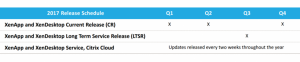
The lists below provide details into the differences between the new LTSR and the current release.
Long Term Service Release:
- A Long Term Service Release guarantees 5 years of mainstream support and an optional 5 years of extended support. Thsi includes cumulative updates every 4 to 6 months, a new LTSR version of XenApp/XenDesktop every 12 to 24 months and any potential (hot)fixes.
- Every new LTSR will probably be preceded by at least 3 to 4 CR’s.
- A valid Software Maintenance (SM) contract is needed to make use of the LTSR servicing option.
- As soon as Citrix releases a new LTSR version of XenApp/XenDesktop, customers can upgrade to that specific version as part of their current LTSR / Software Maintenance contract. Upgrading is always optional, not mandatory. Five years of support will start over for the new LTSR version.
- Citrix is currently working on a compliance tool to help organizations check if their current environment is eligible for a LTSR.
- Customers can have the LTSR as well as the CR servicing options in use as the same time.
- Switching form a LTSR to a CR servicing, and vice versa, is always optional as well.
- Citrix does not recommend mixing and matching non-compliant CR components in a LTSR environment.
- Citrix offers full downloadable packages including all LTSR components, fully up-to-date, patched, supported and ready to go.
- When dealing with support, they may ask clients to install the latest update for their current LTSR if not done so already.
- If it is new functionality and innovative features you are looking for, then go with the Current Release instead.
Current Release:
- With a CR supported version, you have the ability to upgrade to the latest version of XenApp/XenDesktop, making use of all the new and innovative features and functionalities that Citrix has to offer. (IE nothing changes.)
- New versions of XenApp/XenDesktop will be released every 3 to 9 months following the standard product lifestyle.
- No cumulative updates will be made available.
- Clients will need a valid Subscription Advanatage contract to make use of Current Release version.
If you have further questions about LTSR, please see the links for further reading below, or contact your Zunesis representative.
- https://www.citrix.com/support/programs/software-maintenance/xenapp-and-xendesktop-servicing-options.html
- https://support.citrix.com/article/CTX205549
(Drum roll, please!) Citrix has announced LTSR!
What is LTSR?
Long Term Service Release. LTSR is all about stability and supportability when it comes to ongoing maintenance and support.
I’ll let Citrix take the intro on this one: “As a benefit of Software Maintenance, Long Term Service Releases of XenApp and XenDesktop enable enterprises to retain a particular release for an extended period of time while receiving minor updates that provide fixes, typically void of new functionality. This provides customers with greater predictability and simplified on-going maintenance. Today, Citrix is announcing our first-ever Long Term Service Release of XenApp and XenDesktop 7.6 available for download on Citrix.com.”
So, what does all that actually mean? What they are basically saying is this: LTSR is their most stable, robust and Enterprise worthy release of the XenApp/XenDesktop 7.x platform to date.
It has been thoroughly tested and used for extended periods of time within large, heavily utilized environments. 7.6 is the current LTSR version supported with Citrix. In my opinion, it really is the first version that has been ready for prime time.
Customers are still using older versions that date back 7 plus years! This is Citrix’s way of getting those customers to a newer version without having them wonder if it will be just as reliable, secure, and stable as their older version.
Now, as 7.6 does not officially support Windows 10, they have done some solution Tetris to support Windows 10. This requires the latest version of the VDA client, Citrix receiver, UPM and PVS. This also allows clients time to adapt and adjust to the new Citrix architecture without having to continually update every 9-12 months.
In addition, the LTSR version will continue to get ongoing updates and support whereas the regular versions will stop receiving updates as soon as a newer version comes out. By using LTSR, an organization will receive at least 5 years of extended support when needed and/or desired.
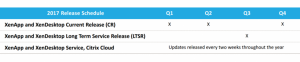
The lists below provide details into the differences between the new LTSR and the current release.
Long Term Service Release:
- A Long Term Service Release guarantees 5 years of mainstream support and an optional 5 years of extended support. Thsi includes cumulative updates every 4 to 6 months, a new LTSR version of XenApp/XenDesktop every 12 to 24 months and any potential (hot)fixes.
- Every new LTSR will probably be preceded by at least 3 to 4 CR’s.
- A valid Software Maintenance (SM) contract is needed to make use of the LTSR servicing option.
- As soon as Citrix releases a new LTSR version of XenApp/XenDesktop, customers can upgrade to that specific version as part of their current LTSR / Software Maintenance contract. Upgrading is always optional, not mandatory. Five years of support will start over for the new LTSR version.
- Citrix is currently working on a compliance tool to help organizations check if their current environment is eligible for a LTSR.
- Customers can have the LTSR as well as the CR servicing options in use as the same time.
- Switching form a LTSR to a CR servicing, and vice versa, is always optional as well.
- Citrix does not recommend mixing and matching non-compliant CR components in a LTSR environment.
- Citrix offers full downloadable packages including all LTSR components, fully up-to-date, patched, supported and ready to go.
- When dealing with support, they may ask clients to install the latest update for their current LTSR if not done so already.
- If it is new functionality and innovative features you are looking for, then go with the Current Release instead.
Current Release:
- With a CR supported version, you have the ability to upgrade to the latest version of XenApp/XenDesktop, making use of all the new and innovative features and functionalities that Citrix has to offer. (IE nothing changes.)
- New versions of XenApp/XenDesktop will be released every 3 to 9 months following the standard product lifestyle.
- No cumulative updates will be made available.
- Clients will need a valid Subscription Advanatage contract to make use of Current Release version.
If you have further questions about LTSR, please see the links for further reading below, or contact your Zunesis representative.




