Over the years, we have been asked to help our customers physically move all or parts of their IT Infrastructure. Some of these moves were within the same building, some across the street or campus, and others across the country. The move could be between on-premise data centers or it could be from an on-premise data center to a co-location facility. Truth is, in today’s Cloud-minded world, we are now being asked to move all or part of an IT Infrastructure from on-premise or co-location facilities to the Cloud. In all cases we can help. However, the focus of this post is about moving your physical infrastructure from one location to another. Consider this post a “lessons learned” from our experiences and those of our clients.
Reasons for performing a physical move are many. Perhaps your company is relocating to another building, you have outgrown your current data center, or perhaps you have consolidated and no longer need the space you once did. Whatever the reason, moving your physical IT Infrastructure deserves a lot of planning and preparation before the first wire tie is cut or the first network cable is unplugged. All too often, we find far too little time put into the planning phase and this can lead to a much longer maintenance window then expected at best or a complete catastrophe at worst.
Where to begin?
We like to start by taking an inventory of the equipment to be moved. If you already have an inventory, it is worthwhile to check your inventory against what’s actually in the rack(s). Equipment gets changed over the years and the changes aren’t always documented. The inventory should include description, model, serial number, dimensions, and weight. The dimensions and weight are used when requesting proposals from moving companies.
For each piece of equipment in the inventory, it is important to understand what support and/or warranty is active. Does the manufacturer require a move certification process to maintain the warranty or support? What information will the manufacturer require to document the equipment’s new location? Contacting the manufacturers and moving companies early in the planning stage will avoid missed deadlines and unsupported equipment.
You may also want to capture power and cooling specifications for each piece of equipment on the inventory. Whether you are moving to your own facility or to a co-location facility, understanding the power and cooling requirements is essential. For companies moving to their own facilities, it will be extremely important to get the power and cooling requirements calculated and communicated to the HVAC engineers and Electricians early in the process.
After you collect the basic information, create or review a current logical diagram of the infrastructure so you can visualize how equipment is connected. Use this diagram as a basis to document IP Addressing, Application dependencies, etc. The information documented in this step will be essential to developing the shutdown and startup processes. This information will help you foresee areas where you may have trouble integrating into the new location.
Using the inventory and logical diagram for your existing environment, you can develop a diagram for what your destination should look like. This is also the point at which you should contact your internet service providers, phone providers, cable installers and the facilities and networking teams for the co-location facilities. Again, contacting these services providers early in the process is critical to a successful move. Internet providers alone could require anywhere from 30 to 90 days to switch your service.
So, to start any move you should:
- Understand what you have (model, serial number, specifications)
- Be clear about the level of warranty/support and manufacturer requirements for moving the equipment.
- Create a logical diagram for the existing environment and for the new environment
- Contact the appropriate service providers:
- Moving Companies
- Manufacturers
- Cable Installers
- Electricians
- Internet Providers
- HVAC Companies
While these beginning steps may all sound obvious, they are not always given the time and attention they deserve. Trust me, being attentive to the details at this stage will be time well spent. Your chances of a successful, less stressful move will be greatly improved by careful preparation.
What next?
 So, you’ve documented what you have and you’ve notified the appropriate services providers, while you’re waiting on their responses, it’s time to start building the plan. As you engage with each of the services providers your plan may need modification, but, that shouldn’t stop you from getting started.
So, you’ve documented what you have and you’ve notified the appropriate services providers, while you’re waiting on their responses, it’s time to start building the plan. As you engage with each of the services providers your plan may need modification, but, that shouldn’t stop you from getting started.
First, using the inventory and logical drawings produced in the beginning, you should build a diagram for how equipment will be laid out in the new rack(s). This will expedite the unpacking and installation after your equipment is delivered to the new location. With a clear diagram for what gets installed and where, you won’t need to figure that out the day of the move.
The rest of your plan should include the following:
- A list of individuals who will be involved in the move, including the various services providers. This list should include their roles and contact information. Don’t forget to include the names and contact information for support personnel from the hardware and software providers.
- If your IP Addressing is going to change, include a list of equipment with the existing IP Addressing displayed next to the new IP Addressing. If there are no changes, you still need a list of IP Addresses and what equipment/devices they belong to.
- Make sure you have documented all usernames and passwords to get into the equipment for shutdown and startup.
- Make a list of device configuration files that need to be backed up or documented. Understand how to restore these configurations in the event of the need to replace the equipment or if a configuration is lost in some other way.
- Review your data backups and determine how you will provide for a current backup in case of data loss. Make sure you have a documented the process for restoring your data backups.
- Develop a checklist for the shutdown process and the startup process.
- Include an item on your plan for checking in the equipment based on the inventory list.
- Develop a checklist for testing devices once they are powered up at the new location.
- Develop a checklist for error log review prior to putting the equipment back into Production.
- Create a timeline that includes:
- Date to perform final data backup
- Date to backup configuration files
- Date to check events and errors prior to the move
- Time to troubleshoot potential errors found during pre-move event log review
- Dates by which each service provider affirms their readiness
- Date for walk-thru of the destination site
- Date for pre-move meeting for the team to discuss the move process
- Date and time for shutdown and equipment to be uninstalled
- Date and time for movers to be onsite at existing facility and projected time for their arrival at the new facility
- Estimated time to receive the new equipment, get it installed and perform startup
- Estimated time by which the equipment will be in production
While the time estimates may not be exact, they are important here as they can provide early indications of whether you are ahead of or behind schedule.
- Create a communication plan for notifying users of the move. The communication should include outage window, what to expect before and after the move and who to contact for questions.
- Create a contingency plan for some of the major obstacles such as, internet service delay, damaged equipment, etc. The best planned move can still run into issues, but, if you’ve already run through some of the likely scenarios, you won’t be as panicked if they happen.
Simple as that
I know, this seems like a lot of work. But all the preparation will reduce your stress overall and, most importantly, will get your systems back into Production sooner and with less disruption.
Download our Data Center Moving Checklist for your next move!
Over the years, we have been asked to help our customers physically move all or parts of their IT Infrastructure. Some of these moves were within the same building, some across the street or campus, and others across the country. The move could be between on-premise data centers or it could be from an on-premise data center to a co-location facility. Truth is, in today’s Cloud-minded world, we are now being asked to move all or part of an IT Infrastructure from on-premise or co-location facilities to the Cloud. In all cases we can help. However, the focus of this post is about moving your physical infrastructure from one location to another. Consider this post a “lessons learned” from our experiences and those of our clients.
Reasons for performing a physical move are many. Perhaps your company is relocating to another building, you have outgrown your current data center, or perhaps you have consolidated and no longer need the space you once did. Whatever the reason, moving your physical IT Infrastructure deserves a lot of planning and preparation before the first wire tie is cut or the first network cable is unplugged. All too often, we find far too little time put into the planning phase and this can lead to a much longer maintenance window then expected at best or a complete catastrophe at worst.
Where to begin?
We like to start by taking an inventory of the equipment to be moved. If you already have an inventory, it is worthwhile to check your inventory against what’s actually in the rack(s). Equipment gets changed over the years and the changes aren’t always documented. The inventory should include description, model, serial number, dimensions, and weight. The dimensions and weight are used when requesting proposals from moving companies.
For each piece of equipment in the inventory, it is important to understand what support and/or warranty is active. Does the manufacturer require a move certification process to maintain the warranty or support? What information will the manufacturer require to document the equipment’s new location? Contacting the manufacturers and moving companies early in the planning stage will avoid missed deadlines and unsupported equipment.
You may also want to capture power and cooling specifications for each piece of equipment on the inventory. Whether you are moving to your own facility or to a co-location facility, understanding the power and cooling requirements is essential. For companies moving to their own facilities, it will be extremely important to get the power and cooling requirements calculated and communicated to the HVAC engineers and Electricians early in the process.
After you collect the basic information, create or review a current logical diagram of the infrastructure so you can visualize how equipment is connected. Use this diagram as a basis to document IP Addressing, Application dependencies, etc. The information documented in this step will be essential to developing the shutdown and startup processes. This information will help you foresee areas where you may have trouble integrating into the new location.
Using the inventory and logical diagram for your existing environment, you can develop a diagram for what your destination should look like. This is also the point at which you should contact your internet service providers, phone providers, cable installers and the facilities and networking teams for the co-location facilities. Again, contacting these services providers early in the process is critical to a successful move. Internet providers alone could require anywhere from 30 to 90 days to switch your service.
So, to start any move you should:
- Understand what you have (model, serial number, specifications)
- Be clear about the level of warranty/support and manufacturer requirements for moving the equipment.
- Create a logical diagram for the existing environment and for the new environment
- Contact the appropriate service providers:
- Moving Companies
- Manufacturers
- Cable Installers
- Electricians
- Internet Providers
- HVAC Companies
While these beginning steps may all sound obvious, they are not always given the time and attention they deserve. Trust me, being attentive to the details at this stage will be time well spent. Your chances of a successful, less stressful move will be greatly improved by careful preparation.
What next?
 So, you’ve documented what you have and you’ve notified the appropriate services providers, while you’re waiting on their responses, it’s time to start building the plan. As you engage with each of the services providers your plan may need modification, but, that shouldn’t stop you from getting started.
So, you’ve documented what you have and you’ve notified the appropriate services providers, while you’re waiting on their responses, it’s time to start building the plan. As you engage with each of the services providers your plan may need modification, but, that shouldn’t stop you from getting started.
First, using the inventory and logical drawings produced in the beginning, you should build a diagram for how equipment will be laid out in the new rack(s). This will expedite the unpacking and installation after your equipment is delivered to the new location. With a clear diagram for what gets installed and where, you won’t need to figure that out the day of the move.
The rest of your plan should include the following:
- A list of individuals who will be involved in the move, including the various services providers. This list should include their roles and contact information. Don’t forget to include the names and contact information for support personnel from the hardware and software providers.
- If your IP Addressing is going to change, include a list of equipment with the existing IP Addressing displayed next to the new IP Addressing. If there are no changes, you still need a list of IP Addresses and what equipment/devices they belong to.
- Make sure you have documented all usernames and passwords to get into the equipment for shutdown and startup.
- Make a list of device configuration files that need to be backed up or documented. Understand how to restore these configurations in the event of the need to replace the equipment or if a configuration is lost in some other way.
- Review your data backups and determine how you will provide for a current backup in case of data loss. Make sure you have a documented the process for restoring your data backups.
- Develop a checklist for the shutdown process and the startup process.
- Include an item on your plan for checking in the equipment based on the inventory list.
- Develop a checklist for testing devices once they are powered up at the new location.
- Develop a checklist for error log review prior to putting the equipment back into Production.
- Create a timeline that includes:
- Date to perform final data backup
- Date to backup configuration files
- Date to check events and errors prior to the move
- Time to troubleshoot potential errors found during pre-move event log review
- Dates by which each service provider affirms their readiness
- Date for walk-thru of the destination site
- Date for pre-move meeting for the team to discuss the move process
- Date and time for shutdown and equipment to be uninstalled
- Date and time for movers to be onsite at existing facility and projected time for their arrival at the new facility
- Estimated time to receive the new equipment, get it installed and perform startup
- Estimated time by which the equipment will be in production
While the time estimates may not be exact, they are important here as they can provide early indications of whether you are ahead of or behind schedule.
- Create a communication plan for notifying users of the move. The communication should include outage window, what to expect before and after the move and who to contact for questions.
- Create a contingency plan for some of the major obstacles such as, internet service delay, damaged equipment, etc. The best planned move can still run into issues, but, if you’ve already run through some of the likely scenarios, you won’t be as panicked if they happen.
Simple as that
I know, this seems like a lot of work. But all the preparation will reduce your stress overall and, most importantly, will get your systems back into Production sooner and with less disruption.
Download our Data Center Moving Checklist for your next move!
 I am a huge fan of movies. I love watching them, dissecting them, digging into the “bigger picture”, you name it. One result of this is that I have become adept at picking out actors or actresses and their roles in some of my favorite movies. Now this is not very difficult to spot, when masters like Meryl Streep or Daniel Day Lewis, play a character. I mean it is usually called out on the marquee when a movie hits the theaters. Who I love to find are “those” guys and gals, ones that always seem to be showing up and making a serious impact in the movies you watch. One of my favorite current actors is Karl Urban. He is a New Zealand actor who has a career stretched over decades, rarely in the lead role, but again always making an impact. He was in varied movies from epics like The Lord of the Rings Trilogy, to kids movies like Pete’s Dragon, to recent blockbusters like Thor: Ragnarock. Every time he graces the screen, I feel that he is the security blanket that holds the scene together. Almost unnoticed, until he is missing. Now you are probably asking, I came here to read a technology blog, why are you rambling on about a movie actor? Well, besides being a shameless plug for an actor who I think should get more publicity, I am using this example as an analogy for what I feel is the forgotten “glue” in your IT infrastructure.
I am a huge fan of movies. I love watching them, dissecting them, digging into the “bigger picture”, you name it. One result of this is that I have become adept at picking out actors or actresses and their roles in some of my favorite movies. Now this is not very difficult to spot, when masters like Meryl Streep or Daniel Day Lewis, play a character. I mean it is usually called out on the marquee when a movie hits the theaters. Who I love to find are “those” guys and gals, ones that always seem to be showing up and making a serious impact in the movies you watch. One of my favorite current actors is Karl Urban. He is a New Zealand actor who has a career stretched over decades, rarely in the lead role, but again always making an impact. He was in varied movies from epics like The Lord of the Rings Trilogy, to kids movies like Pete’s Dragon, to recent blockbusters like Thor: Ragnarock. Every time he graces the screen, I feel that he is the security blanket that holds the scene together. Almost unnoticed, until he is missing. Now you are probably asking, I came here to read a technology blog, why are you rambling on about a movie actor? Well, besides being a shameless plug for an actor who I think should get more publicity, I am using this example as an analogy for what I feel is the forgotten “glue” in your IT infrastructure.
We live in a digital age where you have amazing computing power in the palm of your hand, but what is still there in every major office you walk into?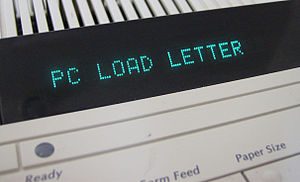 Hard copies of important documents, or in other words, paper. Lots and lots of paper. We, as a society, are trying to back off the use of paper and trying to be more eco-conscious, but the need for hard copies still persists. Printers still dot our IT landscapes, from the smallest basement offices to the largest “corner” office. They are there in the background, quietly (sometimes not so quietly) working away and making a difference in our daily jobs. They go somewhat unnoticed, until they are not around or not working (for the Office Space fans the term “PC Load Letter” comes to mind).
Hard copies of important documents, or in other words, paper. Lots and lots of paper. We, as a society, are trying to back off the use of paper and trying to be more eco-conscious, but the need for hard copies still persists. Printers still dot our IT landscapes, from the smallest basement offices to the largest “corner” office. They are there in the background, quietly (sometimes not so quietly) working away and making a difference in our daily jobs. They go somewhat unnoticed, until they are not around or not working (for the Office Space fans the term “PC Load Letter” comes to mind).
Unfortunately, there is one major way that your printers can be noticed, and it is through network security attacks. It is the solvent that will dissolve the glue and leave your infrastructure vulnerable. We here at Zunesis have not forgotten about this IT bit player, and we strive to help our customers find the best performer possible. One that will do the basics, but also give you peace of mind, so that you can rest easy at night. Like my friend Mr. Urban, a product that leaves an impact, without you even realizing it. Call us today to talk over the printing landscapes, and the wonderful security they provide!”
In a competitive world where there are multiple HyperConverged platforms to choose from that will integrate storage, compute, memory and virtualization resources into a small hardware form factor appliance supported by a single vendor, I am seeing a growing demand for one platform in particular, HPE’s SimpliVity.
Over the past three months, I have had three requests to refresh an existing array with SimpliVity. I was also recently asked to bring HPE’s SimpliVity into a large enterprise customer’s datacenter to replace their existing HyperConverged platform. Why are businesses looking at SimpliVity?
There seem to be five key factors that are tipping the scales toward SimpliVity:
- SimpliVity accelerates performance by avoiding unneeded IO
- SimpliVity deduplicates everything once and forever globally across applications
- There is no need to have a minimum of three nodes (like competitive vendors) which helps keep costs down
- SimpliVity has a single point of contact for support, regardless if it’s concerning SimpliVity, VMware or hardware (competitors have multiple hardware vendors)
- SimpliVity comes with an industry best integrated backup solution
SimpliVity simply outshines all competition when it comes to backup/restore. All data is deduplicated, and the restore of VMs in almost immediate, regardless of size, even across different datacenters. In one real life example, a customer had a need to restore 2TB of data quickly. The customer concurrently had one System Administrator start the restore process using a “traditional” backup solution, while another System Administrator decided to try to restore using their newly purchased SimpliVity. End result – SimpliVity restored the file server from their DR location across WAN in about 5 seconds. The System Admin then took the affected partition, attached it to the production file server, replacing the corrupted one, and completed the task in about 10 minutes – at which point they cancelled the traditional restore, which had only hit the 10% mark.
Cost and Speed also plays a large part in customers jumping to move to SimpliVity. The cost savings was quickly realized when one of my customers went from seven cabinets at a colocation facility to half a cabinet for SimpliVity, which integrated everything: network equipment, servers, and back-up appliance. Colocation leasing costs are a fraction of what they had been paying, not to mention the additional savings from lower monthly power bills. The significant gains in speed were even more far reaching. SimpliVity brings faster processors and additional RAM, running a flash array, resulting in a huge IOPS gain. This translated to significant gains in development speed seen in SimpliVity’ s ability to immediately clone and deploy virtual machines. If they have a massive surge in server traffic or have to deploy a new program, all they have to do is click on a template. If they need a new database server or an IIS server, their developer simply has to go in and change host names and IP addresses. If they need additional capacity to boot up a test machine, they can spin up extra development VMs in no time. Their network team can replicate a VM from a template, tweak IPs, host names, firewall rules and load balancer settings, and they are good to go.
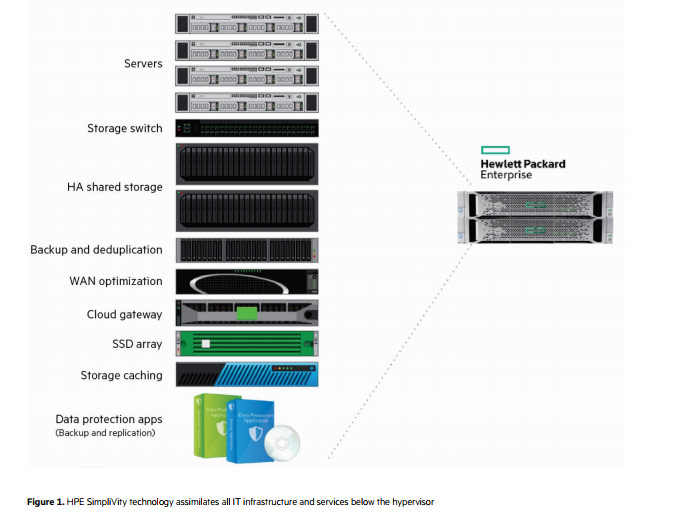
Its these real-life examples that create rabid fans of SimpliVity once deployed.
Finally, my customers pointed to the SimpliVity OmniStack Accelerator Card as a key differentiator. The Accelerator Card handles the heavy lifting, delivering the required processing power without the high costs. It’s a uniquely architected PCIe module that processes all writes and manages the compute-intensive tasks of deduplication and compression and allows the x86 CPUs to run customers’ business applications. The card is inserted into a HPE DL380 Gen 9 or Gen 10 server providing ultra-fast write processing and caching services that don’t rely on commodity CPUs. The card contains flash and it is also protected by super-capacitors to allow DRAM to be saved in the event of a power loss, making it extremely reliable.
SimpliVity is a radically simplified and dramatically lower-cost infrastructure platform that delivers on the requirements for scalability, flexibility, performance elasticity, data mobility, global management, and cloud integration that today’s IT infrastructures require.
Read this Case Study from a company in Fort Collins, Colorado on how they were able to decrease complexity and increase efficiency of disaster recovery capabilities, while also reducing expenses when they moved to SimpliVity.
Contact Zunesis today to find out more about SimpliVity.




