Are You Sure You Can Recover Your Backups?

Access to your Business-Critical Data and Applications
There are many facets to a thoughtful plan for maintaining highly available access to your business-critical Data and Applications. The consideration starts with the location of your hardware infrastructure components (Compute, Networking, Storage). Does the facility provide security, cooling, reliable and redundant power, etc.? Are your hosts, storage and network equipment designed with redundancy, i.e, Power Supplies, Fans, Drives, etc.? Does your design include Clustering, Replication, perhaps a Disaster Recovery site? All of these are part of a complete plan.
But, even the most highly available hardware infrastructure is not much use without the Data and Applications it is configured to support. For protection of data and applications, we must have a Backup/Recovery process in place. Often, with Backup/Recovery implementations, the biggest effort is with the initial setup. This is where the software is installed, backup targets are configured, and backup jobs are defined. After that, the jobs get monitored periodically. If the job status is green, then nothing more is done until a file or Virtual Machine (VM) needs to be recovered.
Testing is Important
While taking time to plan the jobs and maintain consistent monitoring of them is critical, testing the Recovery of the Data and Applications being protected is equally important. All of us would likely agree we need to validate our Backup data. However, this is a step that is often pushed to the side because of competing priorities in every IT environment. For many IT environments, Backup/Recovery becomes a “set it and forget it” activity. The focus is mainly on the Backup process.
So, perhaps the answer to ensuring we validate the recoverability of what we are backing up is to automate the validation process. At Zunesis, we partner with Veeam to help our clients protect their Data and Applications with Veeam Backup and Replication (Veeam B&R). If you aren’t familiar with Veeam, let me provide a brief summary.
Veeam Backup and Replication
Veeam B&R is a Backup/Recovery application for protecting any workload, including virtual machines, physical servers, Oracle, Microsoft SQL, Exchange, Active Directory, Microsoft SharePoint, NAS, and Cloud. These don’t represent everything that Veeam B&R can protect, but this list should make it clear that Veeam will likely be able to protect any workload in your environment. Furthermore, Veeam has built-in Replication, WAN Acceleration, Integration with many storage arrays, Encryption, Deduplication, Compression, and more.
Veeam SureBackup
But the one feature I want to highlight here is Veeam SureBackup. Perhaps you use Veeam and have seen the SureBackup option in the management console but never really explored its capabilities. To summarize, SureBackup is the Veeam technology that lets you test VM backups and validate that you can recover data from them. With SureBackup, you can verify any restore point of any VM protected by Veeam B&R. Using SureBackup, Veeam B&R can boot the VM from the Backup in an isolated environment, scan VM’s for malware, run tests against the VM, power the VM off and create a report on the recovery verification results. The report can then be automatically emailed to you for review.

As referenced below, SureBackup is a feature you would see whenever you are viewing the Veeam B&R Management Console. And like most of the Veeam features, you are guided through its setup using a step-by-step process in the Management Console. The screenshot shown below lists the major steps (in order) for setting up the SureBackup environment.
While it is beyond the scope of this post to walk you through the entire setup, I would like to provide you a summary of the setup using the steps outlined in the screenshot above. Through this Summary, I hope to convey the power of the Veeam SureBackup feature.
It is important to remember that the SureBackup feature utilizes VM’s that are protected by scheduled Veeam Backup Jobs.
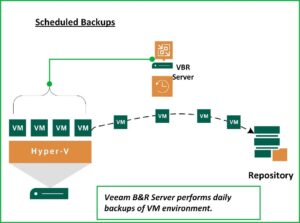
Once you have the Backup Jobs defined, you can setup the SureBackup environment to validate that what you’re backing up can be restored when the need arises. So, let’s take a look at the major steps required to implement SureBackup.
ADD VIRTUAL LAB
The first step in building a SureBackup environment is to Create a Virtual Lab. The virtual lab is an isolated virtual environment in which the backed up Virtual Machines are started and tested. You can create multiple Virtual Labs depending on your needs. During the creation of the Virtual Lab, Veeam B&R will deploy a Linux Appliance that will fence off your Production environment from the Virtual Machines being tested.
The Appliance will act as Gateway, provide DHCP, and Routing to the isolated environment while facilitating access from the Production environment if needed. To accomplish this, the Appliance has network access to both the Production environment and to the Virtual Lab. With the Appliance in place, VM’s can be restored to the virtual lab using the same IP Addressing as they have in the Production environment from which they were Backed up. The Appliance will keep any conflicts from arising between the two parallel environments.
ADD APPLICATION GROUP
With the Appliance in place, it’s time to create the Application Groups. An Application Group includes the VM’s you want to validate along with any VM’s they may be dependent upon. For instance, if you want to test a SQL Database Server, you will probably want to have a Domain Controller and DNS Server available and perhaps the Application Server. So, the Application Group is the place where you define a working environment for the workloads you want to validate.
ADD SUREBACKUP JOB
With the Virtual Lab(s) and Application Group(s) Defined, it’s time to create the actual SureBackup Job that will build the environment on-demand or based on a schedule. In this step you will specify the Virtual Lab you’ll be using and the Application Group you’ll be including in that Virtual Lab. Then, you can select from the Backup jobs you already have running to specify the VM’s you’ll want to validate.
As part of the Job creation you can configure what you want to test/validate for each VM. Examples of validation criteria include testing the disk content for corruption, scanning VM’s for malware, and performing PING tests. During the setup you are able to select predefined test scripts or include custom scripts to use for testing. Once all the components have been defined, you can schedule when you want the jobs to run (Daily, Weekly, Monthly). You will also decide to whom the Job results should be sent.
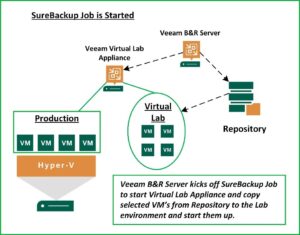
Benefits Worth the Effort
So, as you can see, the SureBackup environment will take a little time and planning to build and test. The benefits are well worth the effort.
It provides an automated method of validating Backups. Its design allows for the Virtual Lab to be created on-demand. This is an environment where one can test server and software updates, perform security testing, and conduct DevOps and Analytics. This is all done without impacting your Production environment. Veeam calls this capability the On-Demand Sandbox.
If you already use Veeam B&R, but haven’t tried the SureBackup option yet, I hope this post has encouraged you to give it a try. If you do not currently use Veeam, I hope your interest is peaked and you want to learn more. In either case, Zunesis has Solution Architects who can help you. We have Veeam B&R deployed in our lab so you can explore for yourself the SureBackup functionality. You can get a better understanding of this important piece of a thoughtful plan to maintain highly available access to your business-critical Data and Applications.
Categories
Search
Blog Categories
Related Resources
Archives
- July 2024
- June 2024
- May 2024
- April 2024
- March 2024
- January 2024
- October 2023
- September 2023
- August 2023
- July 2023
- June 2023
- May 2023
- April 2023
- March 2023
- February 2023
- January 2023
- October 2022
- July 2022
- June 2022
- May 2022
- April 2022
- March 2022
- February 2022
- January 2022
- December 2021
- November 2021
- October 2021
- September 2021
- August 2021
- July 2021
- June 2021
- May 2021
- April 2021
- March 2021
- February 2021
- January 2021
- December 2020
- November 2020
- October 2020
- September 2020
- August 2020
- July 2020
- June 2020
- May 2020
- April 2020
- March 2020
- February 2020
- January 2020
- December 2019
- November 2019
- October 2019
- September 2019
- August 2019
- July 2019
- June 2019
- May 2019
- April 2019
- March 2019
- February 2019
- January 2019
- December 2018
- November 2018
- October 2018
- September 2018
- August 2018
- July 2018
- June 2018
- May 2018
- April 2018
- March 2018
- February 2018
- January 2018
- December 2017
- November 2017
- October 2017
- September 2017
- August 2017
- July 2017
- June 2017
- May 2017
- April 2017
- March 2017
- February 2017
- January 2017
- December 2016
- November 2016
- October 2016
- September 2016
- August 2016
- July 2016
- June 2016
- May 2016
- March 2016
- February 2016
- January 2016
- December 2015
- October 2015
- September 2015
- August 2015
- July 2015
- June 2015
- May 2015
- April 2015
- March 2015
- February 2015
- January 2014
- February 2013




