Going Back to Basics
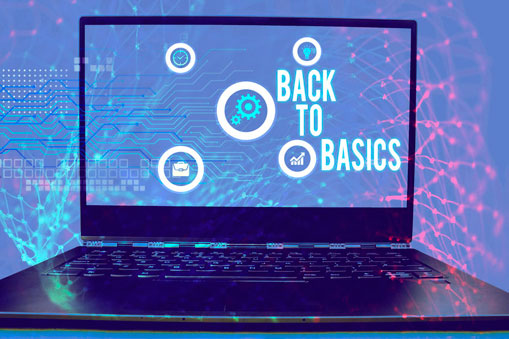
Feeling of Uncertainty
I know a professional blog site is not usually where you will see personal revelations about the author’s current state of mind. I am going to go against conventions and tell you where I am in life. I am somewhat trepidatious about what the future holds. Now I know that to some of you that might be the understatement of the century.
However, those that know me, that will instead be quite an eyebrow raising moment. I am not one who is usually anxious about things or worries about tomorrow. I instead am a person that focuses on the now and works to complete the tasks of life that are directly in front of me. I don’t know whether it is the pandemic, the elections, or the state of flux in the economy, but I have caught myself thinking a lot about “what’s next?” When will the other shoe (or in the case of 2020, the other, other shoe) drop?
I also came to realize that if I am feeling this, I sure many others are as well. This includes many of our customers. So what to do? Well, for me, on the rare occasions that this happens to me, I like to go back to basics. Take a step back and do what I am comfortable with and what I know I can do successfully. Things like spending more time with family, working the nuts and bolts of my job to the best of my abilities, and listing out the things that are positive in my life every morning when I wake up. This may not work for everyone, but it works for me.
Getting Back to Basics
This process did get me thinking about my job and our customers. What would a calming “getting back to basics” process be that we might be able to offer or help them work through? I tossed many things around, and I came up with a few. The one I wanted to share with you today is the workings of a datacenter refresh plan.
Now you might ask, “with current flux in budgets and instability in the market place, why would you look at a refresh?” That is a great question. The answer is not a refresh in a “what am I going to buy” kind of mentality. Instead, a refresh PLAN that will allow you to immerse yourself in your environment and thoroughly understand exactly where it sits. Let me explain further.
Datacenter Refresh
Firstly, what do I mean by a Datacenter refresh? I would define this as a strategic IT infrastructure project intended to overhaul storage, servers and related network devices. Refresh project plans that address on-premises hardware, cloud-based platforms and services, and the in managed or co-located data centers — or a hybrid approach involving all.
But is that all it is? I would argue that there is more to this. You can also develop a good Datacenter refresh plan that is a top to bottom assessment of the current state of your IT infrastructure. This not only tells you what might be aging, but also what is costing you too much money to maintain. Discover where possible security vulnerabilities might be, or something as simple as what firmware needs to be updated.
What to Consider with a Hardware/Software Refresh
Knowing this, the next step would be to understand what to consider when looking at a Hardware/Software Refresh.
For example:
- What hardware has reached its end-of-life (EOL) stage? Use performance metrics like load tests to indicate what needs a thorough overhaul.
- What original equipment manufacturer (OEM) warranties are expiring? Is the current OEM still supporting all of your hardware versions/generations?
- Is my company meeting regulations regarding equipment and data storage?
- Will there be significant business expansion that requires an overhaul in data storage devices and related capabilities?
Prioritizing
Next, you would need to prioritize what part of your infrastructure needs to be refreshed or enhanced. A couple areas to start would be:
-
- Windows Server Review – A Windows server upgrade, such as upgrading Windows Server 2008 to 2016 or Windows 10, can be planned proactively as part of a wider server refresh cycle.
- Datacenter Optimization – this is a moment to compare the costs, convenience and amenities of your current environment with an alternative. For example, if you’ve been using on-premises servers, compare it to the latest in Co-location or Cloud Services
- Future Storage Needs – When scaling is on the horizon, experts recommend an estimated server storage expansion plan by at least four times your current capacity. This might be something to focus on as work from home models become more and more prevalent the future, flexible storage needs will need to be met.
- Auditing Other Devices (again especially in the increase in the work from home model that we have seen in 2020)
- Office Computer Devices
- Office Mobile Devices
- Peripheral devices, such as monitors, printers and copiers
- Network devices including routers, switches and network printers
- Network infrastructure like cabling and internet connection
- Review cybersecurity components for your entire datacenter
- Firewalls
- Spam Filters
- Authentications
- Traffic monitoring and controls
- IDS Applications
- Firmware/software updates
- Is your environment up to date?
- Do you have a lead that has the responsibilities for these updates?
- Which updates need to be done first? Is security or peformance updates more important?
Implement Best Practices Routine
Once you have prioritized and completed these tasks/ and audits, you will have a much better idea of where to focus your budget. You can plan how best to take your environment through the next calendar or fiscal year. We also recommend to develop a best practices routine for how you can keep yourself focused on next steps and maintaining your current environment optimally.
Here are a couple of our most recommended:
- Perform Regular Audits, looking for the following red flags:
- Processor power
- Input or output speeds
- Load testing
- Bus speeds
- Server performance and benchmark tests
- Check Your Link Dependencies – Consider adding a formal dependency log into your auditing procedures to track and manage reconfiguration histories and schedules and ensure every application layer runs cohesively.
- Roll out Upgrades in Phases: Start with pilot upgrades in a production environment to check cross-system compatibility and functionality. Then, prioritize the Refresh based on Downtime Tolerance per group with the following server functions having downtime kept to a minimum:
- Application servers or any similar extension of your web servers
- Domain controllers
- SQL server
- Any related layers permitting business-critical operations to function, such as file access and email
Comfort Food for the IT Soul
In the end, whether you use these examples or not, the idea will be to put together a thoughtful, immersive, end to end deep dive. Discover what is working, what will soon need to be addressed, and what is critical to replace/enhance/ refresh. To me, that sounds like comfort food for the IT soul.
That knowledge and understanding would help me sleep at night. Knowing that I don’t have some unknown surprises lurking in a unsupported product that is about to die, or a security vulnerability because I did not update my firmware, or any other host of small issues that this kind of plan can mitigate. If you would like to learn more on this from Zunesis, we are of course standing by to help when and where it is needed!
Categories
Search
Blog Categories
Related Resources
Archives
- July 2024
- June 2024
- May 2024
- April 2024
- March 2024
- January 2024
- October 2023
- September 2023
- August 2023
- July 2023
- June 2023
- May 2023
- April 2023
- March 2023
- February 2023
- January 2023
- October 2022
- July 2022
- June 2022
- May 2022
- April 2022
- March 2022
- February 2022
- January 2022
- December 2021
- November 2021
- October 2021
- September 2021
- August 2021
- July 2021
- June 2021
- May 2021
- April 2021
- March 2021
- February 2021
- January 2021
- December 2020
- November 2020
- October 2020
- September 2020
- August 2020
- July 2020
- June 2020
- May 2020
- April 2020
- March 2020
- February 2020
- January 2020
- December 2019
- November 2019
- October 2019
- September 2019
- August 2019
- July 2019
- June 2019
- May 2019
- April 2019
- March 2019
- February 2019
- January 2019
- December 2018
- November 2018
- October 2018
- September 2018
- August 2018
- July 2018
- June 2018
- May 2018
- April 2018
- March 2018
- February 2018
- January 2018
- December 2017
- November 2017
- October 2017
- September 2017
- August 2017
- July 2017
- June 2017
- May 2017
- April 2017
- March 2017
- February 2017
- January 2017
- December 2016
- November 2016
- October 2016
- September 2016
- August 2016
- July 2016
- June 2016
- May 2016
- March 2016
- February 2016
- January 2016
- December 2015
- October 2015
- September 2015
- August 2015
- July 2015
- June 2015
- May 2015
- April 2015
- March 2015
- February 2015
- January 2014
- February 2013




