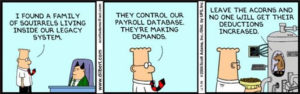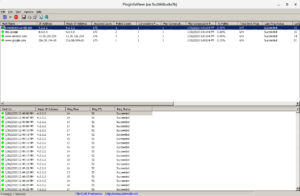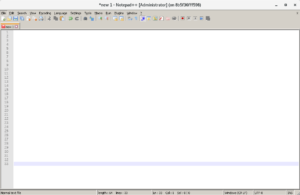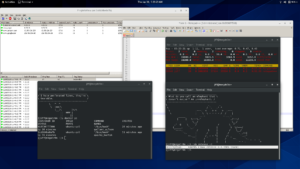Fun with Containers

Containers-What are they?
First, let’s begin with what containers are. There are a number of mature container technologies in use today, but Docker has been the long time leader. To many, the name “Docker” is synonymous with “container,” so looking at their explanation would be a good idea.
“A container is a standard unit of software that packages up code and all its dependencies so the application runs quickly and reliably from one computing environment to another. A Docker container image is a lightweight, standalone, executable package of software that includes everything needed to run an application: code, runtime, system tools, system libraries and settings.”
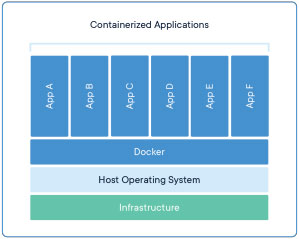
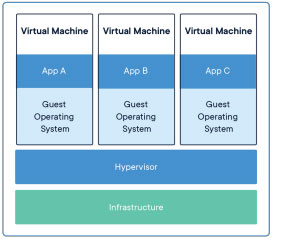
Even among IT professionals, there seems to be some confusion for people who haven’t actually used this technology. Most of us have heard of containers. We may have them powering applications in the workplace, yet still don’t really understand them. People that have mostly wrapped their heads around what virtual machines are, might still have trouble understanding container technology.
A Portable Application
Virtual machines run on virtualized hardware, which can cause a pretty significant performance hit for RAM/CPU/Disk/ and other virtualized resources. An operating system needs to be installed on the virtual machine. This can take up a large amount of disk space and system resources used by the operating system. This adds up quickly, especially with a lot of virtual machines.
Operating systems also need to boot up before they can run applications. This can introduce quite a bit of delay. Containers simply put just run applications on a virtual operating system. They don’t need to boot up, and can be spun up in seconds.
This still may be about as clear as mud for some, so I’ll break this down to a very basic level. A container is just a portable application. That might be a bit basic of an explanation, but it is still pretty accurate in my opinion.
A different use case for containers
Designing microservices, that run on multiple clouds, at scale, and orchestrated by something like Kubernetes is outside the scope of what I’d like to cover in a blog post. There is also a lot of material out there on this topic. Instead, I’ll propose a more obscure use case – running legacy software.
It isn’t pretty, but the reality is that sometimes legacy systems are still a thing. Some easy examples to pick on are legacy PBX(phone system) applications or building control applications. Those don’t normally generate revenue, but losing control of your phone system or HVAC system could definitely be an issue.
A more extreme example would be revenue generating, line of business applications that just have no suitable replacement. Maybe there is a suitable replacement, but the cost is just too prohibitively expensive when your old system still works great. Perhaps there are licensing cost changes, or having to buy large quantities of new IP phones to run on a modern PBX just isn’t in the budget. Some of these just cannot run on anything past End Of Life Windows versions such as Windows 2003, 2000, or even NT(YIKES!!!). The software vendor that designed these might have gone out of business, and these systems just never got around to being replaced because they just work and generate revenue.
WINE in a Linux container
Among many other problems, running end of life software, on end of life operating systems, is a HUGE security issue. It is difficult, if not impossible to prevent an attack using known exploits that are simply un-patchable.
What is a better way? You can run Windows applications using WINE (originally a backronym for “Wine Is Not an Emulator”), in a Linux container! This solves a lot of security issues related to the operating system. The “What happens if my 15 year old server dies?” also is solved. If you really wanted to, you could even put that antiquated application in the cloud.
Configuring WINE is also out of scope for what I’d like to cover in this post, but there is plenty information out there. Rather than pick on out of business software vendors, I “containerized” a few Windows applications that are freely available which I have actually encountered being used for actual business use. We can just pretend that they are no longer supported, and have no suitable replacement for demo purposes.
These applications are:
PingInfoView (a ping monitoring tool)
notepad++ (a text editor used by some systems/network/software engineers)
To tie it all together visually, here is a screenshot demonstrating these running on my CentOS Linux laptop:
To demonstrate that these are actually running as containers, please take notice of the container ID listed at the top of the application window(8b5f36fff598 and 5cd664be8a7b). These are listed in the output of “docker ps” and shown in the filtered output of the Linux process monitor “top.” These could be easily moved to another machine running different distribution of Linux, and perhaps into a random server on your favorite cloud host.
I hope you enjoyed this example of a fun, not so common container use case. Need help designing your infrastructure to power your applications? The friendly engineers at Zunesis have the expertise to help. Contact us today!
Categories
Search
Blog Categories
Related Resources
Archives
- July 2024
- June 2024
- May 2024
- April 2024
- March 2024
- January 2024
- October 2023
- September 2023
- August 2023
- July 2023
- June 2023
- May 2023
- April 2023
- March 2023
- February 2023
- January 2023
- October 2022
- July 2022
- June 2022
- May 2022
- April 2022
- March 2022
- February 2022
- January 2022
- December 2021
- November 2021
- October 2021
- September 2021
- August 2021
- July 2021
- June 2021
- May 2021
- April 2021
- March 2021
- February 2021
- January 2021
- December 2020
- November 2020
- October 2020
- September 2020
- August 2020
- July 2020
- June 2020
- May 2020
- April 2020
- March 2020
- February 2020
- January 2020
- December 2019
- November 2019
- October 2019
- September 2019
- August 2019
- July 2019
- June 2019
- May 2019
- April 2019
- March 2019
- February 2019
- January 2019
- December 2018
- November 2018
- October 2018
- September 2018
- August 2018
- July 2018
- June 2018
- May 2018
- April 2018
- March 2018
- February 2018
- January 2018
- December 2017
- November 2017
- October 2017
- September 2017
- August 2017
- July 2017
- June 2017
- May 2017
- April 2017
- March 2017
- February 2017
- January 2017
- December 2016
- November 2016
- October 2016
- September 2016
- August 2016
- July 2016
- June 2016
- May 2016
- March 2016
- February 2016
- January 2016
- December 2015
- October 2015
- September 2015
- August 2015
- July 2015
- June 2015
- May 2015
- April 2015
- March 2015
- February 2015
- January 2014
- February 2013