Welcome Microsoft 365

Bizzaro World
Welcome to April 30, 2020. The NFL Draft kicks off in Las Vegas tonight. Can you believe they are building a stage in the Bellagio fountains? The Vegas Golden Knights are entering the second round of the NHL Playoffs on there way to Stanley Cup. The Cleveland Indians have started the season on a tear, projecting a club record 110 wins. LeBron and Anthony Davis win another championship for the Lakers.
Oh wait! Those are some of thing things which did not happen in this version of 2020. For this IT guy, I feel like I am in an episode of my life but Bizzaro World. Its stolen from the likes of Superman Bizzaro World, or one of my favorite Seinfeld episodes, The Bizzaro Jerry.
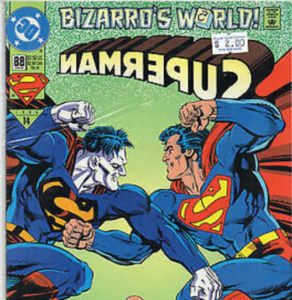

In my Bizzaro world, I do not wander outside of my makeshift office, a.k.a. dining room table. My kids have taken ownership of the office at various times of the day for their online learning activities. I am loving my commute of walking down the stairs. There is usually never any traffic at that time of the morning. Sometimes, my health care working wife (thank you for your service) is leaving at the same time. And I can’t forget to mention, the 15 steps to the kitchen for snacks and meals.
Licensing Changes
One thing that is not from this Bizzaro World is Microsoft making changes to licensing again. This time its changes to Office 365. Welcome Microsoft 365.
The recent changes were released April 21. They represent Microsoft’s vision for the future. Microsoft integrates the Microsoft Office apps with Artificial Intelligence (AI) and other cutting-edge innovations to work for small and medium sized businesses.
New Name – New Capabilities
The new name also indicates that Office is more than Word, Excel, and PowerPoint. It includes new apps like Teams, Stream, Forms, and Planner. Even the core apps now include features that often require cloud connectivity and make use of AI.
At this time when we are facing health and economic challenges, there are new capabilities in Microsoft Teams. These include hosting rich meetings and events online, cloud file storage and sharing capabilities. This enables businesses to collaborate from anywhere.
“This new approach to naming our products and the use of the Microsoft 365 brand is designed to help customers quickly find the plan they need – whether an enterprise, SMB or consumer plan,” a spokesperson said.
Many Office 365 subscriptions automatically become Microsoft 365 subscriptions:
- Office 365 Personal becomes Microsoft 365 Personal.
- Office 365 Home becomes Microsoft 365 Family.
- Office 365 Business Essentials becomes Microsoft 365 Business Basic.
- Office 365 Business Premium becomes Microsoft 365 Business Standard.
- Microsoft 365 Business becomes Microsoft 365 Business Premium.
- Office 365 Business becomes Microsoft 365 Apps for Business.
- Office 365 Pro Plus becomes Microsoft 365 Apps for Enterprise.
- Office 365 Nonprofit Business Essentials becomes Microsoft 365 Nonprofit Business Basic
- Office 365 Nonprofit Business Premium becomes Microsoft 365 Nonprofit Business Standard
There are no changes to the following Office 365 plans:
- Office 365 Enterprise Plans E1, E3, E5
- Office 365 Nonprofit Plans E1 (Donation), E3 E5
- Office 365 F1 (Firstline)
- Office 365 Education Plans A1, A3, A5
- Office 365 Government Plans G1, G3, G5
Subscription Options
If you already have existing Office 365 plans, you don’t need to do anything. Your Office 365 subscription will automatically be renamed to Microsoft 365. You will see the name of your subscription updated across your Admin Portal and monthly billing statements.
Since 2017, Microsoft 365 has been offered as a licensing bundle for enterprise customers. It provides a combination of Windows 10, Office Pro, and Enterprise Mobility and Security (EMS). These were the first SAAS offerings to include Windows 10 licensing with the subscription. It also offered EMS. This included features such as Azure Active Directory, Azure Information Protection, Microsoft Cloud App Security, Microsoft Advanced Threat Analytics, Microsoft Secure Score, and Microsoft Endpoint Manager (including Microsoft Intune and Configuration Manager).
In addition, Microsoft released Microsoft 365 plans for both home and personal use. These come with the core applications as well as online storage and cloud-connected features that let users collaborate on files in real time. These subscriptions, like all of Microsoft cloud offerings, allow users to have the latest features, fixes, and security updates along with ongoing tech support at no cost. Subscriptions can be paid for on a monthly or yearly basis. The Microsoft 365 Family plan lets users share their subscription with family members up to 6 people. They can use the apps on multiple PCs, Macs, tablets, and phones.
Want to get more information on Microsoft 365 for your organization? Contact Zunesis today.
Categories
Search
Blog Categories
Related Resources
Archives
- July 2024
- June 2024
- May 2024
- April 2024
- March 2024
- January 2024
- October 2023
- September 2023
- August 2023
- July 2023
- June 2023
- May 2023
- April 2023
- March 2023
- February 2023
- January 2023
- October 2022
- July 2022
- June 2022
- May 2022
- April 2022
- March 2022
- February 2022
- January 2022
- December 2021
- November 2021
- October 2021
- September 2021
- August 2021
- July 2021
- June 2021
- May 2021
- April 2021
- March 2021
- February 2021
- January 2021
- December 2020
- November 2020
- October 2020
- September 2020
- August 2020
- July 2020
- June 2020
- May 2020
- April 2020
- March 2020
- February 2020
- January 2020
- December 2019
- November 2019
- October 2019
- September 2019
- August 2019
- July 2019
- June 2019
- May 2019
- April 2019
- March 2019
- February 2019
- January 2019
- December 2018
- November 2018
- October 2018
- September 2018
- August 2018
- July 2018
- June 2018
- May 2018
- April 2018
- March 2018
- February 2018
- January 2018
- December 2017
- November 2017
- October 2017
- September 2017
- August 2017
- July 2017
- June 2017
- May 2017
- April 2017
- March 2017
- February 2017
- January 2017
- December 2016
- November 2016
- October 2016
- September 2016
- August 2016
- July 2016
- June 2016
- May 2016
- March 2016
- February 2016
- January 2016
- December 2015
- October 2015
- September 2015
- August 2015
- July 2015
- June 2015
- May 2015
- April 2015
- March 2015
- February 2015
- January 2014
- February 2013




